PRO Feature
Displays WhatsApp button/icon based on website visitor Login status.
The website visitor’s Status can be any one of the following:
- All users,
- Logged-in users,
- Logged-out users.
Navigate to Click to Chat -> Scroll down to Display Settings. At the end of display settings, Display based on User Login Status is situated.
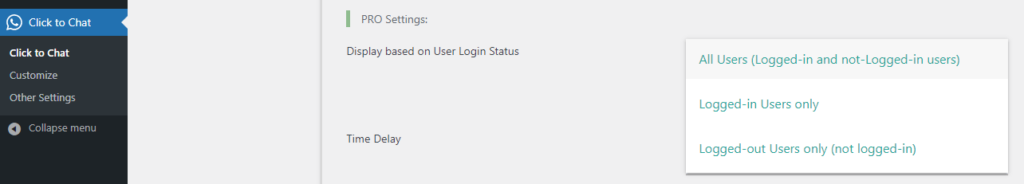
1. All Users (Logged-in and not-Logged-in users): The WhatsApp button/icon is visible to All the users i.e, both logged-in and not-logged-in users of the website.
2. Logged-in Users Only: This is the extended feature of PRO version 1.2.1. The WhatsApp button/icon is visible only to the users those log-in to the website.
3. Logged-Out Users Only(not-logged-in): The WhatsApp button/icon is visible only to the users those doesn’t log in to the website. Visible only to logged-out users.