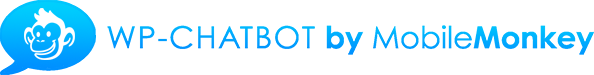To change the Messenger theme color
At the plugin Settings page, at the color field
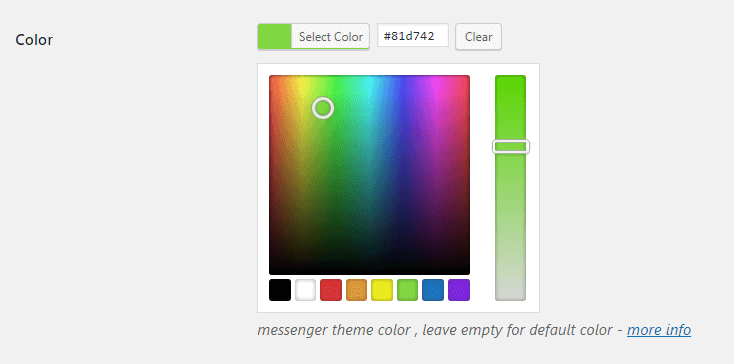
Add any Hex color code. ( except white, Facebook highly recommend to choose a color that has a high contrast to white )
The given color effect on
- The background color of messenger icon
- Chat link text color
- The background color of the message sent by a user
- Icons that appear in the chat window – like an icon, info icon, send icon.
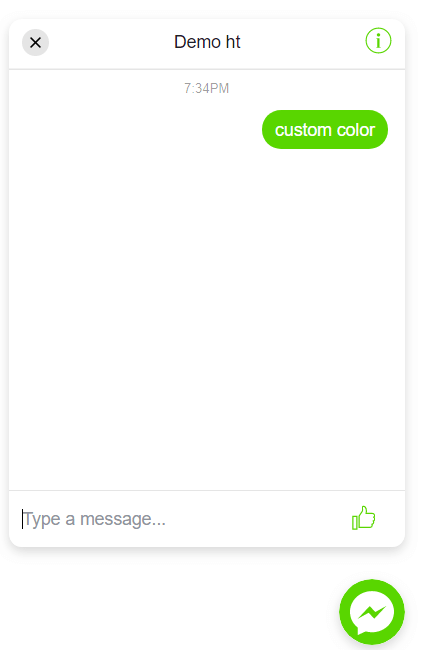
Leave the field empty, for default messenger color theme.
( Best color is the color which represents your brand )
[chatbot color="#59d600"]
If you like this plugin,
Please give a 5-star rating,
Friend on Facebook, Subscribe on YouTube, Twitter