Chatfuel, ManyChat are the two most popular tools to build Chatbot for Facebook Messenger without writing code.
Build a Chatbot Using this tools and Connect to Facebook Page. Thats all your Chat bots will give reply to users, more over your user can shift to live chat option at any time, this option will be provided by this tools.
When live chat is turn on, bots wont interrupter you live chat.
Here is an intersting article that explain How to creating chatbot for multiple platforms from single source
Chatfuel, ManyChat – both of this are powered by AI ( Artificial Intelligence ), Based on user messaged Keyword, this chatbots will give reply.
Chatfuel
User-Interface:
Chatfuel is most user-friendly to get started, you can understand the Chatfuel flow very easily and can build a basic chatbot
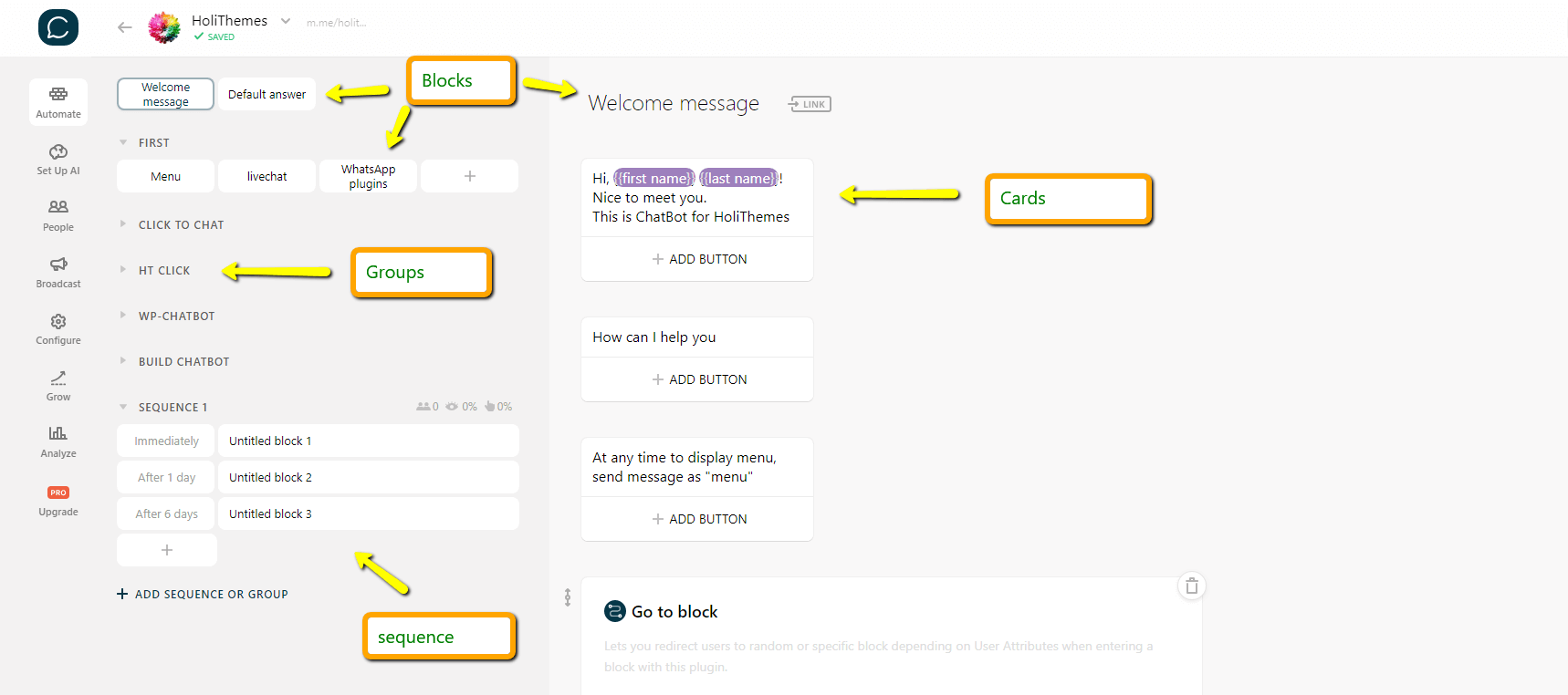
From this image you can understand most of the work flow. That much easy it is to use Chatfuel.
In the Automate section we have most of the flow, expect AI.
The group is a collection of blocks, Groups are just for convenience to arrange blocks.
Block is a collection of cards. this is the actual works flow. moving from one block to another block, or using AI run the block based on Keywords.
Configure the bot based on blocks, which block to run, when to run.
The cards actually include your chatbot messages such as text, videos, gallery etc.
Using cards we can collect the user input, create filter, condition between the cards, Create flow between the blocks.
Cards are very powerful in Chatfuel, most of the things run from here itself. like zapier, IFTTT integration, subscribe to a sequence, Audio, video, get user input, send mails …
Features:
ChatFuel provides a lot of integration options such as Zapier, RSS, Google Sheets, Calendar, WordPress, Slack, Twitter, Instagram, YouTube etc.
Set up AI is the feature that helps in setting up some control on NLP for your chatbot.
Price:
Can start with free plan, most of the feature available in ChatFuel are available for free with out limitations. Upgrade to premium plan to take advantage of using “People” feature where you can view users data, export data.
In the free plan Chatfuel adds the brand name in the Messenger Menu.
PRO Plan starts from $15 per bot/page, Pricing will be based on which includes up to 500 reachable users in a month.
Branding will be added to the Welcome Message and will be helpful to the bot less than 5000 users.
The first 5,000 users who interacted with your bot will be able to receive the broadcasts and continue interacting with the bot.
More information from Chatfuel Docs
Broadcast:
ChatFuel Broadcast provides options to send the broadcast immediately or after some delay.
Shouldn’t send any kind of promotional messages to the users, in that case, your chatbot will be blocked by the Facebook authority.
ManyChat
ManyChat is popular chatbot platform, that is used to build chatbot for Facebook messenger with more possibilities for marketing and automation.
User-Interface:
ManyChat provides two interface options to build a chatbot platform and uses the concepts similar to ChatFuel.
It is a bit tricky to understand the interface, the user should spend some time to learn the chatbot flow page.
Recently they introduced an option ‘Drag and Drop’, which visualizes the whole chatbot flow in a single screen.
Features:
ManyChat provides a free basic plan with limited features.
Flow Builder feature provides a new way to construct messenger chatbot using the visual editor, to track long and complicated chatbot flows.
ManyChat recently launched ‘live chat’, which is one of the most useful tools and which allows you to immediately respond to your customers, solve their service issues and creates good bonding with your customers.
Mobile Friendly:
ManyChat is mobile friendly for its live chat page rather it’s not mobile friendly for Chatfuel.
Price:
ManyChat provides a free basic plan to access all the limited features, but the ManyChat branding will be displayed in your chatbot and promotional tools.
One of the great feature that ManyChat missed in the free plan in getting user-input and saving to custom filed.
PRO Plan starts at $10 per month, which includes up to 500 active subscribers and scales as you grow your audience.
To remove ManyChat branding from your chatbot, you should upgrade to a paid plan, which helps to access all the features with unlimited tags, customize field and branding will also be disappeared.
Broadcast:
ManyChat Broadcast has been
-> Subscription Broadcast
-> Promotional Broadcast
-> Follow-Up Broadcast
-> Subscription Broadcast: Allows to send non-commercial content or messages to your subscribers at any time without containing any promotional matters.
-> Promotional Broadcast: Allows to send commercial messages to the subscribers that are active in the past 24 hours.
-> Follow-Up Broadcast: Sends a notification to the active subscribers in the last 24 hours to remind about the promotional broadcast.
Summary:
- For creating the facebook chatbot messenger both ChatFuel and ManyChat are popular.
- ChatFuel is simple and easy to understand, can create the chatbot conversation easily.
- ChatFuel has limited growth tools to build the basic functionality of the chatbot.
- The growth tools of ManyChat will help to generate leads and is more advanced than ChatFuel.
- You will definitely start liking once if you start using ManyChat.