Having a website is relatively easy these days but its performance depends on how smart its admin is. This is no exaggeration as every computing needs human guidance. Installing a cache plugin on a website considerably increases its speed and performance. Who so ever wants to increase their site’s performance, they can definitely get knowledge about the five best WordPress cache plugins. But before that, let us understand how cache plugins work!
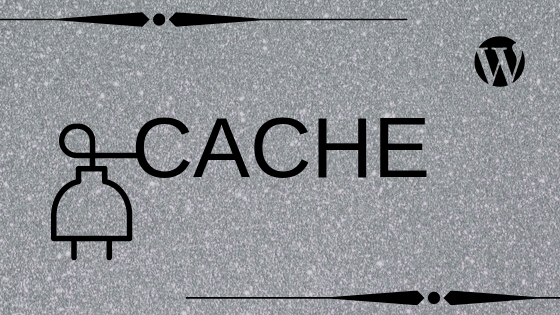
When one of your clients clicks on a site’s page, WordPress calls the database. It calls every element of it such as the sidebar, custom hook, etc.
It makes so many calls to your database and involves high and repeated computation when your clients visit your site.
Imagine the load when there are multiple visitors at a time! The more the visitors, the higher the load on your web hosting! This may lead to the crashing of your server at times. Error connecting databases is a similar kind of error and these are server issues. Your clients may not know why this happens when they visit your site but maybe disappointed for sure.
Cache plugins ensure speedy load and enhance your site’s performance.
How do Cache Plugins work?
Some WordPress cache plugins convert your website’s pages into static pages or cache when a user calls a page in his first visit to your site. When another user visits your site the next time and calls for the same page, WordPress instead of calling the database, the installed plugin serves the pages from the cache, the exclusive place meant to store repeated files. This apparently is a cutdown in the length and time to fetch data when there is a call leading to a reduced load on the server. The site will load fast too.
Cache plugins are beneficial for startups who usually take shared hosting as a cost-effective solution. Since shared hostings have relatively higher load, using a cache plugin may help reduce the server load. Once startups install a cache plugin on their sites, EXCEEDED CPU LIMIT won’t be visible. However, one efficient plugin would suffice a site’s need as using a couple of plugins may inspire your server to act erratically!
Certain plugins are compatible with a particular server and developers advise inquiring the web-hosting provider about the best suitable plugins with their hosting configuration numbers.
WP super cache:
Developed by Automattic, WP Super Cache is an installation-friendly plugin and will definitely be a performance-boosting add up to your site. Loaded with features this plugin Generates static HTML files from the dynamic space and compresses them through gzip as part of its main functionality.
The plugin allows the user to utilize the subdomain as a Content delivery network for serving the files of static nature. Best suiting the needs of an average user, the WP Super Cache allows the user to configure the plugin to cache files in Mod_rewrite, PHP &legacy caching ways.
Installations:
WP Rocket:
Before going into the details, you should know that this is a premium plugin starting at $39 per website. However, this has grown to be the most popular WordPress cache plugins in no big-time owing to its user-friendliness. Kinsta web hosting allows only Wp rocket WordPress plugin
as Cache plugin. The amazing plugin offers a competitive loading time for both the content and images (suits the websites with heavy images), page indexing, best support for non-techie WP users and so on…
W3 Total Cache:
With more than a million active installations, the plugin cashes every element of websites leading to improved server performance. Offering content delivery network integrations, the plugin has earned to its credit reputed corporate clients globally. Irrespective of your sites’ server is a shared hosting or a dedicated one, the plugin helps improve your site’s page load time. W3 Total Cache can be considered as the only plugin compatible with all hosting servers. Developed by Frederick Townes, the makers have a claim that the plugin offers savings of up to 80% pertaining to minification, compressing the size of CSS, HTML etc.
WP Optimize:
Developed by David Anderson, Ruhani Rabin and Team Updraft, WP Optimize cleans your website’s database irrespective of it being a shared hosting or a dedicated one. It compresses the images as well as caches the websites as per the claims of its makers. Developed on the world’s fastest caching engine, the plugin removes the unnecessary data, offers automatic cleaning at regular intervals, compresses MySQL tables with a simple button press, etc.
WP Fastest Cache
This super performing WordPress cache plugins undoubtedly boosts the loading time of your website and emphasizes on deleting cache after a post is published. It blocks cache for specific pages with the help of shortcodes and offers a feature to enable or disable cache for mobile and web-logged in users. This credit for this plugin goes to its makers Emre Vona. Since it is available in 15 languages, this has wide reach globally.
it is always important to delete the previous cache files after every modification on your website to boost its performance. Most of the Cache plugins themselves perform this task but in case it is not done due to an underperforming plugin, this would be the best idea suggested by experts. I hope you would be testing Best WordPress Cache Plugins these on your WordPress development sites to explore their features. Do let us know which one do you vote for……..