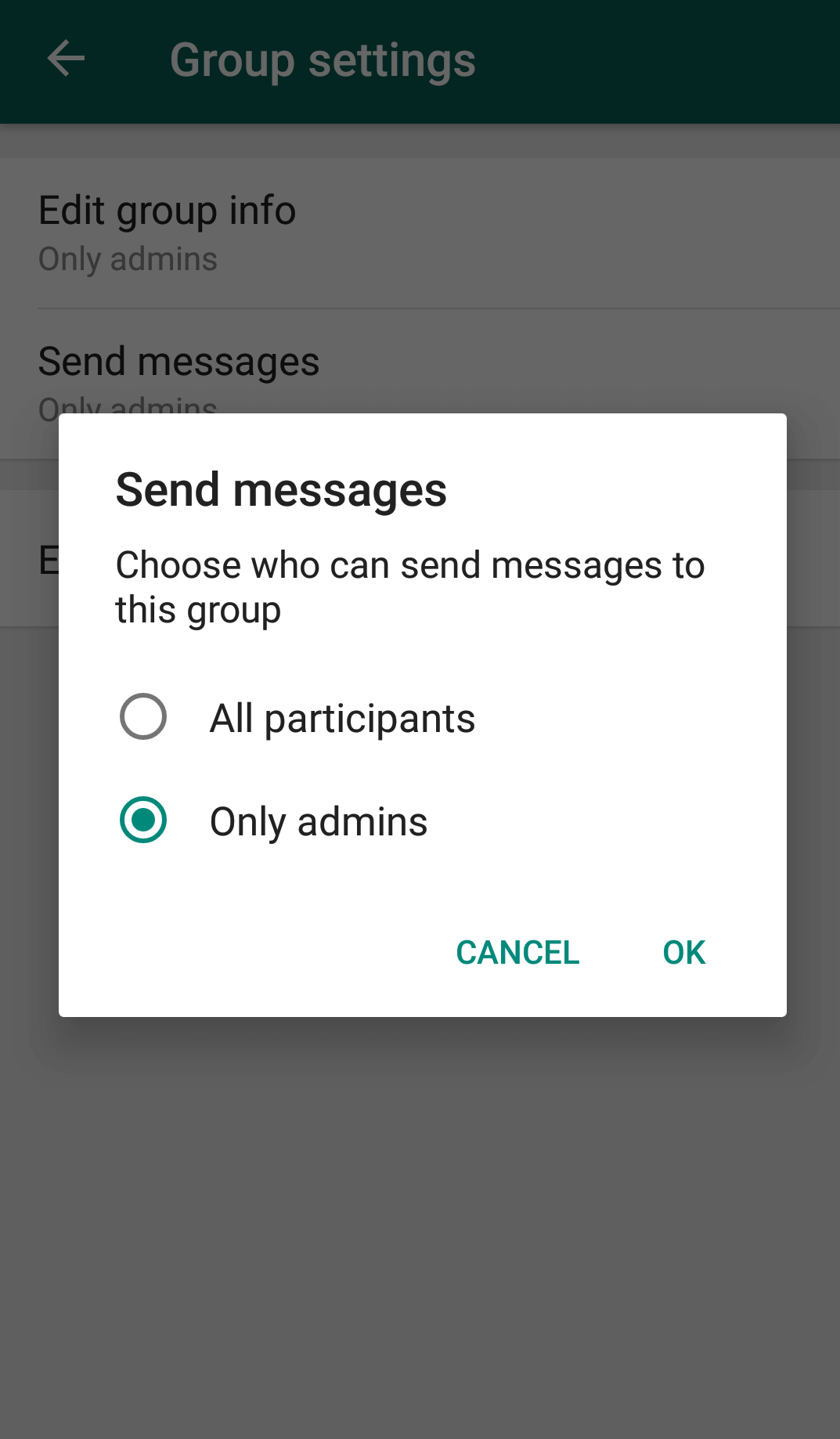WhatsApp recently added a new feature where only group admins can only send the messages in the group.
By adding this feature, it is more beneficial for business, other administrations in order to make the conversation one-way and feel better to convey the news updates.
To Enable this feature,
Tap on the top right, Click on “Group info“
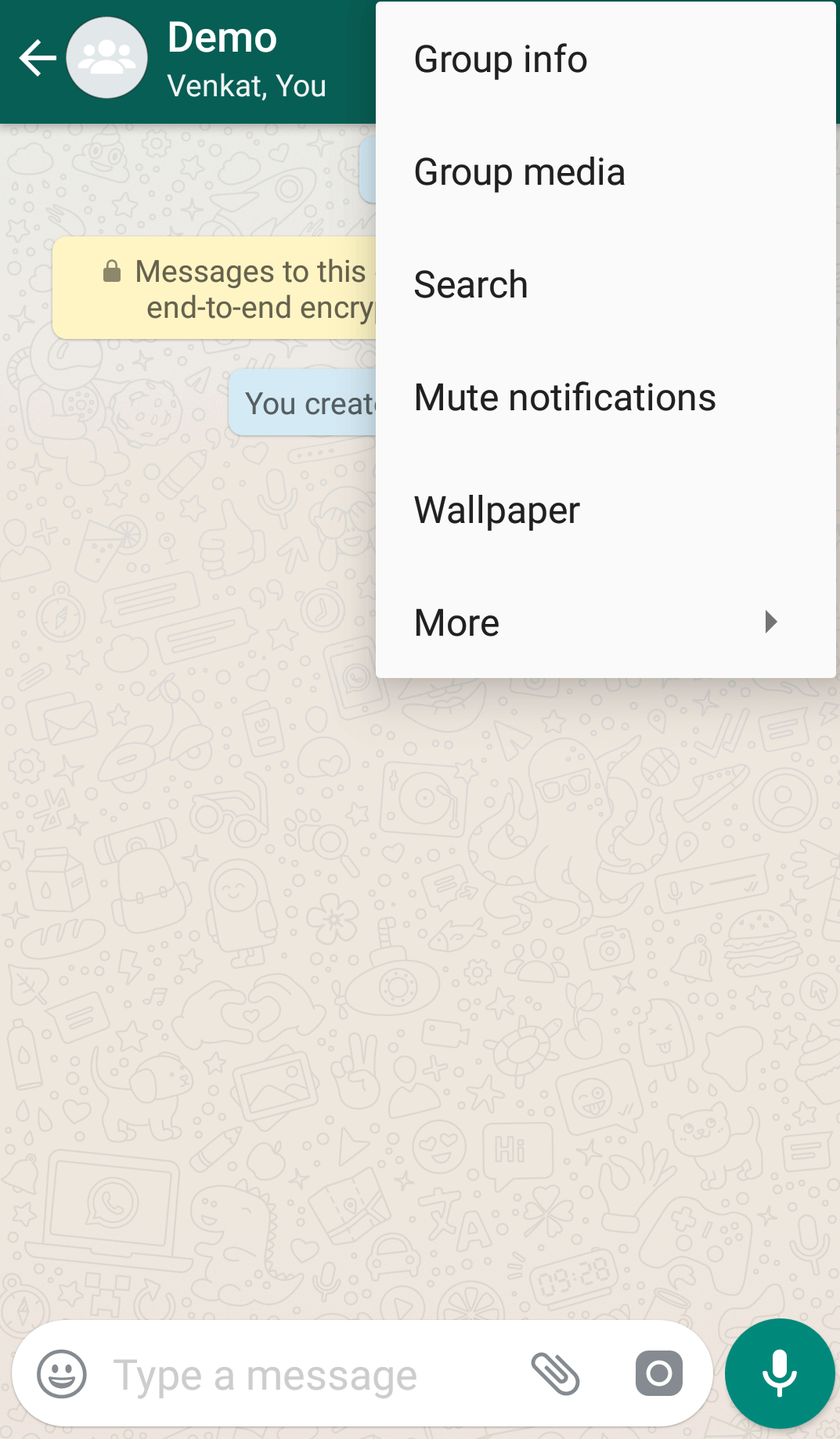
Now click on “Group settings“
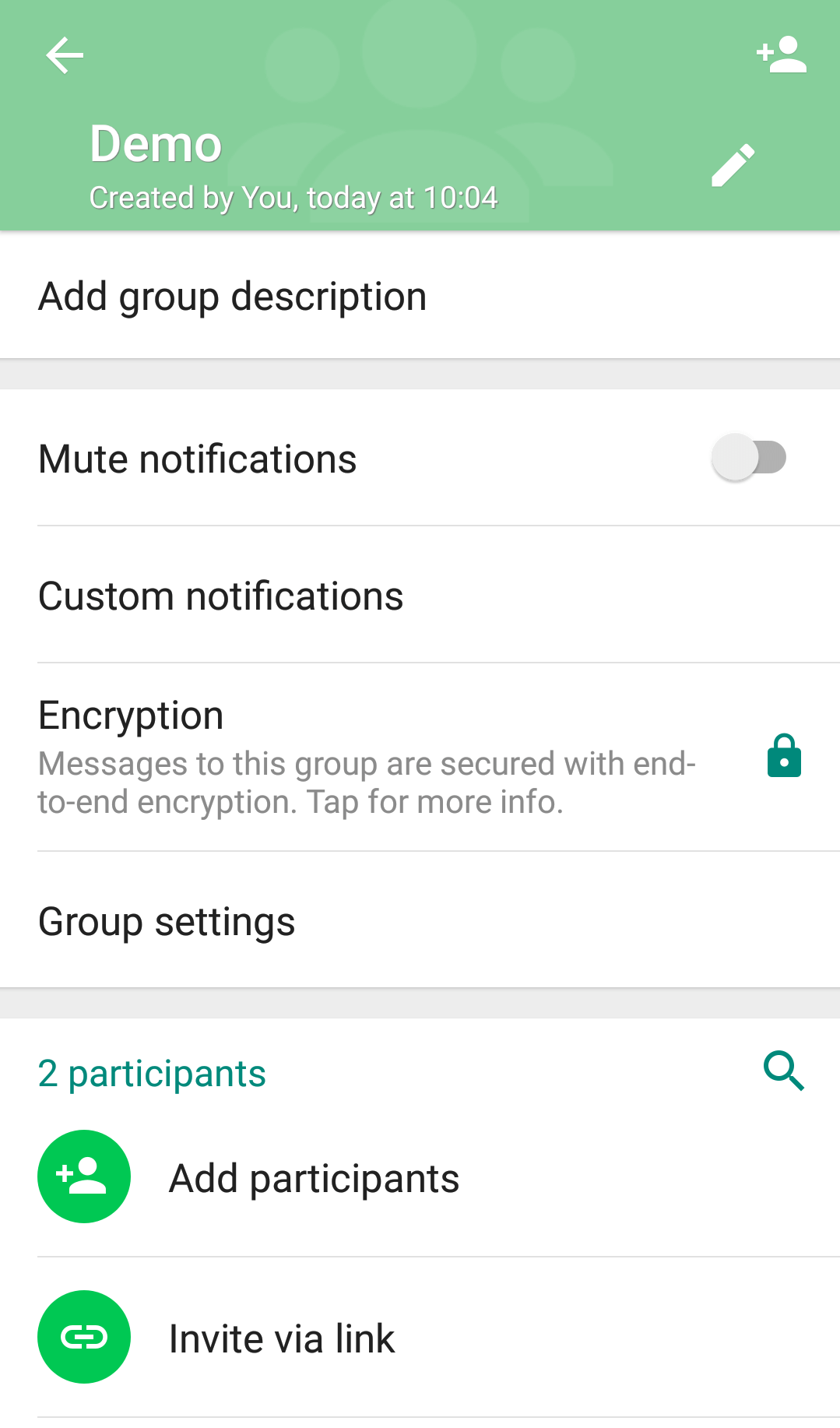
Click on “Send Messages“
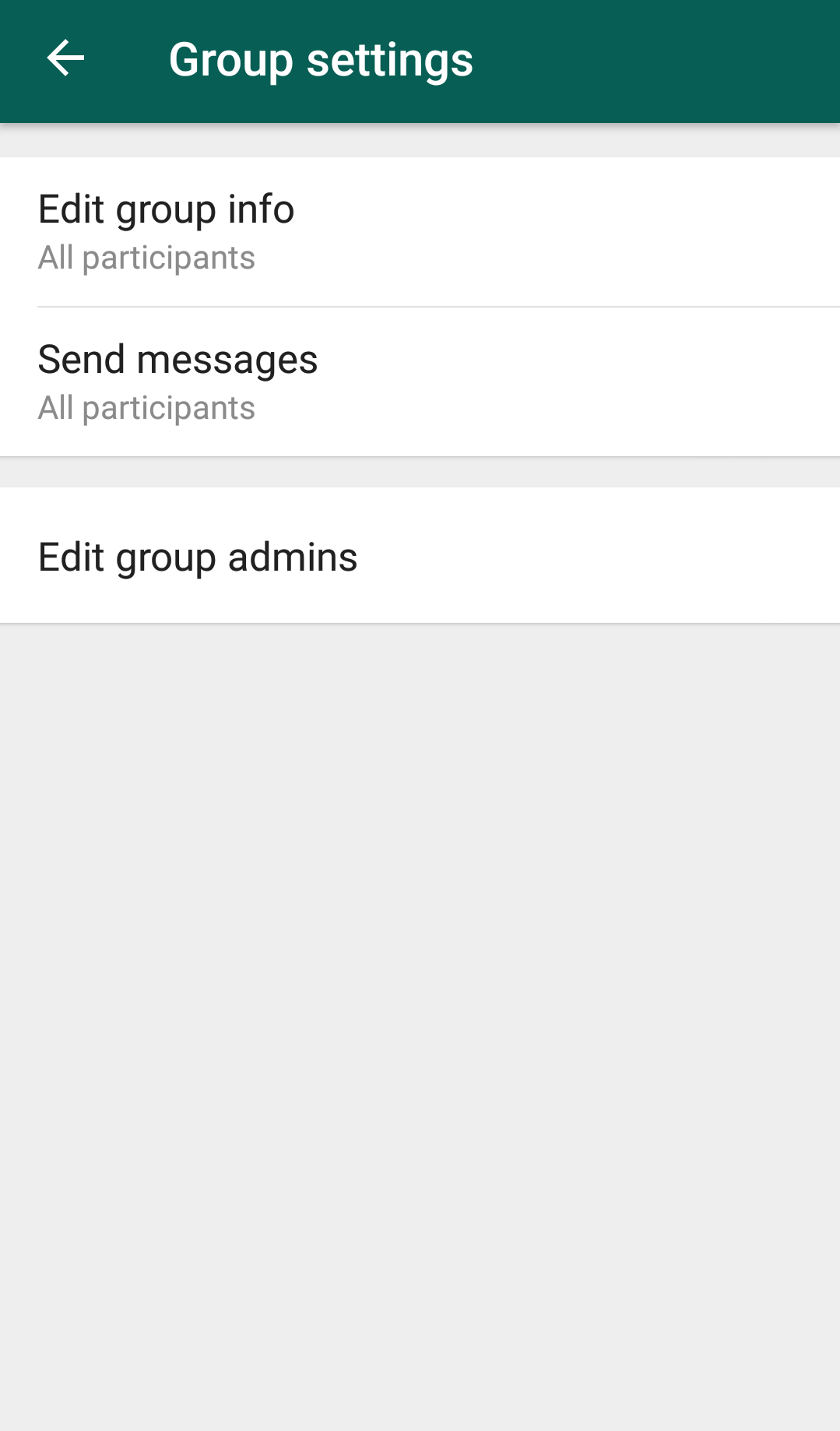
Choose a option “Only admins“, so that only admins can send the messages in the group.
Click on “Ok“