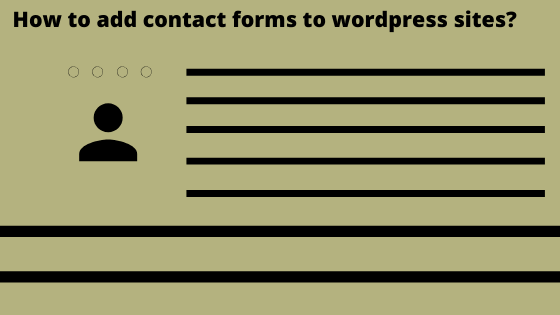
Running a website seems easy these days. It may be easy because entrepreneurial costs have come down drastically due to the virtual nature of businesses. Investment on personnel, office set up, skill sets etc. have reduced to a great extent. However, the complexity of running a business still remains the same. Earning a reputation across global competitors is a daunting task and intimidates every site owner. Clientele is the most important element of every website and growing a network can take years from inception. It is not as easy as setting up a website by purchasing a domain and hosting. However, to overcome this situation, web experts have brought a technical solution to grow clients network. That is a contact form to ascertain client details. But it may be a tedious and expensive task to get a code written for setting up contact forms on the site! Not really!! We can show you how to add a contact form to your WordPress website easily!
Many people are not aware of the fact that there is a shortcut through plugins as they are used to utilize WordPress contact form without plugin. Relying on technology for solutions to complex problems is promising. Plugins are the best solution to many such issues. Now you must be wondering whether a plugin is available to substitute a WordPress contact form on your site. Yes! We do have such amazing plugins that can add a contact form to your website. Let us go through the process of adding a contact form to the website in this article and we will discuss about the best contact form plugins for WordPress websites in the next article.
Importance of contact forms:
Means of communication:
WordPress contact forms are the best means of communication as they allow the site visitors to contact the site admins. This way, the admins do not miss their clients by any means.
Authenticity:
Through a contact form, a site admin can create specific subject lines. This allows the clients to understand that the emails are coming from the specific site admin. They also have an idea why the email is being sent.
Security:
Forms allow site admins to keep their email ids protected from spammers. Spammers deploy robots to read your email ids to send their promotional stuff. Since the contact form does not reveal a site’s email id, no one can steal it.
Informative:
The forms are informative and act as mediators between the site visitors and admins. Since the admin has an opportunity to choose the fields he/she want the visitors to fill up, it lies informative. This prevents a pitter-patter of emails between the site visitor and admin.
Contact book:
Filled up contact forms are a potential source of network building as the client leave their emails and phone numbers in the form. Any admin needs the clients’ contact details for promotional activities. There are even Whats App plugins and social media connectivity. With this we can understand the importance of having contact details.
However, trying to ascertain too many details through a WordPress contact form would be a spoiling customers’ privacy when they visit your site. Limited and best needed information such as phone numbers or email ids are enough but it should not be like a questionnaire.
How to add a WordPress form plugin to your website?
Since we want to show this process through an illustration, we are taking an example of Contact Form 7 plugin.
Log in to your site and reach wordpress dashboard
Click on Plugins → Add New → Search for Contact Form 7 in the Word-press repository
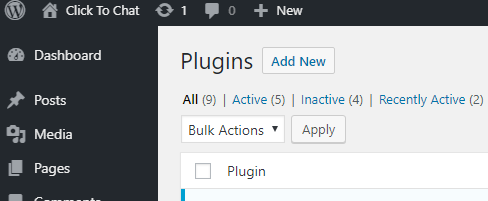
Click ‘Install’ and then ‘Activate’ to install and activate the plugin.
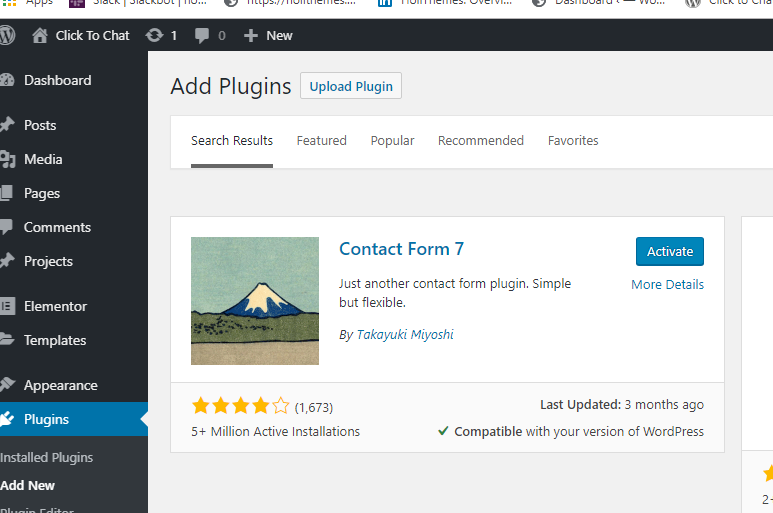
Once the plugin is activated, it starts showing up under the plugins on your site’s dashboard.
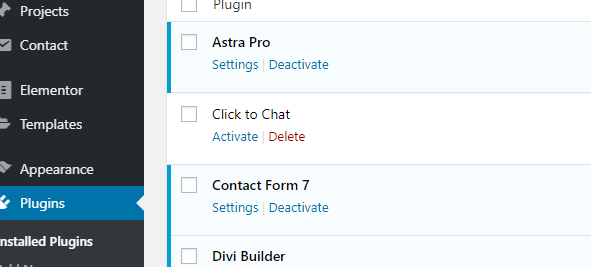
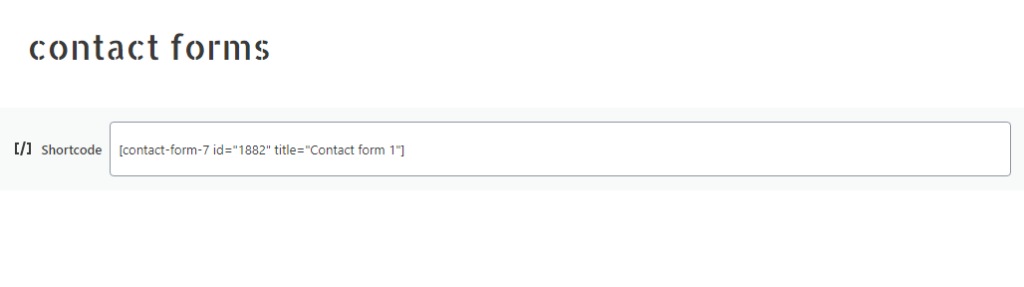
Click on settings. You will find a short code. Copy the short code and paste on the pages or posts wherever you want a contact form. Click on view post and the form will be right there. It is as simple as that.

It is also your choice to select the necessary inputs in the contact form. You can edit the short codes to add the necessary inputs to the form. We will give you a detailed explanation about these inputs in the next article.
Now, it is known that you don’t need coding or a WordPress form builder to add a form to your site and all that is required is a simple plugin. So what is the reason for waiting anymore. Create a basic form on your site using the plugin. Don’t forget to text us about how adding a form has accelerated your client networking. Also let us know if you want to share any of your inputs with us on this topic and we would feel great to hear from you!