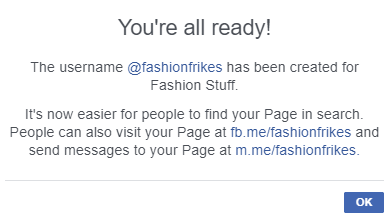Creating a Facebook page can expose your business and find new customers.
Can generate leads for the growth of the business with low marketing expenses.
Facebook page owners can use their pages to drive traffic to their websites.
Creating a Facebook Page:
Go to Facebook.com/pages/create
Choose the type of the page, you want to create and click on “Get Started”.
Here I’m creating a Business Page.
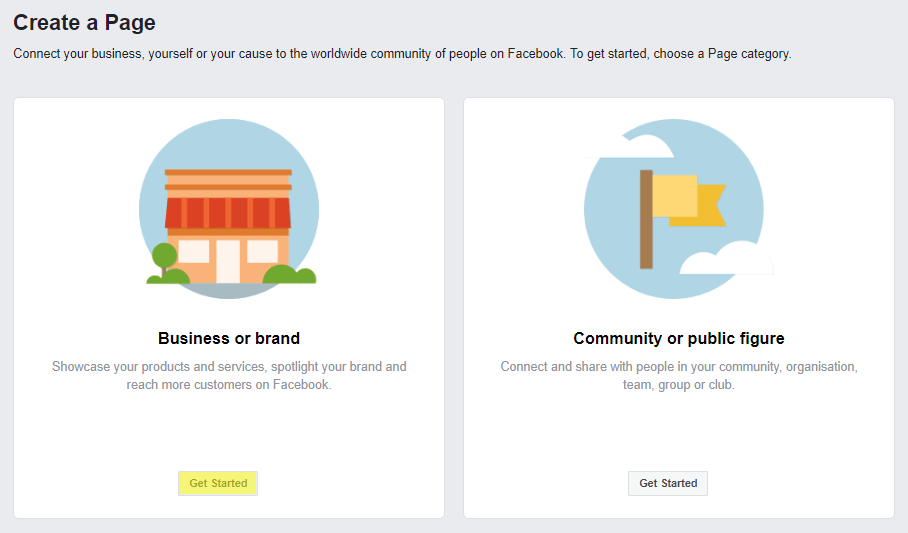
Enter the Business or Brand Name and click on “Continue”.
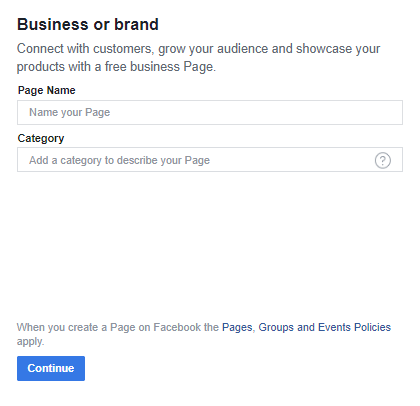
Now Add the Profile Picture and Cover Image for the Page.
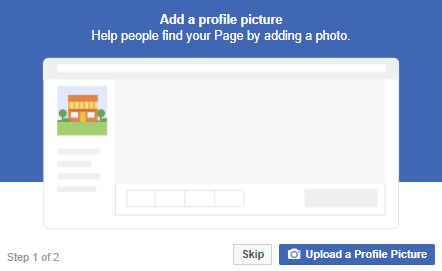
You will be directed to your Facebook page after completing the following steps.
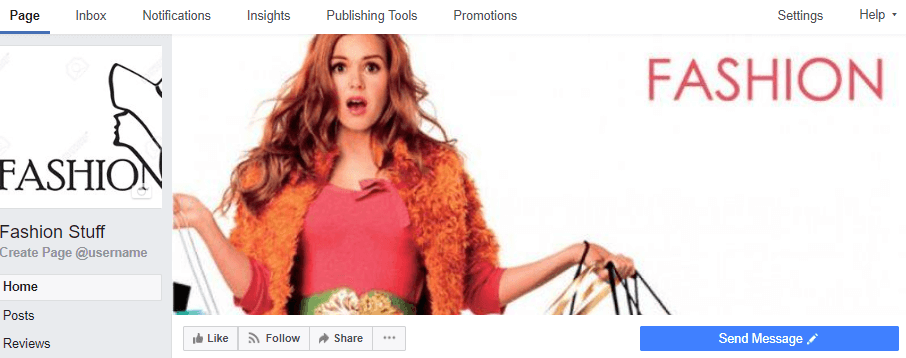
Create a Username
Username is to set up your vanity URL for your Facebook Page.
Click “Create Username”
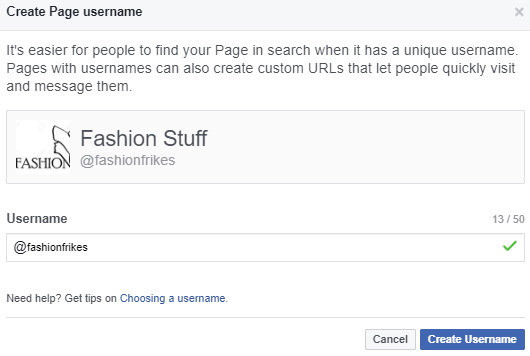
Now the username is successfully created for the Facebook Page.