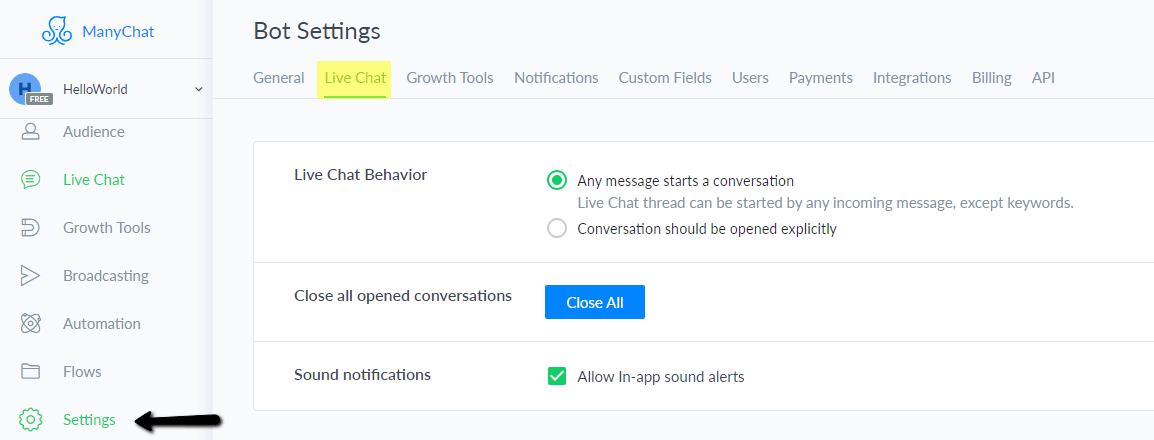Live Chat for ManyChat allows your users to start the conversation with your page admin using your Facebook bot.
When the user wants to start the chat session with the human team, this block acts as an interface between the bot manager and the user.
Live Chat Settings
Settings -> Live Chat
Live Chat Behavior: To manage the behavior of Live Chat, it provides two options.
-> Any Message starts a conversation
-> Conversation should be opened explicitly: Live Chat can be started by an admin or by a special Action you can attach to any button.
Close all opened conversations
Sound Notifications: Enable or disable in-app sound alerts.