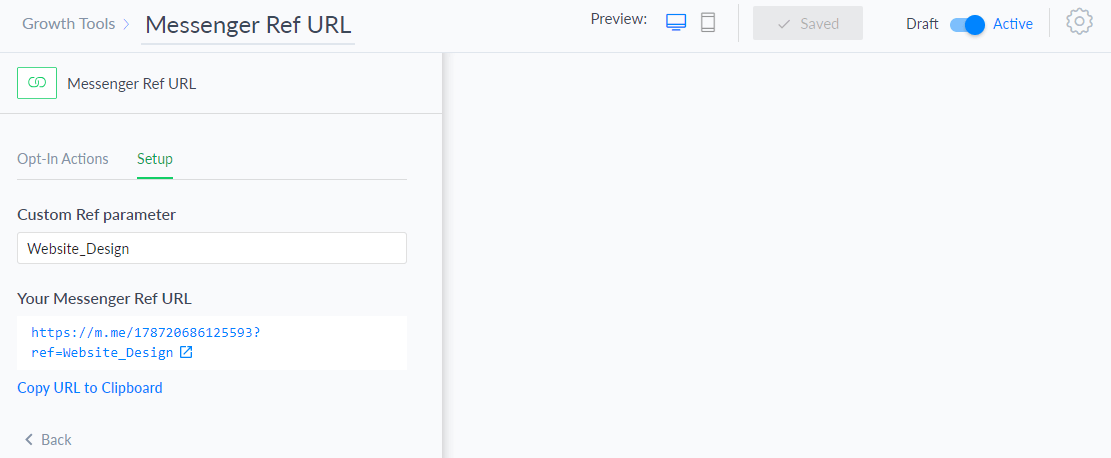‘Messenger Ref URL‘ is a way to forward users to your page Messenger without any problem.
Insert a generated URL in any place most visible, like your email newsletter.
Create a New Messenger Ref URL
Dashboard -> Growth Tools -> New Growth Tool
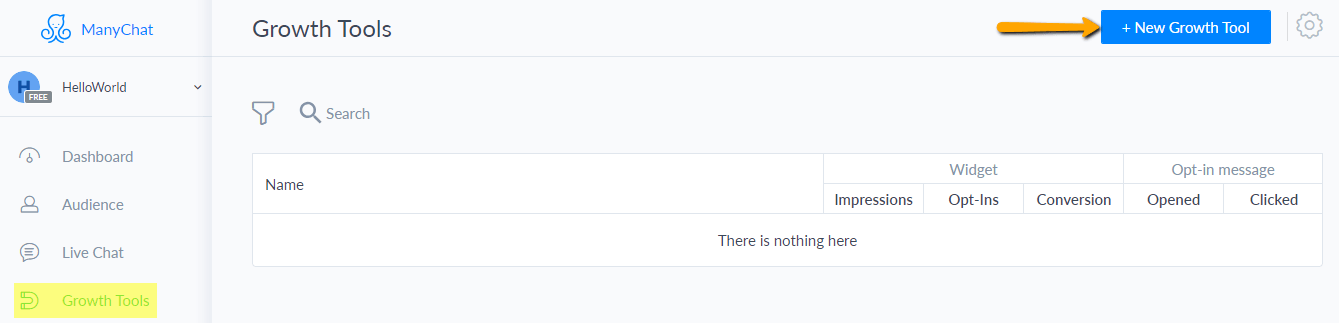
Choose the Widget Type -> Messenger Ref URL
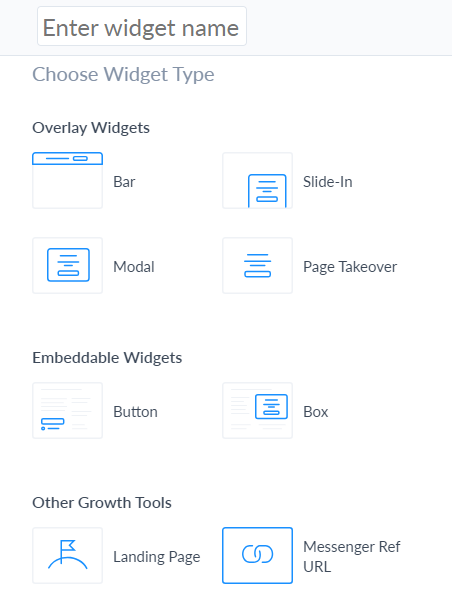
Opt-In Actions -> Opt-In-Message -> Edit
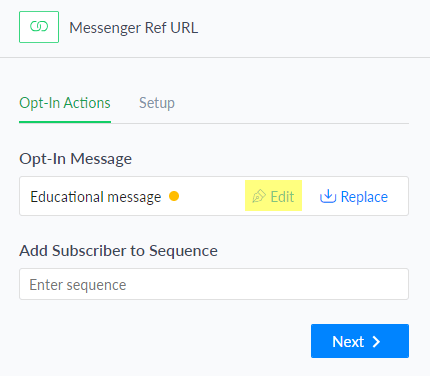
Edit the changes and ”Publish“.
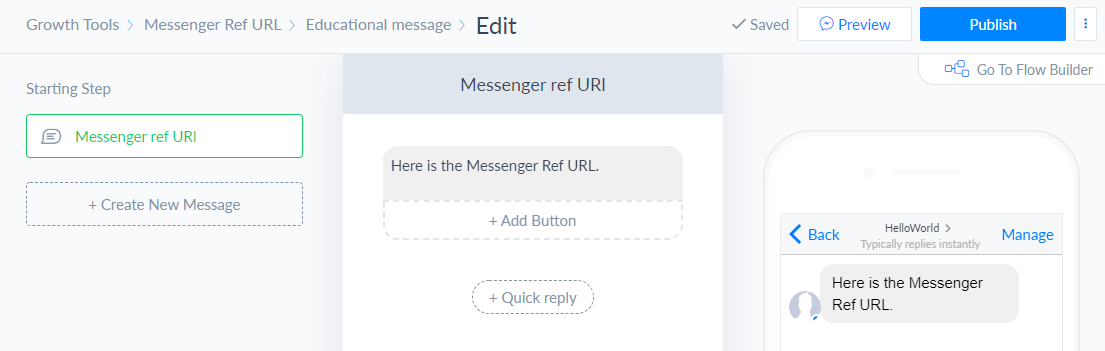
Setup -> Custom Ref Paramater
Enter the parameter and click on “Save“
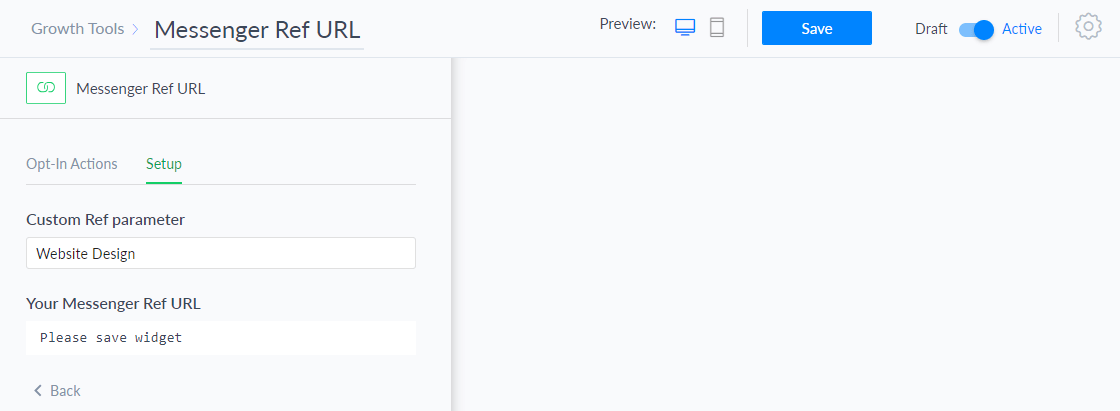
Now
Now your users will receive Opt-In Message every time they click on the link.