Though WordPress has made the website making a common man’s job, it is often confusing for beginners when it comes to differentiating between posts and pages in WordPress. Though both of them have similar attributes, they have distinct differences as well. To put it in a nutshell, it would be easy to perform on the platform if the difference between a post and a page is clear.
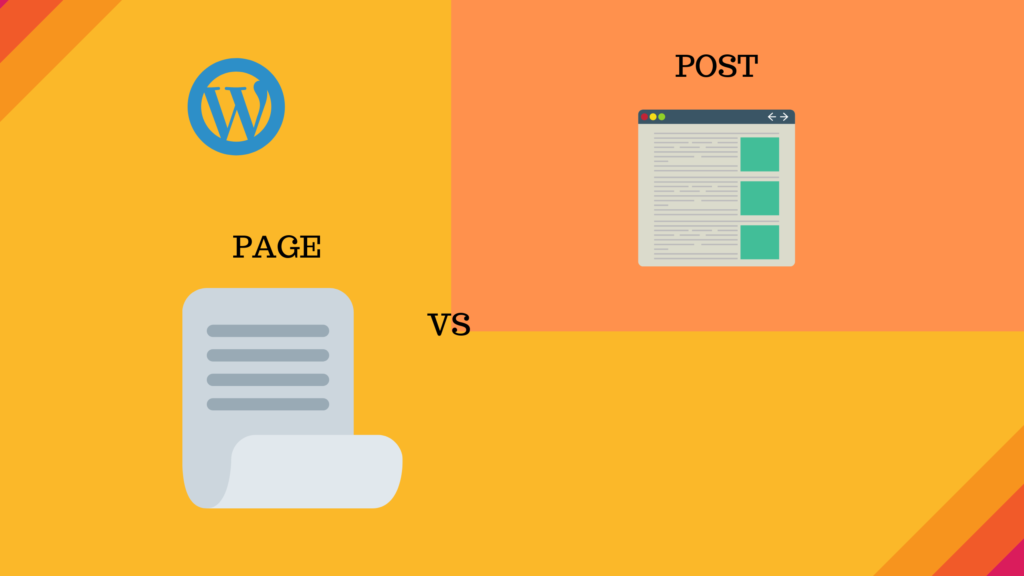
Ten Differences between WordPress posts and pages:
| WordPress pages | WordPress posts |
| 1. If we compare a website with a book, WordPress pages are just like a book’s pages | 1. Posts are contents posted on a page such as articles or informative data |
| 2. Pages are static in nature | 2. The posts can remain forever or they can be changed at regular intervals. |
| 3. Pages are not date sensitive | 3. Posts are date sensitive |
| 4. Pages do not have categories | 4. Posts are categorized under articles, infographics, listicles, etc. for organizing |
| 5. Often maintained for longer periods | 5. Can remain forever or can keep changing |
| 6. Usually created once | 6. Posts keep joining the pages often |
| 7. Pages are not listed on archive pages | 7. Posts are listed chronologically |
| 8. Pages do not list excerpts like posts do and this is one major element in posts and pages in WordPress | 8. Excerpts may surface on a post and can be displayed in different ways owing to the themes and plugins |
| 9. Pages are usually less in number although they can be created as many as required | 9. Posts are generally high in number in comparison to the pages |
| 10. Page content is modified less often | 10. Posts are on a constant changing note |
When to use WordPress pages:
You can use a ‘’page’’ in the following situations if you are confused between WordPress post vs page.
If there is no need to update the content on a frequent basis
The posted content on a page can remain for a really long time
When to use WordPress posts:
If the blog section of your site needs user engagement through regular posts directly related or indirectly related to your business. It can be a random post as well to engage the users.
The events organized by your company, the announcements it makes or the press conferences or any other activity. If yours is a business that needs the clients to know this information, go for regular posts.
Just like Categories and Tags in WordPress, pages and posts are ofter confusing. I hope this article clears it all. Therefore, a post can be a part of the page but a page can’t be a part of the post. I hope this article clears the concept of Page vs post in WordPress. This basic information supports a user in making and maintaining a WordPress site in a precise manner driving user engagement.