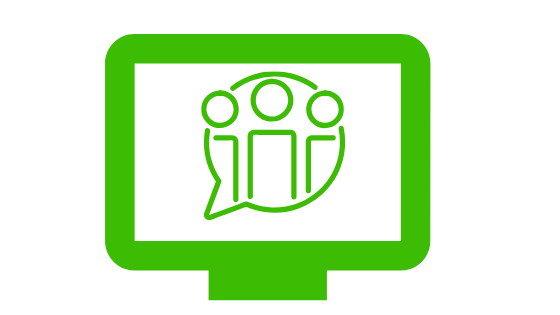
Getting in touch with clients was never so easy like it is now with WhatsApp business account. In an analysis, it is known that WhatsApp processes approximately 60000 million every day! Whopping isn’t it? How can one ignore such a huge platform to garner eyeballs for marketing? Small and medium websites with budget restrictions can opt for the business version of WhatsApp. Since the messenger app is absolutely free, it is a cost-effective solution when it comes to hiring huge customer care personnel.
Sharing promotional videos, answering support questions, product descriptions, etc. are making it a user-friendly option. In comparison to the personal WhatsApp, the business mode offers more features to map with the trade interests. Since many of the WordPress sites are powered by WhatsApp plugins such as CLICK TO CHAT, business accounts are essential to stay in touch with customers. All you need to spend is on your internet connection. Isn’t it ideal for small and medium web firms? Let’s explore more!
How to set up a WhatsApp business app?
It’s not new using WhatsApp for business purposes! Small business firms have been using WhatsApp ever since their induction. Although it’s been working great, a business profile can add authenticity to your company’s accountability to the chat conversations. When your clients try to verify your company, it is easy for them to go for WhatsApp business account verification rather than your personal number used for your company. The business mode of the app has additional features that regular accounts don’t have! Let’s go stepwise to know how to go for WhatsApp free download for the business version.
Download the WhatsApp business app from google play store
Use the reserved phone number of your business account for signing up. It’s easy to verify your account for the clients in the future.
Enter your business details to create a business profile in the settings. Settings –> Business Settings –> Profile
Once the profile is set up, the app comes next! The big message app has brought in amazing tools in the business version to simplify an entrepreneur’s job.
There are three options on messages:
Away messages:
You can opt to send messages even when it is your ‘no work window. If your clients try to contact you off the business hours, they can be informed through a reply message as you set it in the settings.
Greeting Messages:
When a customer messages you for the first time and there is a greeting message, apparently, the customer feels pleasant. The regular WhatsApp doesn’t provide this option. Even if the customer contacts after 14 inactive days, they get a greeting message as per your settings.
Quick Replies:
It happens that your clients may pose frequently asked questions. The admin does not have to type the same answers all over again. The WhatsApp business account gives you an option to set up a basic message, pick a shortcut to answer the frequently asked questions like the price of a product or an address.
A WhatsApp update every now and then has become usual and users wait for the updates. This business app also gets updated at regular intervals to equip the app with more user-friendly features. Sport a WhatsApp plugin on your website to match your site’s theme and add a business account on it. Customers will start pouring in with queries if your business runs high time on detailed explanations. You can also make it a shortcut when you use the information frequently! It’s easy to run campaigns for Promotional activities and reach a higher spectrum of audience for your site and its products like it wasn’t before!