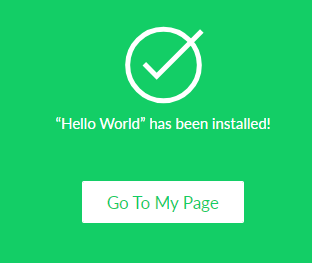In order to connect your template to another bot, you can Create your own Template for reuse.
Dashboard -> Templates.
Click on “New Template”
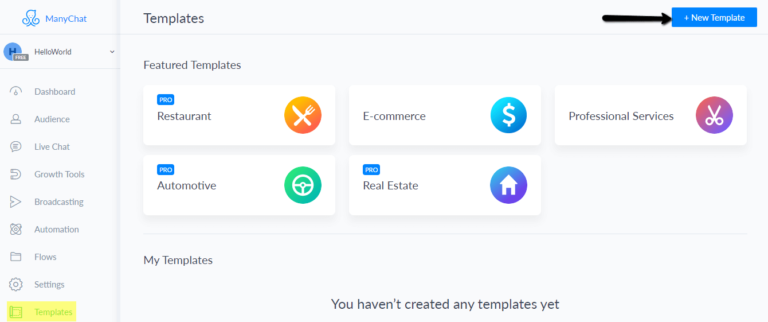
To create a New Template.
Click on “Use Page“
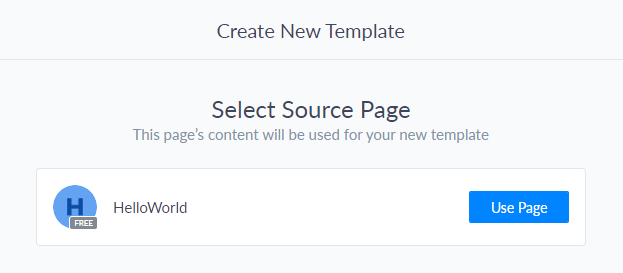
Select the Template Content elements based on your Facebook Page.
Now proceed to the Next Step.
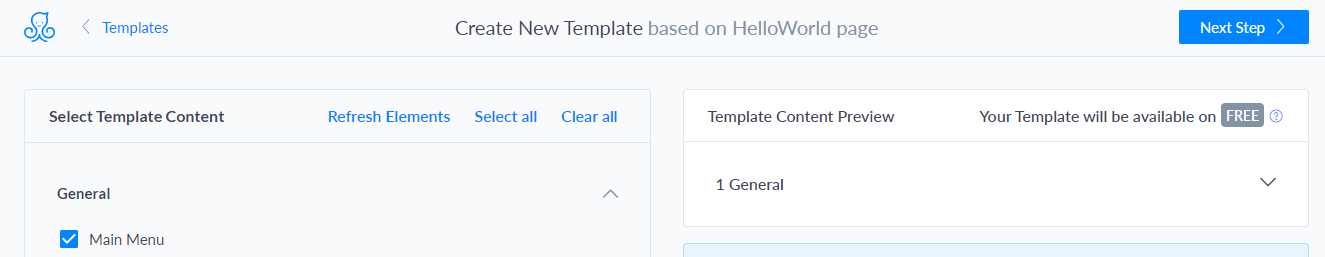
Enter the Template Name and click on “Create the Template“.
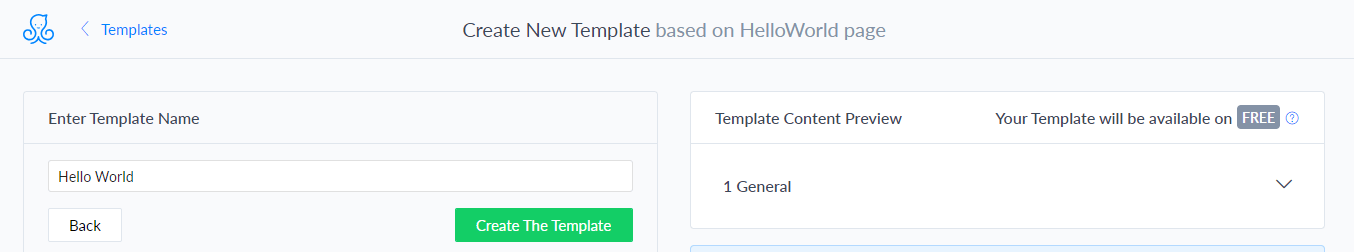
A new Template is created successfully.
Click on the link for Template Installation.
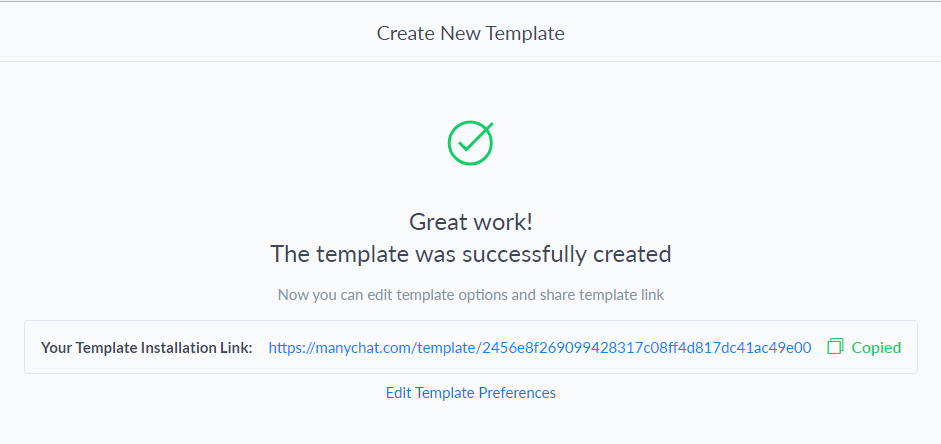
Steps under Template Installation Process:
Review the Template Contents.
Click on “Install“.
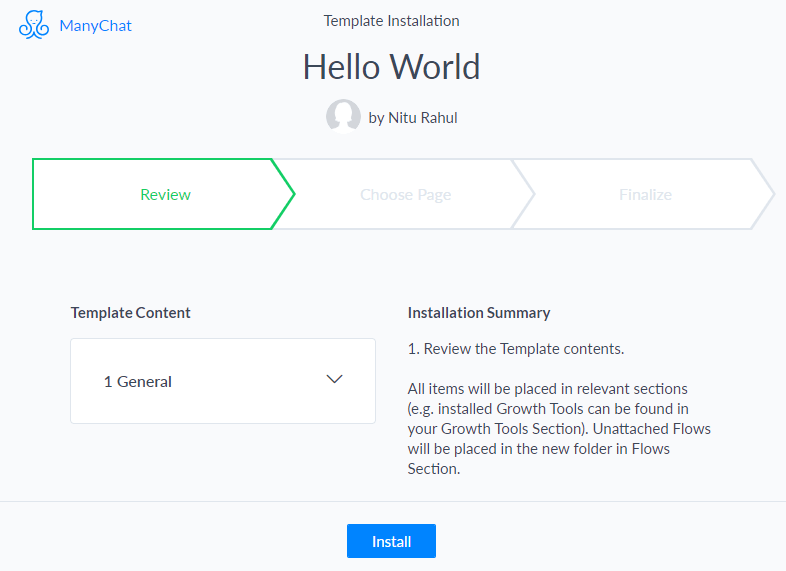
Choose a page to install the templates.
Click on ” Install“.
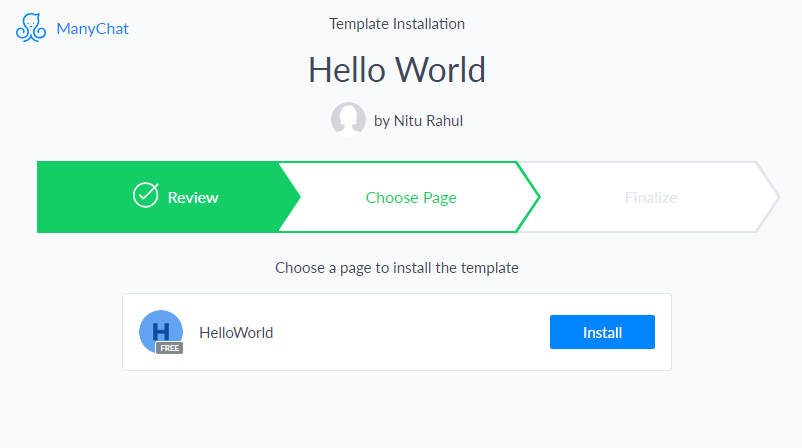
Finalize where the elements to be installed.
Click on “Install Now“.
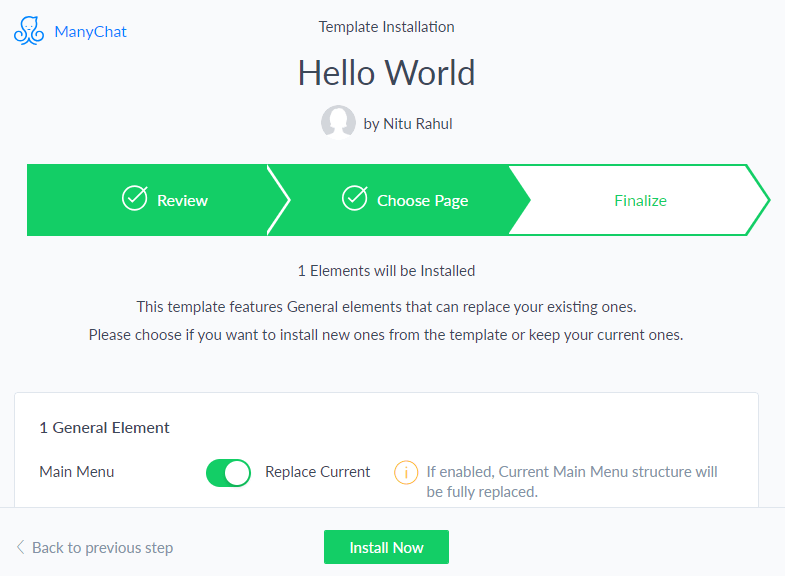
“Hello World” template has been installed.
Now click on “Go To My Page”.
You will be directed to your page.