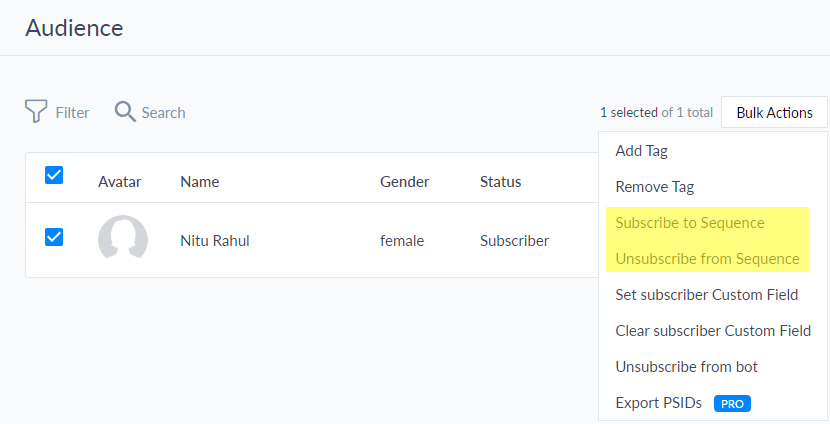Sequences allow you to subscribe users from your Audience to the chain of messages that can be separated by delays of different length.
Creating a Sequence
Dashboard -> Automation -> Sequences
Add “New Sequence“
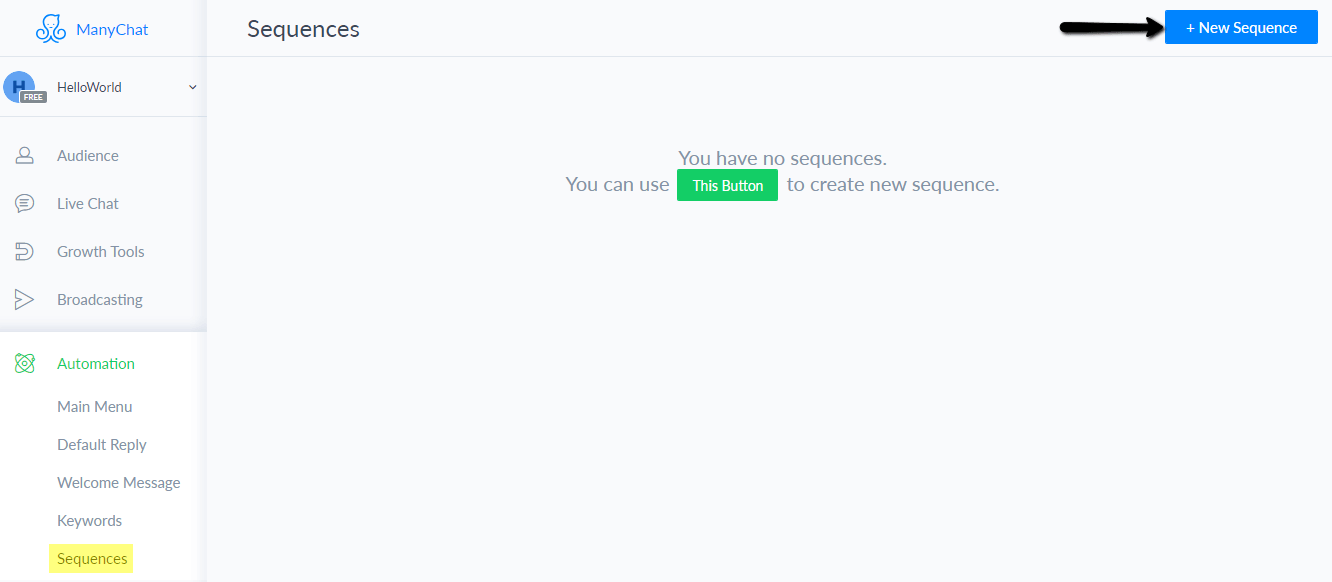
Enter the name to create a New Sequence.
Click on “Create“
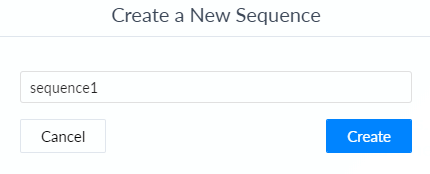
A New Sequence is been created.
To change the sequence name, click on the previously added sequence name.
The options below Schedule is the delay between the messages.
Click on Message to create a new reply or select existing.
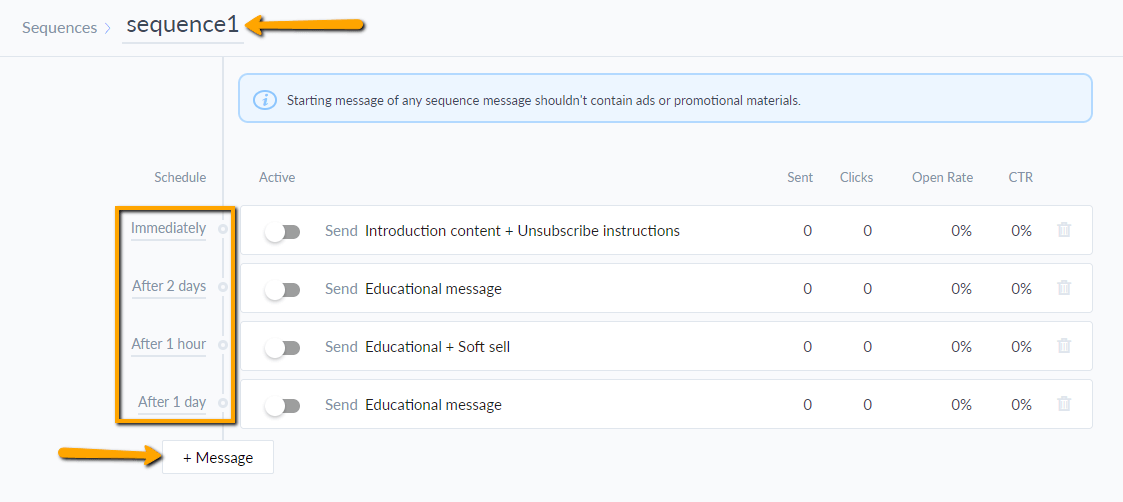
Check on the options, for which the schedule action takes place.
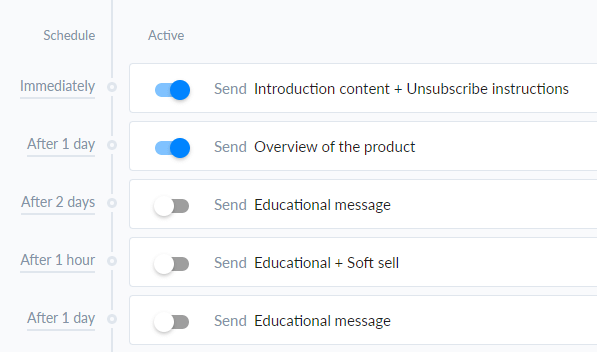
A user can receive the same Sequence only once, in order to receive the Sequence again from the start, they need to Unsubscribe from Sequence and then Subscribe to it again.
Subscribe/Unsubscribe Users to/from a Sequence
There are two ways:
- By assigning “Subscribe to Sequence” / “Unsubscribe from Sequence” action to a button.
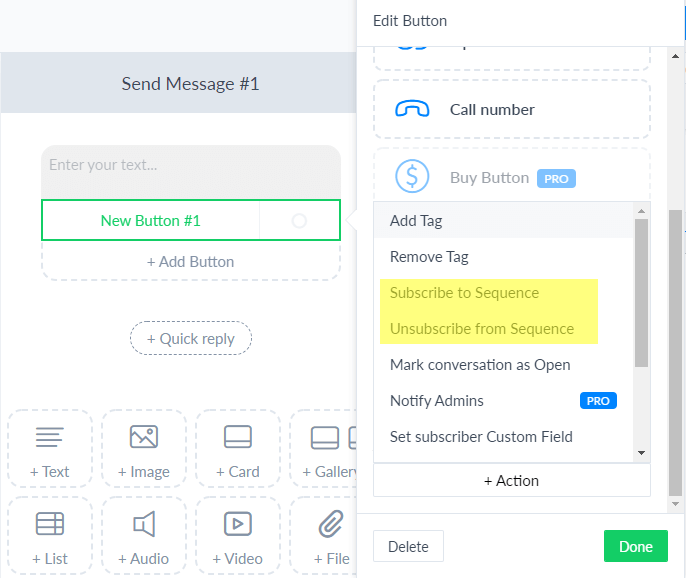
Or by Using Keyword,
Dashboard -> Keyword -> Action
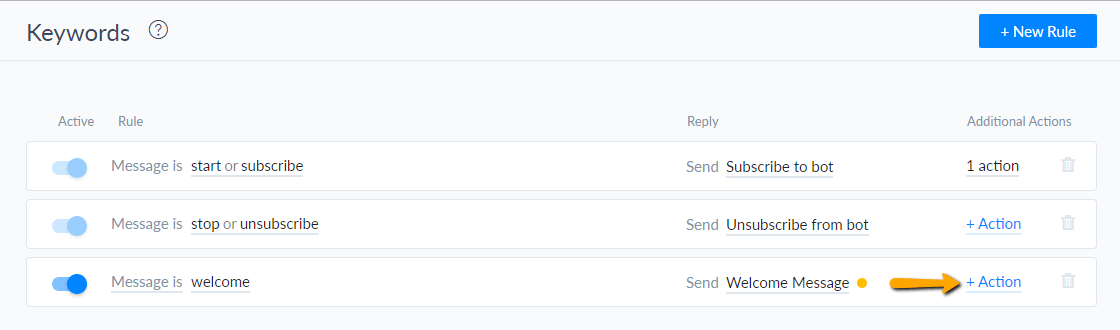
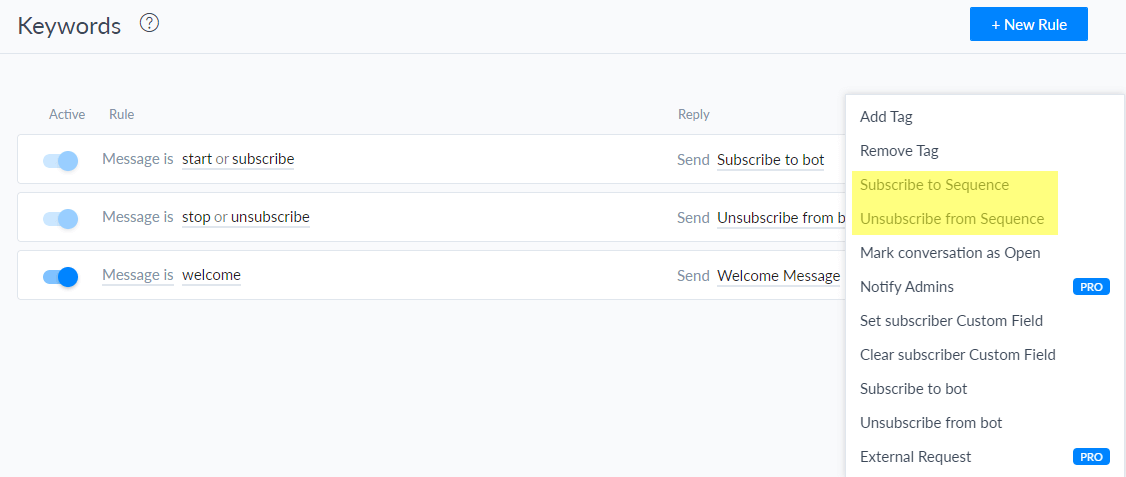
- Second Method: In “Audience” -> Bulk Actions