
WhatsApp is leading the chat apps with 1.5 billion users across the globe. The app extended its functionalities for business community and has created the business version for small and medium websites to use it as a customer care. There are many free WhatsApp plugin s that are exclusively designed to create WhatsApp connectivity to WordPress websites.
To engage customers and to generate leads, any site admin would need a customer care platform. Since the traditional customer care system needs a big investment, start-ups and small and medium websites need a free venue for getting in touch with their customers. Therefore, the WhatsApp connectivity for WordPress sites forms that venue to keep the customers engaged.
We have already written about “how to add WhatsApp connectivity to WordPress websites” and the best plugins for free WhatsApp connectivity. This article is about the best plugin in this lot with highest installations and reviews. This is in detail about the CLICK TO CHAT, the top plugin on the WordPress repository.
Click to Chat, a free whatsapp plugin:
Click to Chat, the renowned free whatsapp plugin directs your site visitors to WhatsApp app if they are operating from a mobile and to WhatsApp web page if they ping the site admins from a desktop! The plugin lets the site visitors to set a WhatsApp icon anywhere on the site in 9 different styles and each of it are customizable again. The users are free to add a pre-filled text as they wish in the process of starting a chat with the customer. Click to chat sets the whatsapp icon to match with the installed theme on the website.
Chatting and group chatting are the prominent features to set the engagement activities on a website. The exclusive feature that this plugin has and no other whatsapp plugin has is “share”. Users can share a page with their friends and families. There are some share plugins that take care of the sharing feature but click to chat being a whatsapp plugin does sharing exceptionally easy. The software has above one lakh active installations owing to its easy interface and no other plugin has such a capacity in this category. It even makes the job easy for a person who is not technically sound.
Features of the free WhatsApp plugin:
Display Styles of the icon:
- You can choose between 9 display styles that are pre-configured and each of the style is customizable.
- Users can place a whatsapp icon to match with the themes of a site that keep changing constantly to stay ahead in this competitive world.
- Users can set their own image or a GIF instead of the ordinary WhatsApp icon.
Fixing the icon:
Users are absolutely free to fix the whatsapp icon anywhere on the website. This is the only plugin having an option to set the icon anywhere. No other whatsapp plugins have this feature.
Floating and Fixed positions:
There is no restriction to display the icon for a particular number of times. It is the users’ choice.
Change the icon’s position with easy to do pixels
Chat, Group Chat and Share:
The users can choose between various options to stay in touch with the admin through just one free plugin.
Users can chat, group chat or share the products or pages across their friends and families. Three of the features can be used at a time.
Chat feature:
Add your WhatsApp number in the settings page and chat feature will be enabled on your website.
Group Chat feature:
Add the group id in the settings page by copying it from the “invite via link” of the ‘group info’ to enable group chat feature. Group admins can only make this setting.
Group Info –> Copy Group ID from the link –> Invite via Link –> Group Info –> WhatsApp Group
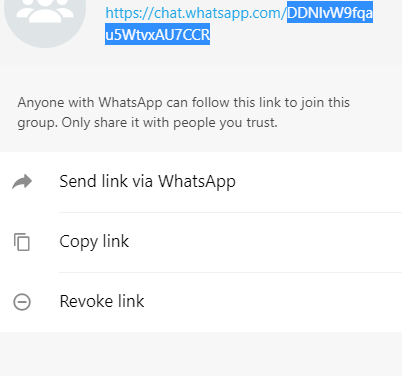
Paste it in the settings page.
Share:
can share a page with their friends and families. The receiver will be able to see the product name and URL of the page in the prefilled text on the settings page.
Pre-filled Messages:
Clients may be hesitant to initiate a chat. A pre-filled message is a prompting text that helps the customer initiate a chat. Admin can fix his as per his/her choice.
Retrieves the product name and page URL of the clicked page
WhatsApp icon:
Simple place holder set-up with the title of the product and URL
Hide the icon:
This feature enables the user to show or hide the whatsapp icon on any page of the wordpress website.
You can hide or show the whatsapp icon on the basis of the post ID, Categories, post type, Device type etc.
The icon disappears after the business hours if it is pre-set.
Short Codes:
Simplified short codes for setting up the whatsapp connectivity
Short codes simplify the process of making the icon appear in line with the content.
Change the necessary style, number, group id, etc with the help of added attributes to the short codes
Call to action:
Set call to actions on the multiple buttons on the site
Set Call to actions on all the 9 styles
The call to actions appear on the hovering of the mouse
Google Analytics:
The free WhatsApp plugin is a set of customer care, marketing and Google analytics
Analyze the site’s numbers to get detailed reports of how the site is performing
An event gets generated whenever there is a click, like or share
Type of action, URL, category are inclusive of the detailed report
Facebook analytics:
Facebook analytics if installed on your site can get amazing reports with click to chat free whatsapp plugin.
With every click or a like or a share, the plugin generates an event
Get regular analysis reports of the site’s performance
List of Styles:
Style 1: The whatsapp icon matches with the site’s theme. The user can add a custom call to action on the bar that changes its color as per the theme installed on the site.
Style 2: A WhatsApp icon covered by a green square! Size can also be set according to choice
Style 3: The traditional WhatsApp icon and its size can be customized too
Style 4: A traditional WhatsApp icon on a cylindrical bar whose colours can be changed according to the theme
Style 5: Sport a personal picture or an image as per your choice. On hovering on the icon, a message box with a call to action will be displayed.
Style 6: A simple plain text with a customizable call to action turns into a link when clicked on it. When hovered, it shows an underline or change its colour
Style 7: WhatsApp icon covered in a square or a circular border. The border radius can be made big or small
Style 8: A call to action on a button! Customize the call to action and its color as well.
Style 99: Set your own picture image or a GIF
Hope this article puts light on this amazing whatsapp chat plugin for wordpress. This has an extended proversion that has yet so many other features. Explore the free plugin and let us know what you opine about it!!