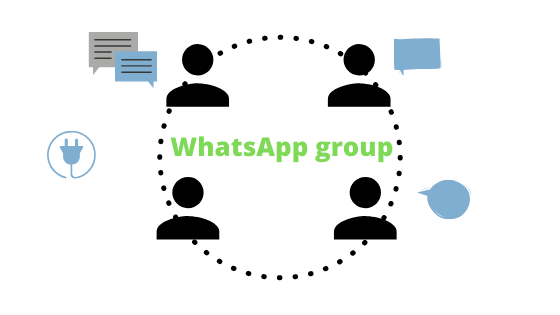
The popular statement “Man is a social animal” is proven as humans always want to live in societies. The same psychology resonates when customers want to join a group on your website. However, if you don’t allow them to form a group, they may lose the trust factor in your brand. But it is not too difficult to create a group chat for your clients. A WhatsApp plugin can add group chat on WordPress websites.
Not every WhatsApp plugin can add a group chat feature.
The only WhatsApp plugin with share option is Click to chat, a renowned software to add WhatsApp connectivity for WordPress and so is the group chat.
Clients feel secure when they are in a group. So, make it available for the users by installing the click to chat on your WordPress website.
Now, let us see how one can add a group chat feature to WordPress websites!
How to add group chat to WordPress websites with a WhatsApp plugin?
Install the click to chat plugin from the WordPress repository and activate it by adding your WhatsApp no to it in the settings page of the plugin. Once the plugin is added, it will appear under the plugins section of the dashboard.
Tap on click to chat
Tick the Enable Group box
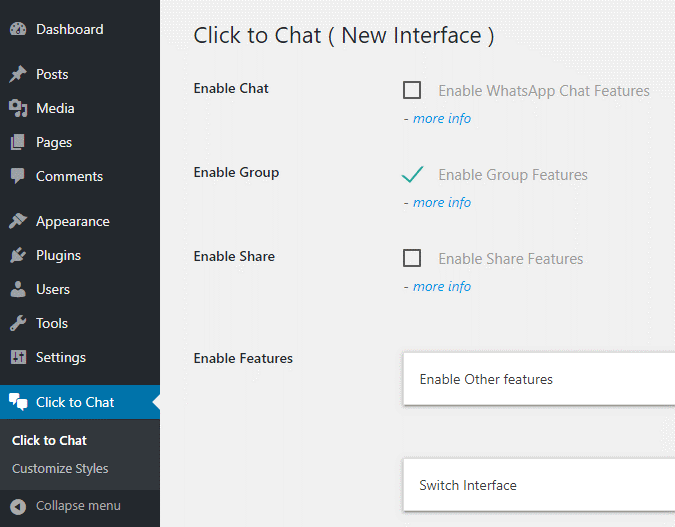
Add WhatsApp group ID retrieved from the settings page from the WhatsApp interface
Save changes after the group id is added and a group is formed.
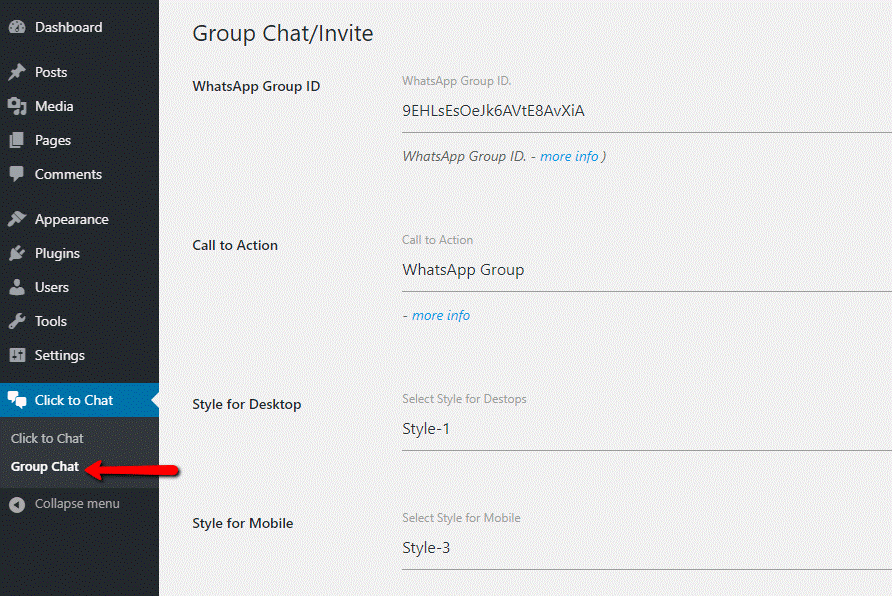
Add a pre-filled text of your choice and enjoy group chat feature inclusive of WhatsApp on your WordPress site. It has unlimited sharing options as well.
With this you can stay together with the client community at the convenience of staying away. If you still have any difficulty using this feature, get into the ‘read more’ section besides every element of the click to chat interface and it will easily guide you with user-friendly instructions. Click to chat is the only WhatsApp plugin to have the group chat feature at the convenience of having WhatsApp on your WordPress website.