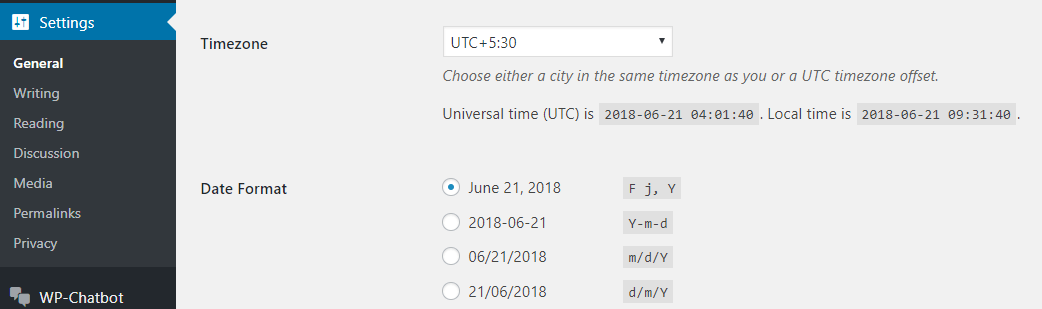To change the WordPress Timezone,
From the WordPress Dashboard
Settings -> General
Scroll down to get the “Timezone” section.
WordPress provides two options to change the time zone
-> By selecting Universal time clock (UTC). ( To Know UTC TimeZone )
-> By selecting the City name in the same Timezone
E.g: For India, UTC timezone is +5:30 or choose one of the city name available in that same timezone (Kolkata).
After changing the time zone, click on “save changes”.
Posts, Pages created on the WordPress will save the time based on the timezone settings.
Some plugins run background task like taking the backup, doing cronjobs. They get the time based on this timezone settings.