You might have seen a couple of friends adding their image URLs from WordPress. You too want to add some but wondering “how”! so, this article is just for you!!
You may often need the URL of an image you publish on the WordPress site. It may happen when you need to add this URL on Twitter or Facebook. Or you can add your personal image as a WhatsApp icon on your website through a WhatsApp plugin.
How to add a new image to your WordPress site’s media?
- Go to your WordPress site’s dashboard!
- Click on Media –> Add New .
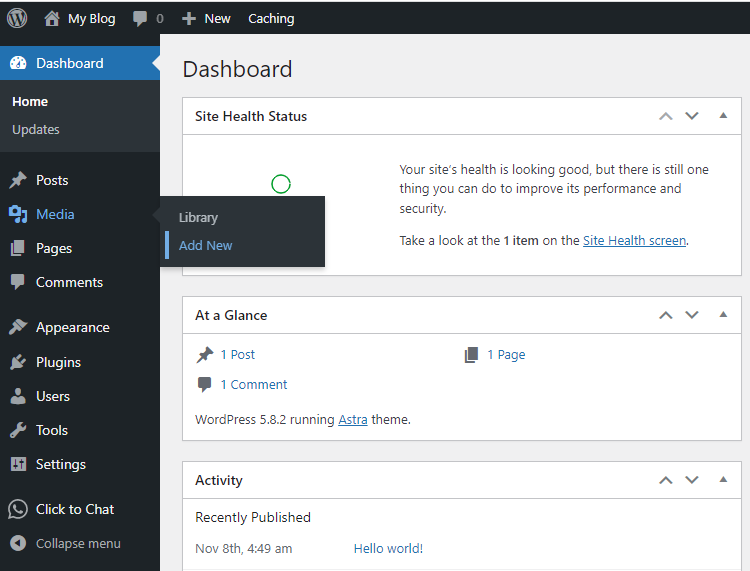
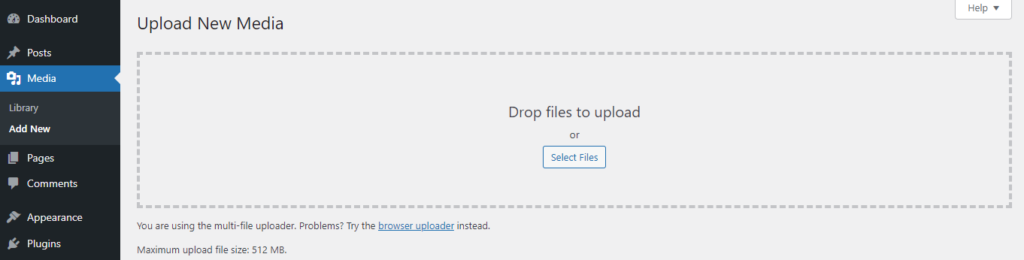
You can either drag the files or click on Select Files to upload the media from your device.
3. After adding the media, it appears in the window like the below image.
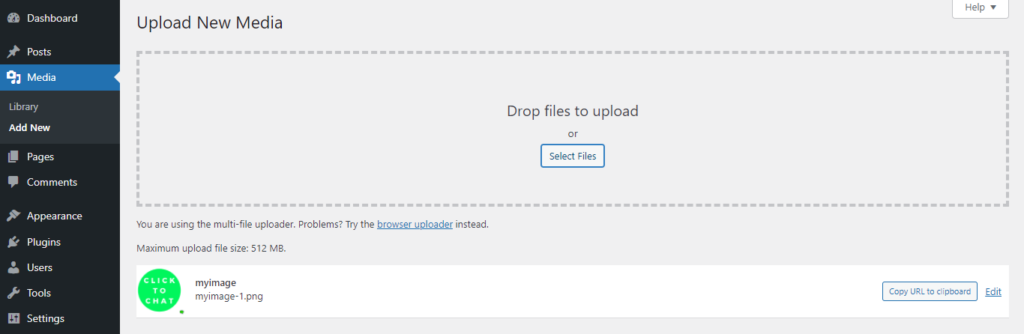
How to get the URL of an image on WordPress sites?
1. Go to the Media –>Library.
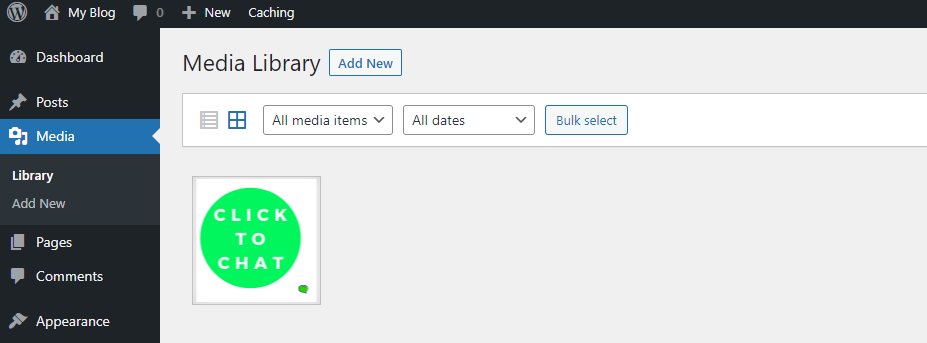
2. Click on the uploaded image. This click will lead you to the image’s page in the WordPress media library.
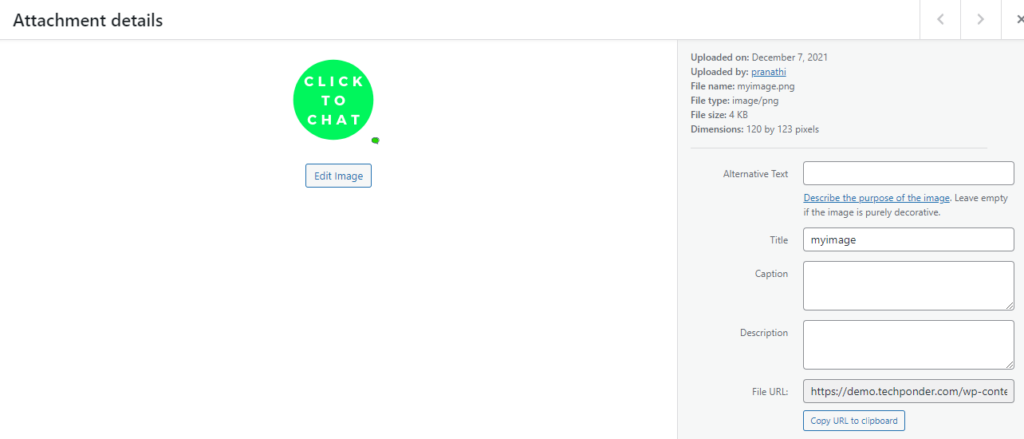
You will find a link adjacent to ‘File URL’ and that is the URL of the image you need to share with others.
3. To copy the image link to clipboard, click on Copy URL to Clipboard. Now, the link is saved to your device’s clipboard.
Isn’t that pretty easy? Now, go ahead and post your image as the WhatsApp icon on your website!!