
Until one owns a website, the importance of URLs is not much known. A URL is just considered as a substance used for sharing a page. It is apparently a sharing substance but has much more to it apart from sharing. Many know what a URL is but a permalink sounds like a technical jargon than just being an URL.
Before knowing how to shorten a permalink, one should know what exactly a permalink is?! Any webpage or an article page has a URL and is popularly known as a permalink having derived from the words ‘permanent’ and ‘link’. It is a blend of these two and means the same either. A permalink is a permanent link or URL of a webpage or a post on WordPress. The permalink remains unchanged for its entire tenure once the article is published. However, you can edit it in between. But the previously shared links go nowhere if the existing permalink is changed. It has to remain the same to be accessible to the users and to avoid broken links issues.
Which is a best permalink?
- The shortest possible link is considered as the best link with keywords related to the website or the content. Suppose if we are writing about installing a whatsapp plugin with the title ‘ How to add free WhatsApp for WordPress websites?’, the appropriate permalink would be https://holithemes.com/blog/add-free-whatsapp-on-wordpress-sites/
- A permalink with 80 characters or less is attractive to the experts. It is because, 80 characters of display is the approximately the maximum length search engines can display in the search results.
- Experts suggest inclusion of the appropriate keywords in the permalink ranging between two and four that are relevant to the article.
- A permalink should speak about the article. The users and the search engines should instantly get an idea of what the article is going to tell by viewing its permalink. This apparently ranks the content upwards.
What are the No’s of a permalink?
It is a default setting in the WordPress or any other content management system to set a permalink if no effort is made by the user to edit it. And this is apparently a bad one sometimes including the entire title in it along with the website name. It can look like the following if left unedited.
| https://mindiswild.com/?p=2349 — I https://mindiswild.com/2020/01/09/gadgets-are-irresistible/ https://mindiswild.com/2020/01/gadgets-are-irresistible/ https://mindiswild.com/archives/2349 |
But the most appropriate one or an SEO friendly one is https://mindiswild.com/gadgets-are-irresistible/
Needless to say that these do not suit a website that is in a pursuit of professional excellence. The first link on the above indicates the page number on which the post is published. To highlight, there are no keywords in it to be indexed by the search engines and don’t get a better ranking for obvious reasons.
Some URLs like the second one listed above has the date of publishing included in it. Even if the article is updated at the regular intervals, it has the initial date. It is inaccurate as well at the cost of being a longer permalink.
The third example takes the entire title in the link. Though it is better than the two links before, it is not the perfect one as it is longer than the desired limit with stop words in it. In a phrase of ‘how to install a whatsapp plugin’ containing 7 words, search engines only would want to read important words such as install, whatsapp and plugin. The rest of the words are all generic and add no value except occupying space in the link. To fix such issues, edit the URL to make it shorter to have purposeful keywords in it that actually describe the article. This saves lot of space and limits the URL within 80 characters with the benefits of search engine optimization.
How to Edit a Permalink?
It is very simple to edit a permalink on wordpress websites. Just click on the title after the post is published and there appears a boxed permalink having an option to EDIT besides the box.

Click on edit to change the link. Delete the unnecessary words in the default link that is too long to handle and customize it accordingly. Make sure it is below the 80 characters mark as suggested by SEO experts. Once the correction is done, click on SAVE besides the link box and that’s it. The shortest URL possible is customized.
There are even some plugins available in the WordPress repository that customizes the URL of a site. A site that posts a lot of content on regular basis can install such plugins as it is time taking to edit the URLs of every post and page. Once a plugin in installed, it will take care of the job on an everyday purpose. Examples of such plugins are Permalink Manager by Maciej Bis.
How to install a plugin Permalink Manager to shorten URLs?
Go to the dashboard of your website – plugins – Add new – Search for Permalink Manager – Install – Activate
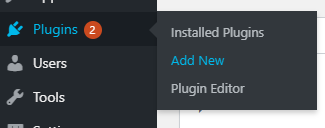
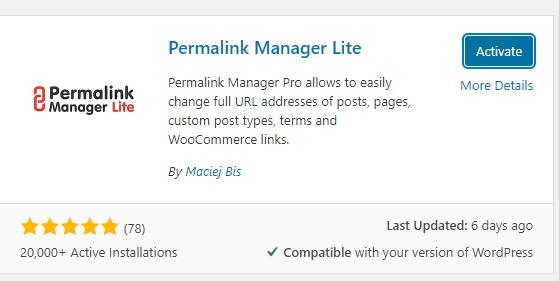
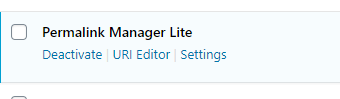
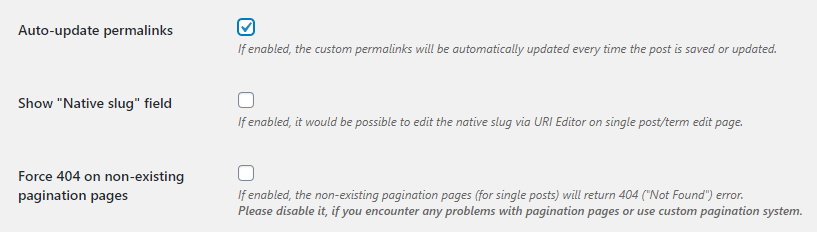
That’s it! The makers claim that the plugin helps the users in controlling the URL addresses of all the custom posts, posts and pages. It also helps the visitors to automatically redirect to the new custom URLs while they try to access the old permalinks. This leads to avoiding duplicated content or 404 errors.
A short URL or a custom permalink is one of the pre-requisites of healthy SEO practices to keep your site’s marketing practices more organized and search engines optimal. Follow this simple task to mark an online identity for your site with SEO in place.