
We all know that Facebook is not just a network of friends any more. Although it makes friends possible, there are lot more than just friends and their network. It has whopping 2.45 billion users across the globe and how can it just remain an online chitchat corner. The technology has made it possible to take business to the clients’ door step and that is through Facebook. Where there are people, take your business there.
Facebook has been adding new feathers to its cap every now and then to remain unmatched. Messenger has definitely been a value adding element to it. Since businesses have reached clients through mobiles, facebook messenger can be an exponential platform to reach clients. Many chatbots have been developed exclusively for facebook and messenger stands top of them. We all use messenger on mobiles but let us see how we can integrate facebook messenger on a wordpress website.
Whenever someone contacts a site admin on facebook messenger, an event is generated both as a lead and a contact. If facebook pixel is installed on a website, the site admin can know the conversion rate of the leads and contacts into sales. The event generated not only helps in analysis but also helps driving traffic due to the user engagement. So, this is multi-fold benefit.
We have exclusive wordpress plugins for this job!
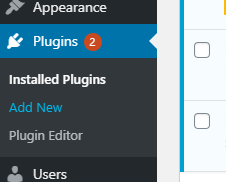
Go to the wordpress plugin repository and type chatbot in the search box
The first plugin you find is the WP-Chatbot by Mobile Monkey, the most popular plugin in the lot.
Click on install now to install the plugin on your website
Then activate the installed plugin