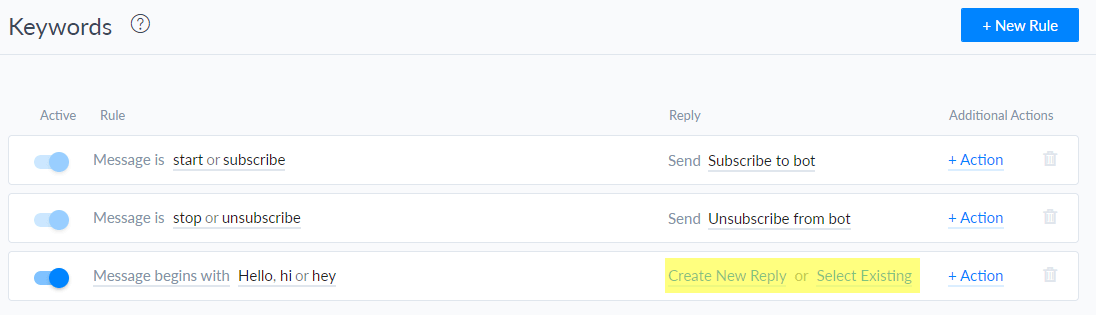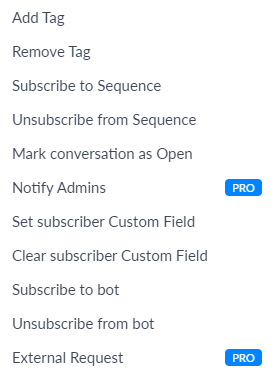Keywords allow to automate conversations into your bot
Based on the keywords, AI helps your bot to reply to the messages sent by the users.
Create Keywords
Automation -> Keywords
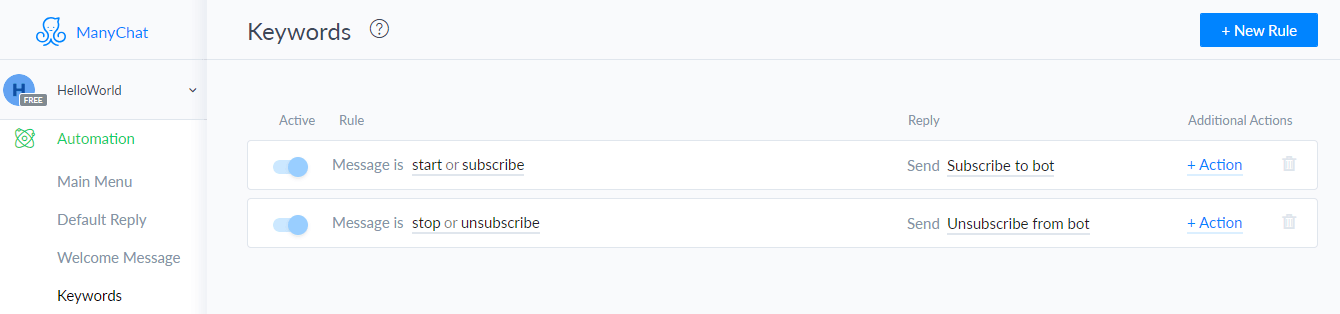
Create a “New Rule“
There are 3 rules to set up a keyword, Select the rule and enter the text.
Click on “Create Keyword“
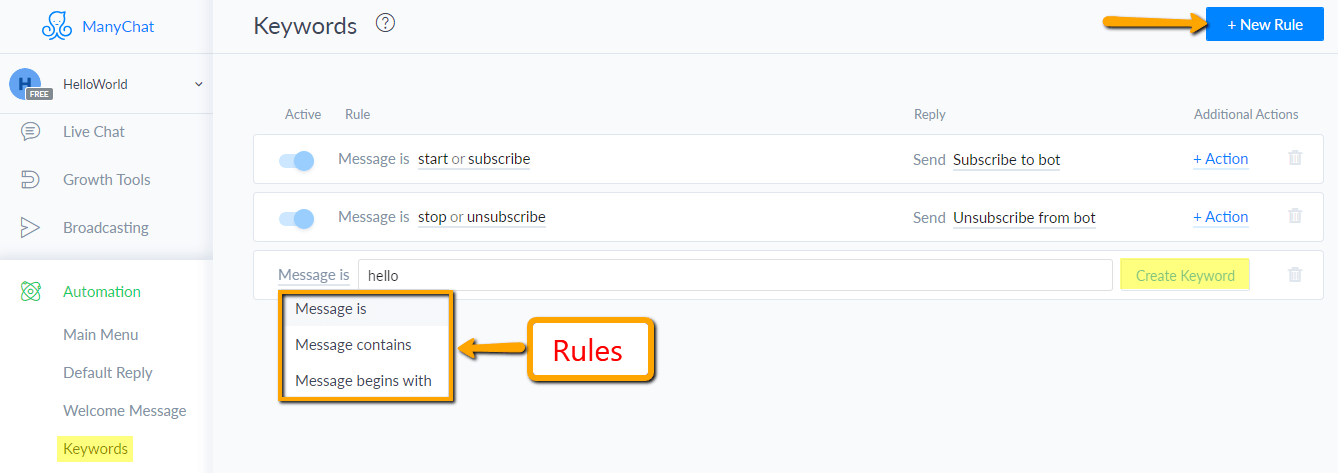
Add an Automatic Reply to a Keyword
There are 2 ways to generate a reply to a keyword.
You can create an automated message to a certain Keyword -> “Create New Reply”
Or Click “Select Existing” to choose the message from the flow.
Can also assign multiple Keywords to one Rule, By separating keywords with commas.
You can also attach additional actions to the Keyword, by clicking on “+Action“