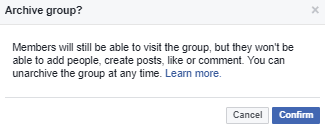Facebook Groups helps to build a business community with your clients and social sharing to generate leads to your business.
Groups are a great source of immediate feedback that you receive will be extremely valuable.
You can build trust by providing value like sharing your experiences, answering questions and simply providing the community can all help strengthen the relationship of your business.
Creating a Facebook Group:
Click on the down arrow mark in the top right of Facebook and select Create Group.
Enter the Group Name, add Group Members and then select the privacy settings for your group.
Click “Create”
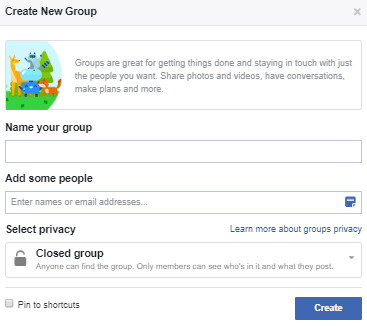
You will be directed to your Facebook Group after completing the following steps.
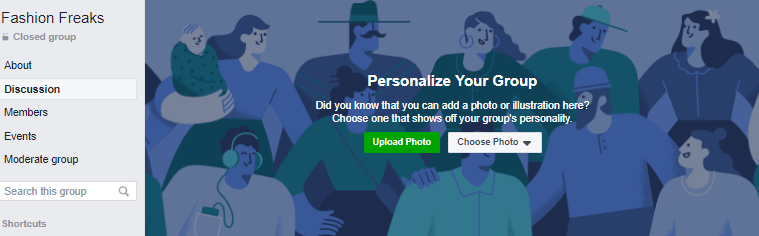
To archive a Group:
From your News Feed,
Click on Groups in the left menu and select your group.
Click on More below the cover photo.
Select “Archive Group“
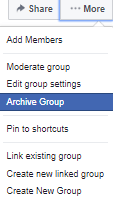
Click Confirm.