Based on the REF value, you can arrange the chatbot to start the chat from a specific thread ( Message )
REF parameters are a powerful marketing tool, which allows you to create multiple entry points to your bot and more.
Ref parameter can be used for many purposes, such as tracking different links placed in different channels or tying a Messenger user to a session or account in an external app.
You can even use it to direct the user to specific content or features available within the bot.
Ref parameter with m.me link looks like:
http://m.me/<PAGE_ID>?ref=<REF_PARAM>By default, if Ref Attribute is not used the bot starts from welcome message.
From plugin settings -> ref=”hello”
From all the pages the message will start from -> m.m/pageurl?ref=hello
Setup Direct Link with Ref Parameter:
Parameter name that you set will also be saved to the {{ref}} user attribute, which will further allow the bot to
Click on the “Link” to lead this block with REF Parameter.
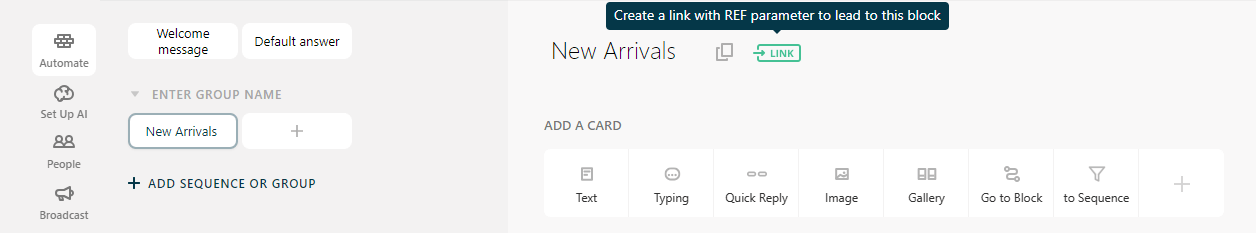
“Link” to set up, use ref parameter to allow users to start a chat session with the bot from this block and click on “Done“.
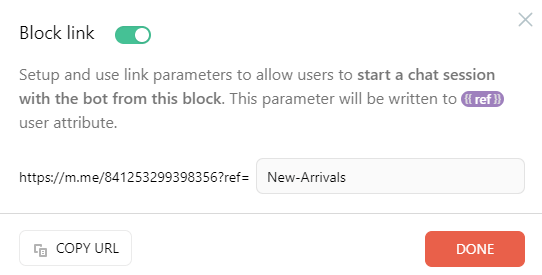
Link will be displayed only if the bot is connected to a page.