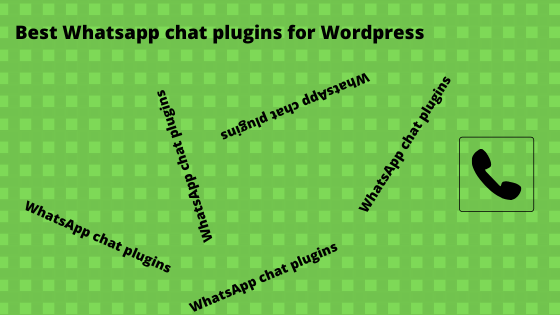
WordPress facilitates its users with added functionalities through plugins. Though there are thousands of free and paid plugins, a handful of those got into the lime light and the rest remain unidentified. Since we have published an article about “how to add free WhatsApp for WordPress websites”, we have been getting hundreds of messages asking to list the best free WhatsApp plugins. So, here we go with the list!
CLICK TO CHAT, a free plugin for WhatsApp:
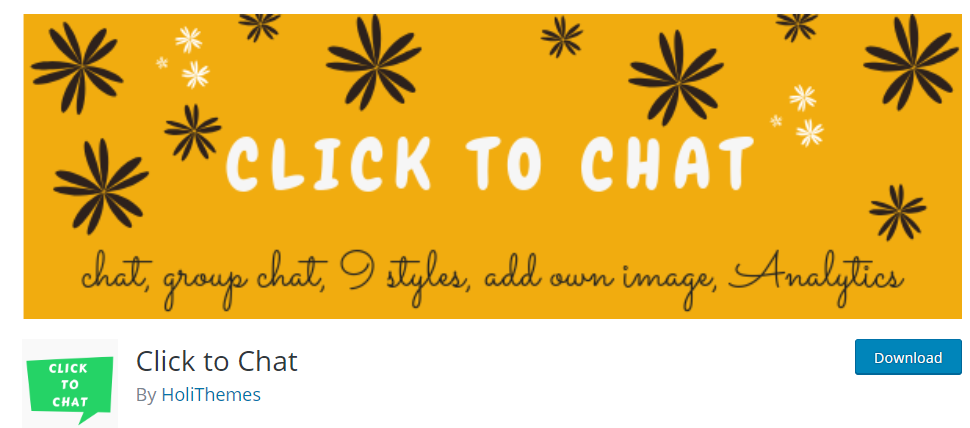
The best of all and the first WhatsApp chat plugin on the WordPress repository is CLICK TO CHAT. With more than 2 lakh active installations, the plugin is developed by HoliThemes, a renowned software company. Owing to the plugin’s user-friendliness, it has garnered many eye balls in a very short span. Being the top plugin, it has many features in comparison to its counterparts. These functionalities undoubtedly add value and hence, the plugin is powering innumerable websites with free WhatsApp connectivity. The plugin has a paid version CLICK with many additional functionalities.
Features of CLICK TO CHAT:
- Place the WhatsApp button anywhere on the website without a position restriction
- Share the site’s pages across friends and families
- Short codes to simplify settings such as styles, number, position, group Id, call to action, pre-filled text and many more
- Chat, group chat, share options
- Pre-filled messages with URL and product title
- No limit on the number of icons to be used
- 8 customizable styles and to display the WhatsApp icon
- Display the icon to match with the site’s theme
- Add a personal image or a GIF as the display picture
- Show/Hide as per post, page and category type.
- Google Analytics and Facebook pixel
- Change the values/settings at page level
Cresta help chat:
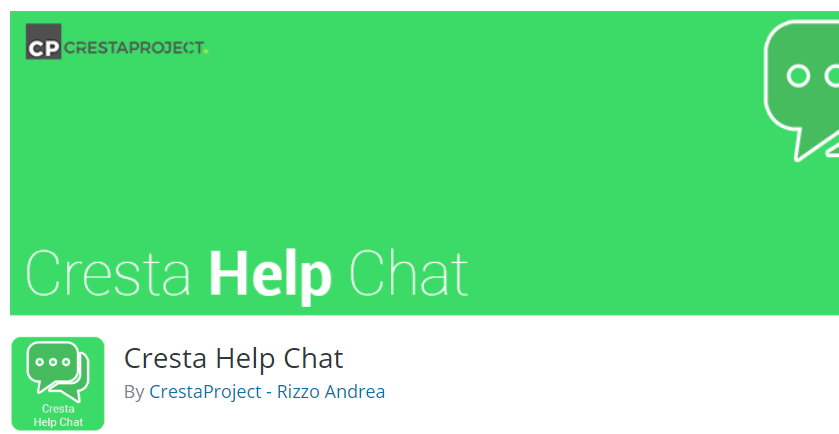
The Free WhatsApp for WordPress claims that its users can be contacted through WhatsApp just with a simple click. The clients may contact the site representatives in private messages on WhatsApp and can continue the conversation on either desktop or a mobile. The floating style can be fixed at the bottom right of the site using a short code. This plugin has a pro-version as well named CRESTA HELP CHAT PRO.
Features:
- Fix the WhatsApp icon at the bottom right of your site
- Short code to add WhatsApp icon in posts, pages or custom posts
- Choose between the pages to show WhatsApp icon
- Mobile friendly
WP Social chat:
The free WhatsApp plugin enables the customers start a conversation from the site to WhatsApp number. You can include a text on the icon that starts the conversation. To configure the plugin, get to the button tab in the chat section of WhatsApp from your admin dashboard. Users can choose between the two styles. Explore the amazing plugin to understand its functionalities.
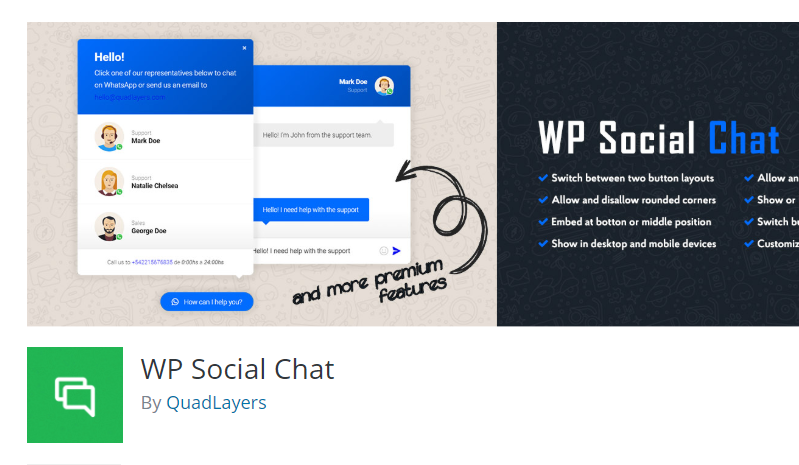
Features:
- Colour changeable WhatsApp display icon and box
- WhatsApp contact box is a special feature
- Two display styles of bordering the icon in square or circle
- Conceal the button on post types and categories
- Can be placed on two positions on the website
- Customizable text on icon
- Customizable user message
Add Chat App button:
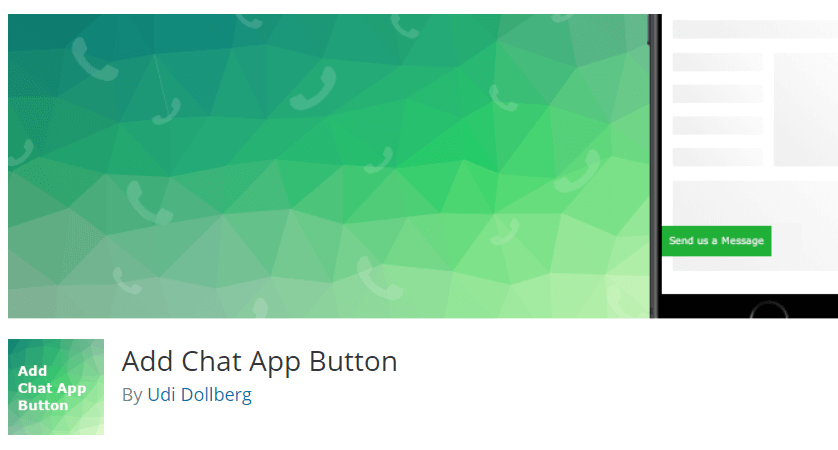
The Add Chat App button is a free WhatsApp plugin that enables a customizable click to chat button. It has many utilities and is marching towards grabbing more eyeballs. The display style has two options available.
Features:
- Enable the WhatsApp chat plugin with a simple check in the settings page
- Exclusive pages for general settings and button design tab with exclusive functionalities
- The first tab comprises of options like limiting the button to appear only under a certain screen resolution with a default message
- The latter comprises of settings for icon color, text label color, icon type, etc.
- Mobile friendly
- Identifies mobile or a desktop and offers exclusive links for each of them
WAme, a whatsapp plugin for free:
The amazing plugin claims to insert a WhatsApp on your site. It displays the icon on the right or left side of your site. It’s a mobile friendly plugin software. Available in multiple languages, the plugin analyses data for users.
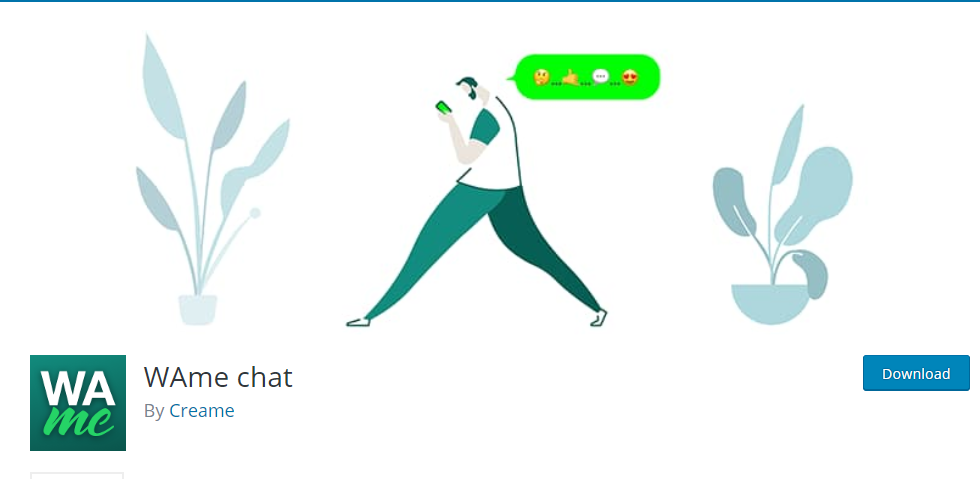
Features:
- Be creative in designing your own display picture
- Show notification
- Tooltip for gaining user attention
- Product pages get defined CTAs and custom messages
- Google Analytics
- Create your own call to action messages
- Use multiple phone numbers
The free WhatsApp plugins undoubtedly add value to small and medium websites that are in a cost cutting mode to invest on customer care. These plugins if used optimally can act as a good customer relationship management software. Analyse the options of all the plugins and choose wisely as to which plugin can serve your purpose in a better way.