Today’s morning walk conversation with a friend was about his website’s loading issues. He was complaining about the high loading time of his website leading to customer disappointment. The immediate suggestion was to check website page speed. When we faced a similar issue a year ago, we were asked to check our site’s speed. Rather than going for a professional service, we tried gaining some knowledge about the speed related issues to solve the issue ourselves.
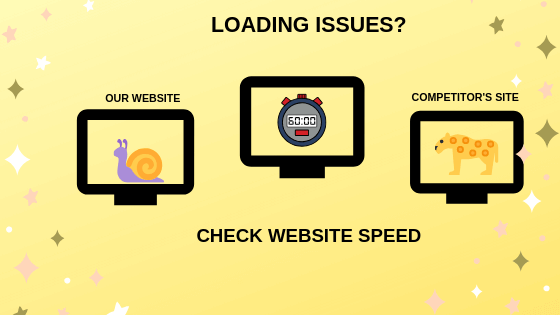
Curiosity and inquiry have taught us many things. We are listing a few of the reasons for slow loading for readers’ convenience.
- Depends on Server’s performance
- Complex file formatting
- Location-specific
- Videos and big images
- Heavy traffic
- Dense coding
Undoubtedly, all these factors affect the site’s performance on the whole leading to high loading time. Once, the loading time is confirmed to be high with the help of google website speed test, answers to this problem can be sought. Experts have listed a few of the suggestions to enhance the loading time numbers.
How to perform a website page speed test?
We have many website speed checkers. However, we are citing the example of GTMetrix as this is one of the popular companies in the niche.
Copy the URL of your website
Paste it in the ‘’TEST YOUR SITE’’ BOXàENTERà
It scans and instantly notifies you about your website speed and gives remedies for underlying issues. It is a similar process for almost all website speed analysis sites.
Remedies for speedy loading:
Cache plugins: Install a good cache plugin to improve your site’s performance. Choose a relevant one from Five Best WordPress Cache Plugins. By converting your site’s pages into static pages, the cache plugins get pinged instead of the server for the repetitive files.
Upgrade the servers: Hire some high-performance servers like virtual private servers or dedicated servers to boost the speed of your servers. Amazon cloud services, Google cloud services etc. are worth trying. Your site’s speed automatically boosts with change in server.
Compress Image: Image reducing tools such as tinypng etc. cut down unnecessary data without reducing the quality of the image. We know picture content works best these days. Use size reducing tools to post pictures at the convenience of being light on the server.
Content delivery network: It is a network of scattered servers meant to deliver web content to users basing on the user’s location and the delivery servers. The farther the CDN server to the user is, the slower the content delivery will be. Get a CDN that is nearer to your geographical location.
Video loading next to page loading: Code your site in a way that it first loads the page in comparison with a video or an image. This reduced user disappointment as pictures and videos are not a priority for the users.
HTTP 2: Your website’s speed can be considerably increased with HTTP/2 as it permits the web browsers to scrutinize various requests for the same connection simultaneously. This allows website speed optimization.
We want you to test each of these remedies to enhance your website’s speed. once these tips are followed, check the website page speed again. Let us know how the improvement is!