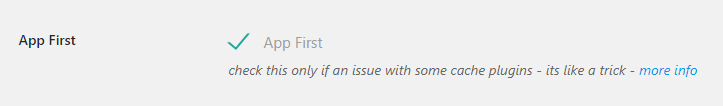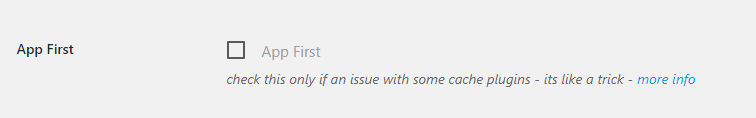This plugin Detect’s the Device based on HTTP User Agent
i..e Android, IOS ..
If User Access Website from Mobile Device ( Android, IOS .. ). WhatsApp Mobile App will Open ( If WhatsApp is Installed ).
If User Access From Desktop – WhatsApp Web page will open to start chat from browser itself.
But the problem is When Cache plugins are installed, and that cache plugins are not creating separate pages based on Device type. ( with some plugins there is no issue, where it will create separate version based on device ).
issues like - In Mobile device - the page is navigating to web.whatsapp.com instead of opening WhatsApp App.
If there is an issue with the cache plugin. Please Check ( tick ) the “App First” option.
If this option is Checked, in Mobile devices it works fine as expected, try to open in WhatsApp App.
but in desktop instead of directly open WhatsApp chat page. ( in one step )
opens a page which shows message text, send button ..
and when user click on send, WhatsApp Web Chat window will open. ( two steps )
If there is no issue with any cache plugin, it better to keep unchecked. if its unchecked, then in desktop devices, opens WhatsApp chat Window in one step, instead of two step process.
We are planning to implement new ways to detect mobile device.