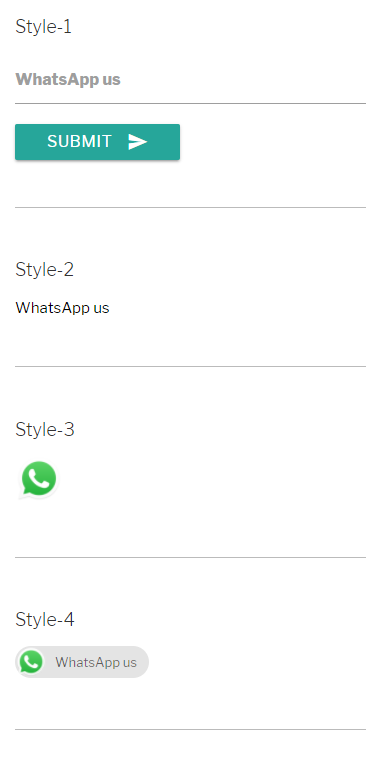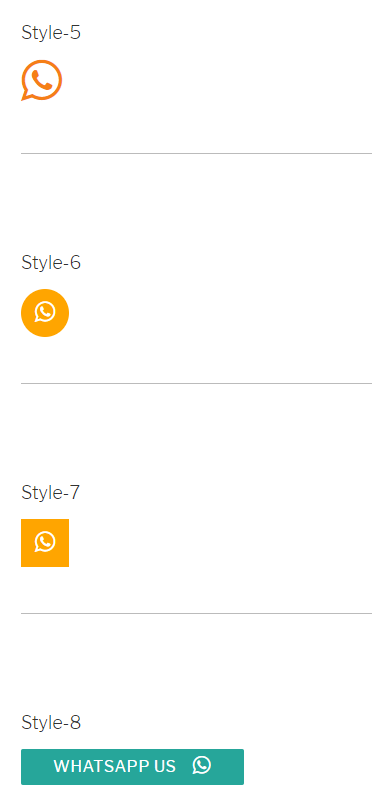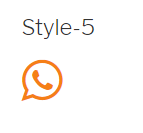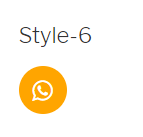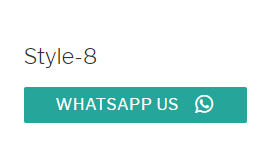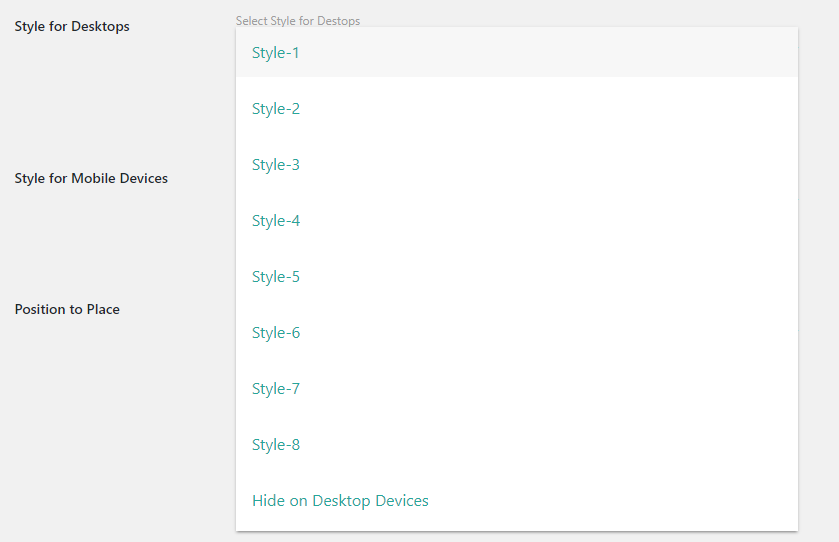There are eight styles and a style to add own image
For Desktop and Mobile Devices, style are same
but we can choose different style for each device.
( Images )
style – 99 – own Image / GIF ( since version 1.5 )
style — 1
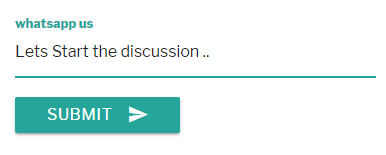
user can enter text and click on submit it will navigate to WhatApp with the text entered in that field
style — 2
plain link
link settings also similar to your theme link settings ( a tag )
because some time we need to add links with in content, and that links have to match the content and other links, so we just left like that

style — 3
it just a WhatApp logo
can change the height
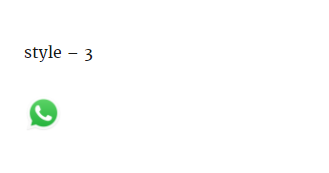
style — 4
logo + text
simply called chip
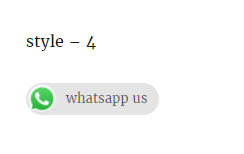
style — 5
icon
can change size, color
Style — 6
icon with circle border
can change size, color
Style — 7
icon with box border
can change size, color
Style — 8
button with text, icon
can change width, color
Style – 99 – own Image / GIF
Your own Image or GIF
If style – 99 is selected – Add Image URL at Plugin Settings page
( Click to Chat -> Customize styles — Style-99 own Image )
Different styles for Desktop, Mobile Devices
Can change different styles for Desktops, Mobile devices.
Hide styles based on Device
can Hide on one device and display on other device
by Selecting the last option ‘Hide on Desktop Device’ , it Hide the floating style in Desktop devices.
or at ‘style for Mobile Devices’ can select ‘Hide on Mobile Devices’.