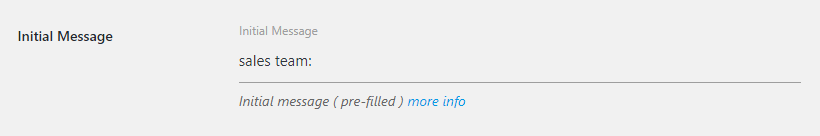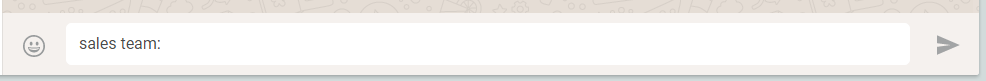Add pre-filled message,
From Plugin Settings ( “Click to Chat” – “Initial Message” field )
here pre-filled message added ‘ sales team:’
so this pre-filled message returns in WhatsApp chat box.
For style-1, it return both pre-filled message + user entered text.
e.g.
[chat style=1 text="for testing style-1: "]
Add Web page URL in pre-filled message
( since version 1. 5 )
In the Initial text filled, add any text as pre-filled text in WhatsApp chat box.
To add the page URL in the pre-filled message – add {{url}} placeholder
{{url}} ( open double curl braces and then ‘url’ and then close double curl braces )
the {{url}} placeholder will be replaced with the Web page URL.
Can add {{url}} placeholder at any place
e.g.
{{url}}: Hello, How are you
Hello, I am planning to buy this plan – {{url}}
{{url}} will be replaced with the Web page URL