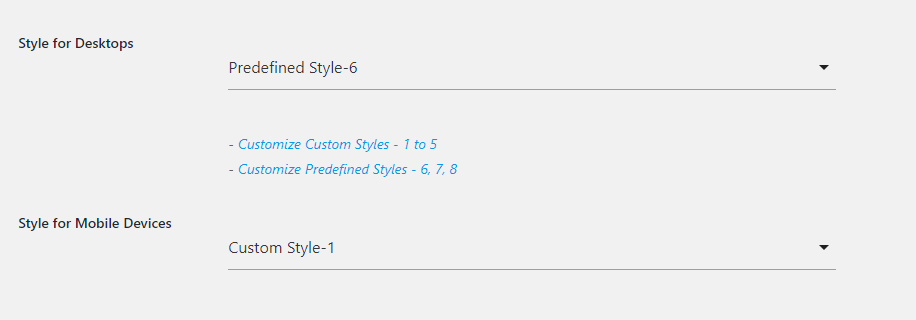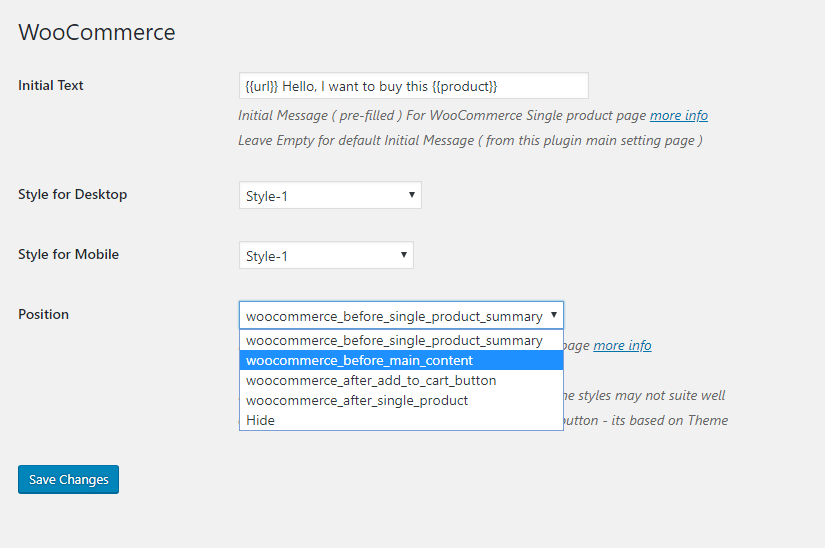Click – WordPress Plugin for WhatsApp
Multiple Styles – WooCommerce – High Performance
WhatsApp Chat
Lets Make your Web page visitors contact you through WhatsApp Chat with single click
WhatsApp Group Chat
Invite your Web Site Visitors into WhatsApp Group Chat *
WhatsApp Share
Easy to add WhatsApp Share option, Customize the Shared content
Multiple Styles
5 Custom Style-Blocks and 3 Predefined Style-blocks
Add own image / GIF Style-blocks ( default image added )
Custom HTML Style-blocks ( default code added )
Inline SVG Image Style-Block ( default image added )
Add different style’s based on the Device Type ( Mobile, Desktop )
Using Shortcodes – Add different Style-blocks at inline-content.
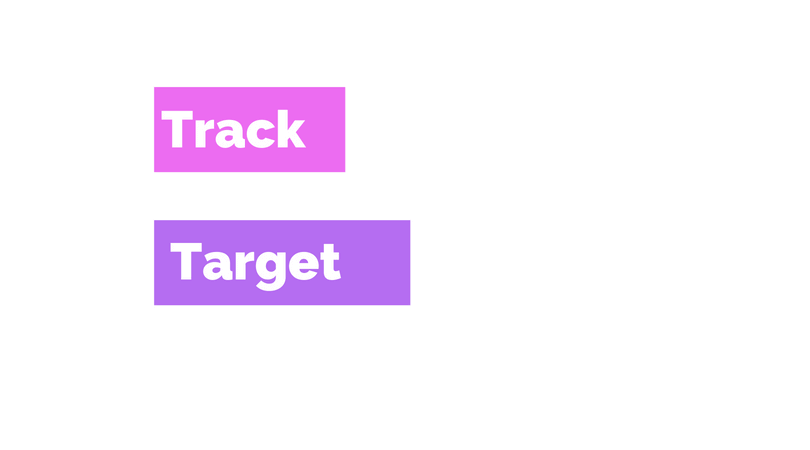
Analytics
Track who clicked on Styles to start the WhatsApp chat, Group Chat, share. Re-target the user using Facebook Pixel
If Enabled, Installed. Creates Event at
> Google Analytics
> Facebook Analytics
> Facebook Pixel
Customize the Event values.
placeholder {{url}}, {{title}}, {{product}}
WooCommerce
Add Styles-Blocks in WooCommerce Single Product Page.
Add Style-Blocks at Different Positions on WooCommerce Single product page.
> woocommerece_before_single_product_summary
> woocommerece_before_main_content
> woocommerece_after_add_to_cart_button
> woocommerece_after_single_product
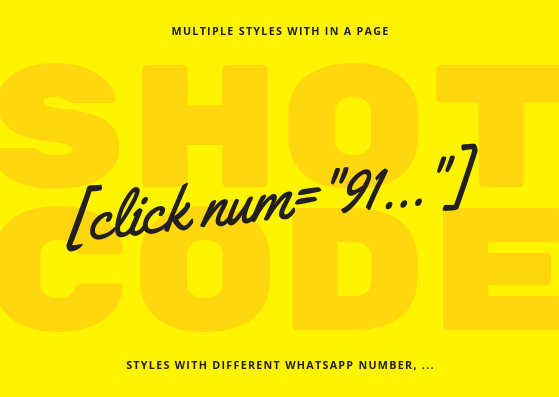
Shortcodes
Useful to add different style, settings at Page Level
Useful to add multiple styles with in the page with different WhatsApp numbers, styles.
Change the default settings for shortcodes:
– WhatsApp Number, Style, pre-filled text, position, …
Shortcodes can place
– with in the Content ( inline style ) or
– as a Floating Style ( fixed position on Screen ).
Options
Plugin Settings
Enable Floating Style
Enable / Disable Floating Style. By Default Floating Styles display on all page.
Return Type
WhatsApp Chat , Group Chat, Share. Set the default one. Can change return type for Shortcodes using Attributes
WhatsApp Number
Add your WhatsApp Personal or Business Number. Can add different number in Shortcodes
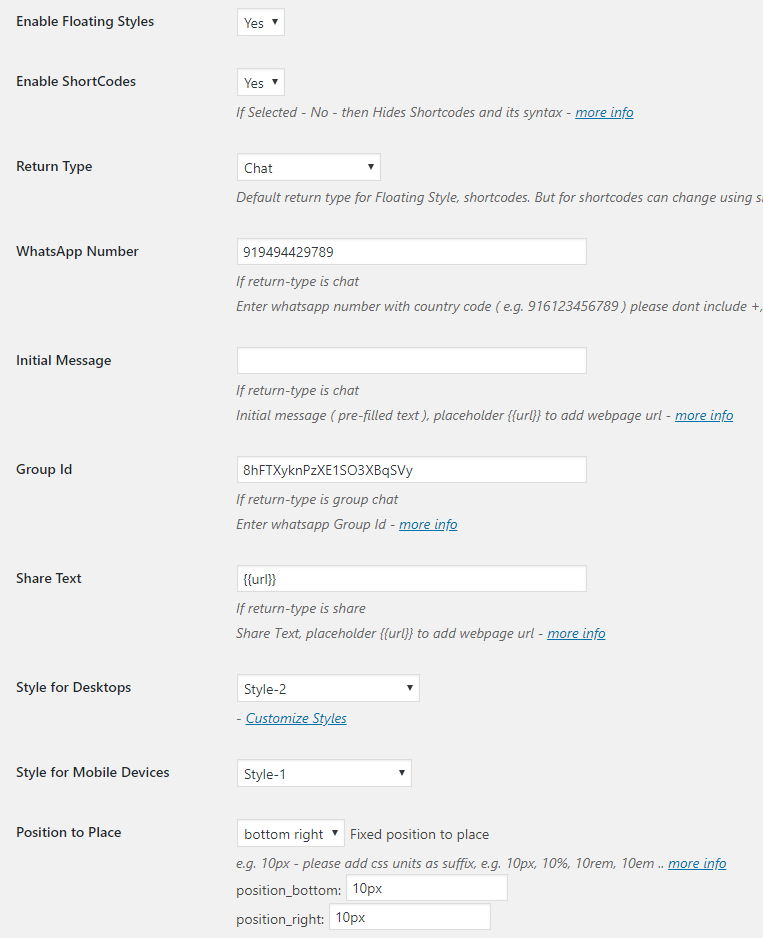
Enable Shortcodes
Enable / Disable Shortcodes, If disable shortcode text will return null
Hide Styles
Hide Styles based on Device type(mobile, desktop), Post Type, Category, Post, Page ID, Time in a day, Days in a Week.
Shortcode Name
Add your Desired Shortcode name -Default Shortcode name is ‘click’
Pre-filled Message
Pre-filled text message For WhatsApp Chat, can add placeholders.
Style based on Device
Add Different Styles based on Device ( Mobile, Desktop )
Analytics
If Enabled and Installed. Creates Event in Google Analytics, Facebook Analytics, pixel
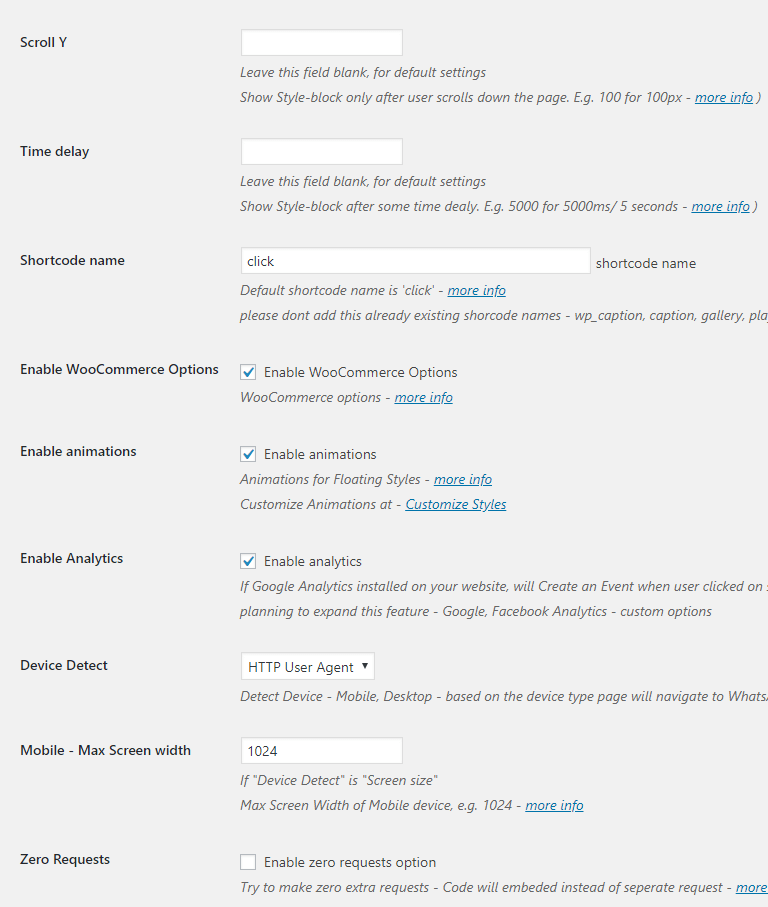
Customize Share Text
Customize the message while user Sharing on your Web site. Can add placeholders
Animations
Animations for Floating Styles, Add own Animation. Lite Weight
WooCommerce
Separate Pre-filled Text, Styles based on Device, Multiple Positions to add Style-Block.
Features
WhatsApp Web / App
If Web page is accessed from Desktop, WhatsApp Web page will open, If accessed from Mobile – WhatsApp Mobile App will open.
High Performance
By Installing this plugin your Web Page content may increase Around 5 KB + Style Content, For performance jQuery is not used on front end.
Pre-filled Text
Pre-filled Message for WhatsApp Chat, Custom text for WhatsApp Share.
{{url}} Web page URL
{{title}} Page Title
{{product}} Product name for WooCommerce Single product page
WooCommerce
Add Style-block on WooCommerce Single product page.
Add styles at different positions
Custom Pre-filled text for WooCommerce Single product page
Animations
Animations for Floating Styles. When page load, Hover on the Style-block.
default animations are added.
Time Delay
Show the floating style-block, after some time delay. If user spends some time on a Web page and still checking may be they need support
Analytics
If enabled and installed creates Event in Google Analytics, Facebook Analytics, Facebook Pixel
Scroll Y
Show Floating Style-block after user scroll down the page.
Working Hours
Hide Styles on Selected time range
Holidays
Hide Styles on Selected Days in a Week
Plans
SINGLE
$
12
- For 1 website
- One Time Payment
- Life Time Updates
FIVE
$
25
- For 5 websites
- One Time Payment
- Life Time Updates
UNLIMITED
$
49
- For Unlimited websites
- One Time Payment
- Life Time Updates
SALES STARTS AGAN LATER
best deal
$ = USD. 14 Days Full Refund Policy
FAQ
Most frequent questions and answers
Install this plugin only on Single WordPress Installation.
Can Install on your website, or your friends Website or your customer Website. But only one Installation.
Its ok to install the plugin in Local host, Development Environment for Testing.
Install this plugin up to Five WordPress Installations.
Can Install on your websites, or your friends Websites or your customer Websites.
Its ok to install the plugin in Local host, Development Environment for Testing.
Can Install the plugin on Unlimited Websites.
Can Install on Your Websites, your friends Websites, customer Websites, any number of Websites.
Not allowed to distribute the plugin.
URL that matches any of these will not impact on license activation count
localhost
10.0.0.0/8
172.16.0.0/12
192.168.0.0/16
*.dev
.*local
dev.*
staging.*
Download Test Drive ( Changing WhatsApp Number option is not included )
In Test Drive, some features are not included.
please test the styles, features ( changing WhatsApp number feature is not included in the test drive )
If you don’t like the plugin, please contact us with in 14 days, Will Refund 100% of what you paid.
Email Address: refund@holithemes.com
All major Credit, Debit cards are accepted
PayPal handles the transaction, Can pay directly without Login to PayPal using your Credit, Debit Card
Your Transaction is safe, As PayPal handles the transaction, We even don’t know which credit card, bank details you used.
Any Question pre-sale or post-sale.
please Contact us:
Email: wp@holithemes.com
We are happy to setup the plugin by taking your screen access.
* Group invite feature may not work on some browsers ( works in 90% usage browsers ),
We reported this issue to some of those browsers where it’s not working.