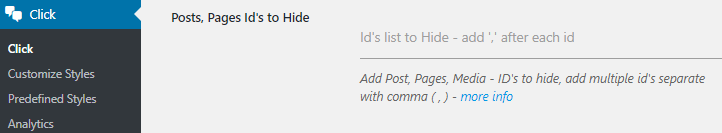In order to hide the floating Styles based on post id, add post id in the specific field.
To add multiple post-id, separate each post id with a comma (,)
How to Find Post ID for any Post Type
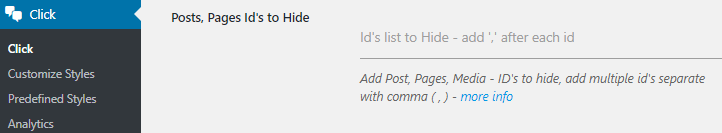
In order to hide the floating Styles based on post id, add post id in the specific field.
To add multiple post-id, separate each post id with a comma (,)
How to Find Post ID for any Post Type