Style-2, Custom HTML
default code added to the button looks like how the button is configured on the theme.
Style-2 Custom HTML
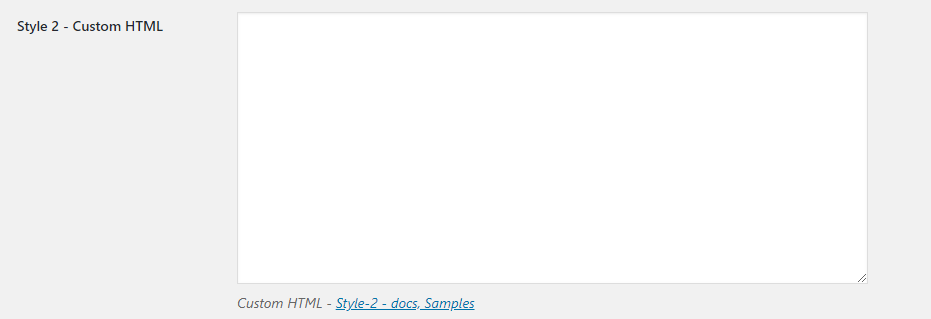
Custom HTML
Custom HTML block – add your own style.
e.g.
<style>
.whatsapp-chat {
color: orange;
}
</style>
<button class="whatsapp-chat">WhatsApp Chat</button>
We are planning to add many samples to make easy to add.
To add CSS styles can add inline or use the block ‘style’ tag.
<style> /* CSS code here */ </style>
To add JavaScript within the block add within ‘script’ tag.
<script> /* JavaScript code here */ </script>
Can add inline SVG image code in this block.
Extra style-blocks
Style-4 is also similar to style-2
Sometimes we may need to show different Custom HTML blocks on different devices ( Mobile, Desktop ). or different style on WooCommerce single product page, or while using shortcodes.
Custom HTML – Generators / Tools
In the Web, there are so many tools available to generate HTML, CSS, JavaScript.
https://html-online.com/editor/
To Get some Samples
We are not responsible for anything from the links ( outside of this website ) added above
and please check their license, terms of use.