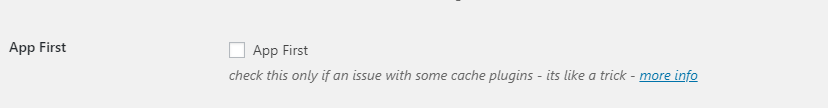Check / Tick the “App First” option only if there is some cache issue.
By default this plugin is configured to load WhatsApp based on Device,
- If Mobile – WhatsApp Mobile App
- If Desktop – WhatsApp Web page
This will fine if there is no issue, But if you are using Cache plugin, Some Cache plugins are not well configured for mobile, Desktop Devices, those both devices look in the same way. In that case, cache plugins are creating static file based on which the web page should be loaded first.
It faces some issues in the mobile device like WhatsApp web page is loading, ( may asks to download the WhatsApp App, even WhatsApp is installed ).
If “App First” option is checked, this issue will be solved.
In mobile device it will works fine,but in Desktop by default when user clicks on the style it have to navigate to WhatsApp Web page ( directly to WhatsApp chat room – one step ). But if “App First” is checked, Instead on loading Directly to WhatsApp chat web page, another page will be loaded, which asks to click on send message to navigate to WhatsApp web page. ( this looks like two step process )
There is other way to fix cache issue, By changing the “Device Detect” to “Screen Width”