Group chat is not working in Firefox, Safari browsers in desktop. The pages will try to open WhatsApp mobile app even in
If the return type is ‘Group Chat’.
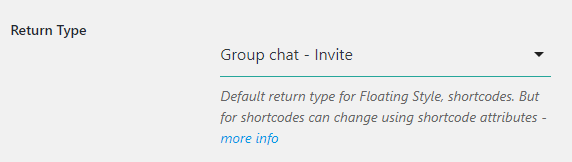
When the user clicks on any style, it will redirect to
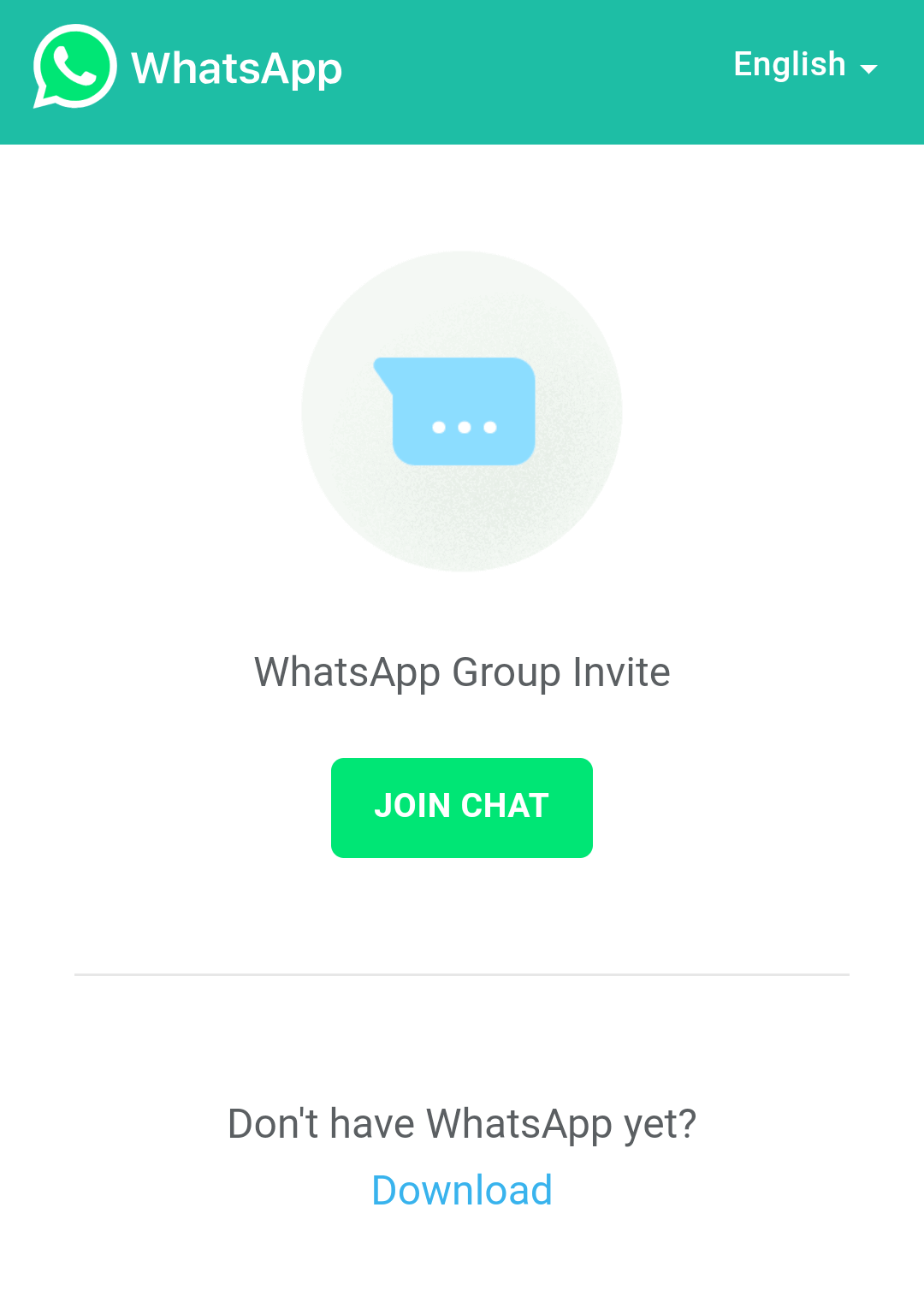
Find Group Id
Click/tap on the group name ( On the top of group page )
If you are an admin to that group, you can find a link ‘Invite to Group via Link’
Click on ‘Invite to Group via Link’
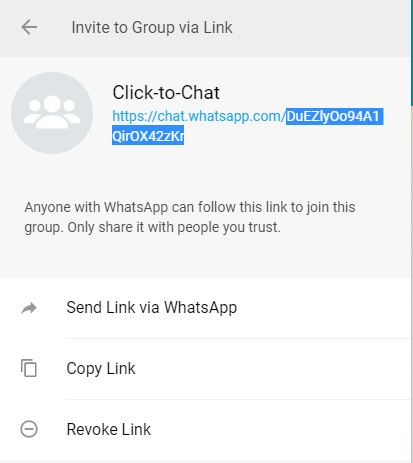
Select only the suffix of the link and then, add it in setting page.
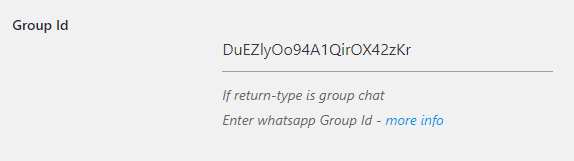
By default return type is ‘chat’, using shortcode attributes can change the group id.
By default, a group_id is specified in the global settings. Change the group id by using the shortcode attribute “group_id”.
[click return_type=group_chat style=6 s6_text="Fashion Trends"]

To change the value of group id, use group_id attribute
[click return_type=group_chat group_id="9EHLsEsOeJk6AVtE8AvXiA" style=6 s6_text="Join the Club"]

To Change the image, line1, line2, background color, border color and make the style look at the fixed position on the screen – This style appears at the bottom right side of this page.
[click style=8 s8_img="https://cdn.holithemes.com/plugins/click/wp-content/uploads/2018/08/image1-e1533386781145.jpg" s8_line_1="Klub F5" s8_line_2="Join Us in WhatsApp" s8_border_color="#041c1c" s8_background_color="ecf298" position=fixed bottom=40px right=40px]
Related: