Click-to-Chat supports options for loading JavaScript files (like app.js): Normal, Async, or Defer. Since version 4.27, frontend scripts load in Defer mode by default, but we can now switch to Normal or Async.
How to Change JavaScript Loading
- Navigate to Click-to-Chat → Other Settings.
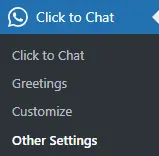
- Scroll to Debug & Troubleshoot Section
- Expand the JavaScript section.
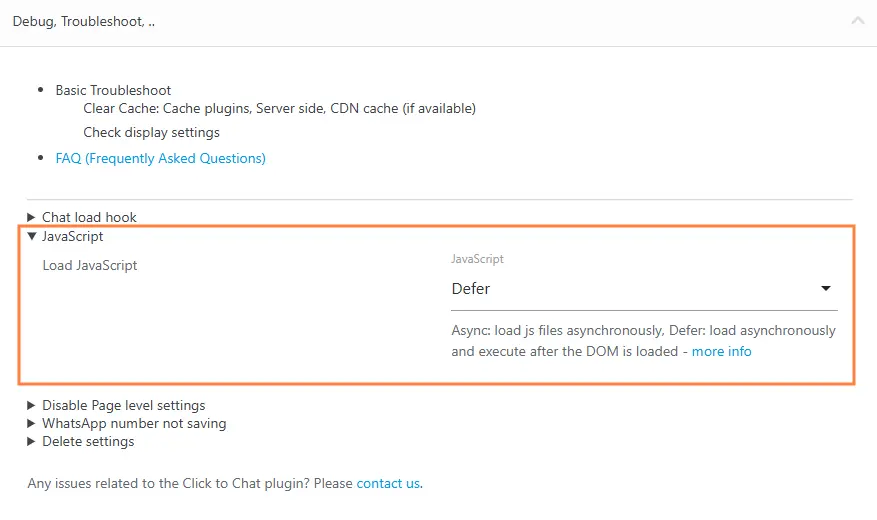
Select the loading type: Normal, Async, or Defer.
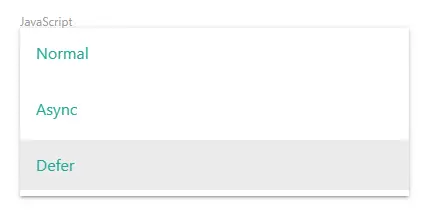
1. Normal
- The script loads and executes immediately where it appears in the page.
- The browser waits for the script to finish before continuing to render the page.
2. Async
- The script downloads while the page continues rendering.
- It executes as soon as it is downloaded, which may be before or after other scripts finish.
3. Defer
- The script downloads while the page continues rendering, but executes only after the HTML is fully parsed.
- Scripts are executed in the order they appear in the page.
- This type was recommended for better experience
Script Execution Sequence
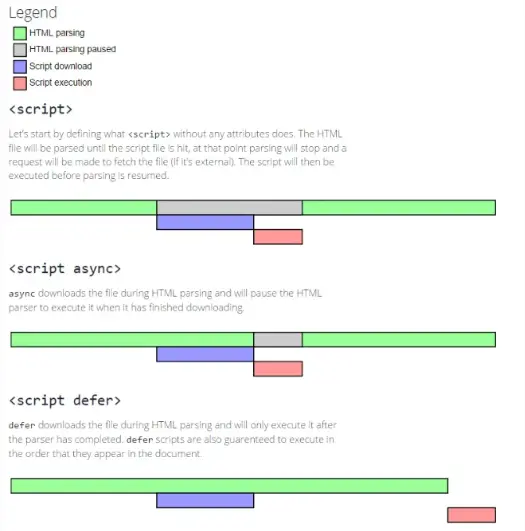
Selecting the loading type determines how Click-to-Chat’s JavaScript files are loaded and executed on our website. This ensures scripts run in the intended order while the page renders smoothly.