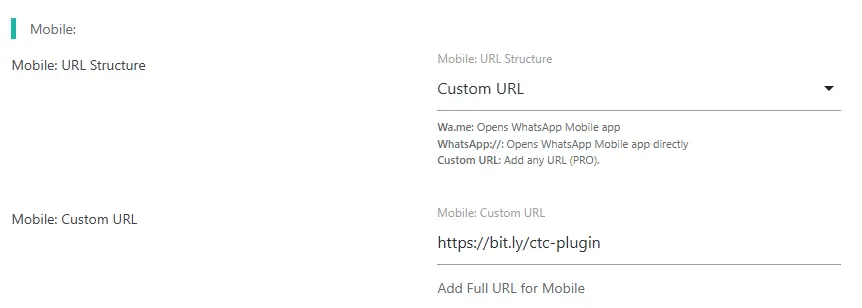URL Structure refers to the way a web address (URL) is written or formatted. It includes the parts needed to open a specific page, file, or action — like starting a WhatsApp chat.
In the Click to Chat plugin this specifies the format of opening WhatsApp on desktop and mobile devices.
Navigate to ‘Click to Chat’ and Scroll down to URL Structure.
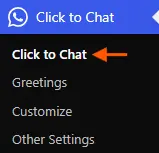
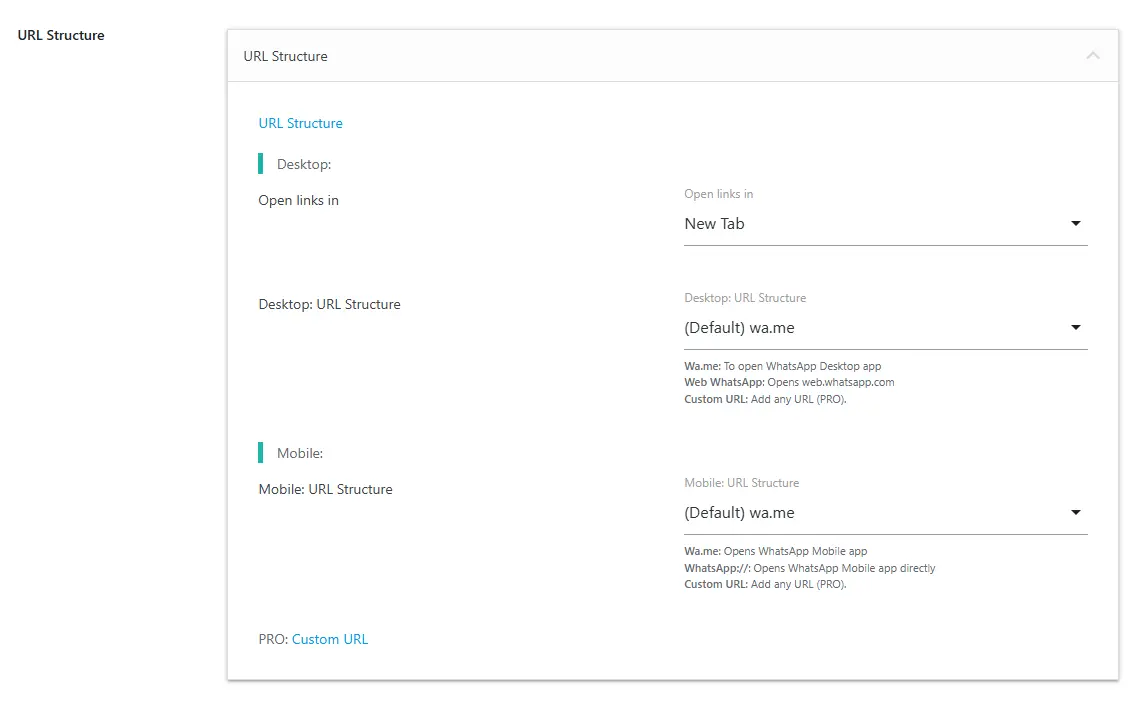
Open links in: [For Desktop devices]
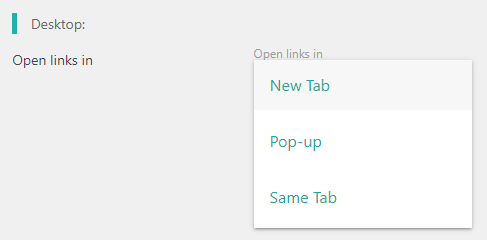
New Tab
- When a user clicks on the WhatsApp button, the WhatsApp chat link page gets opened on a new tab on a desktop device.
Pop-up
- When clicked on the WhatsApp button, the WhatsApp chat link page gets opened on a new window as a pop-up on a desktop device.
Same Tab
- The WhatsApp chat link page gets opened on the same tab when clicked on the WhatsApp button on a desktop device.
Desktop: URL structure
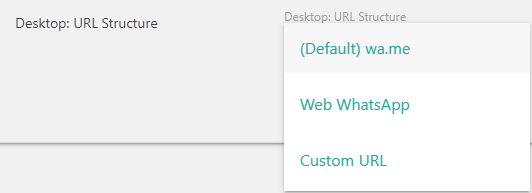
wa.me
- If wa.me(api.whatsapp) is selected, when a user clicks on the WhatsApp button, it navigates to wa.me:// page and asks to open the desktop WhatsApp App.
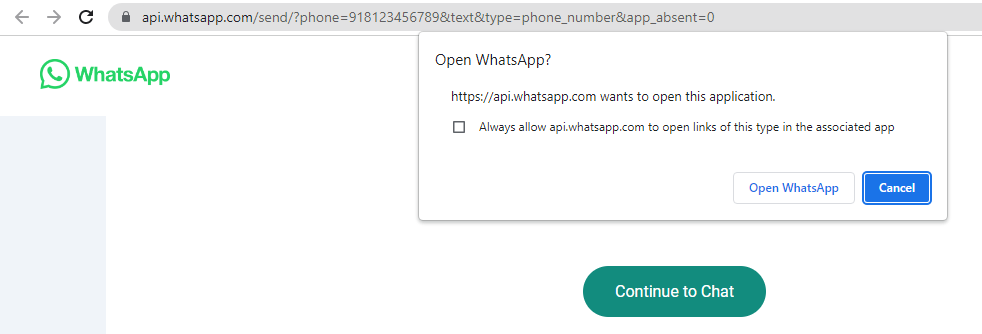
Web WhatsApp
- If Web WhatsApp is selected, when a user clicks the WhatsApp button, it navigates to the web.whatsapp.com page.
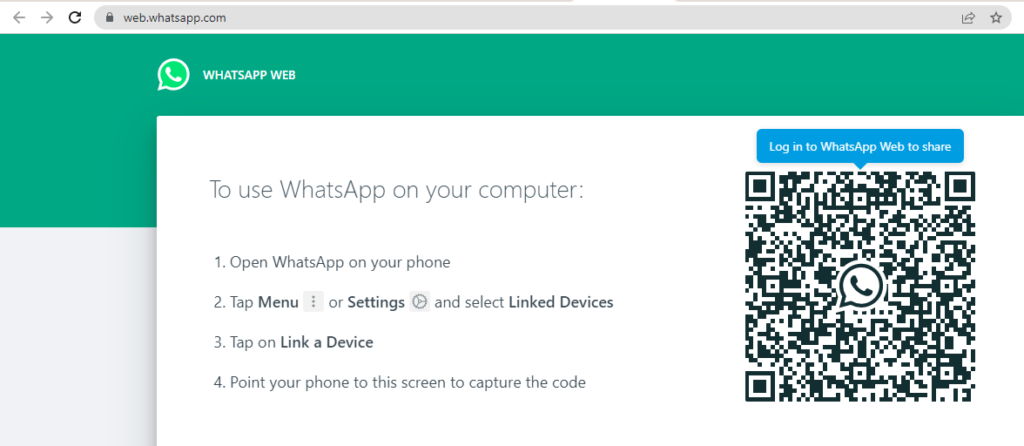
Custom URL(PRO)
🔗 Included in the PRO plan — View Pricing
- With this PRO feature, we can add our own link as a WhatsApp chat link. When a user clicks the WhatsApp button, it navigates to the link added at Custom URL.
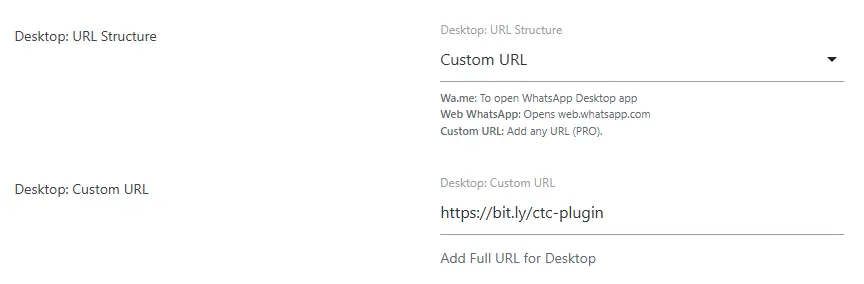
Mobile: URL structure
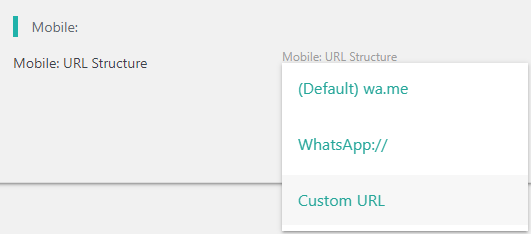
wa.me
- If wa.me is selected, when a user clicks on the WhatsApp button, it navigates to the WhatsApp app through wa.me:// page.
WhatsApp://
- Open the WhatsApp mobile app directly without browser support. (recommended)
Custom URL(PRO)
🔗 Included in the PRO plan — View Pricing
- With this PRO feature, we can add our own link as a WhatsApp chat link. When a user clicks the WhatsApp button, it navigates to the link added at Custom URL.