“Click to Chat offers specialized settings for WooCommerce pages, allowing seamless integration and enhanced user experience.”
To Integrate WooCommerce into Click to Chat Plugin, We need to install the WooCommerce Plugin (mandatory)
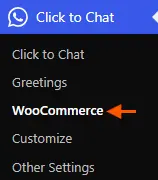
Overwrite Options for WooCommerce Single Product Pages
- Call to Action and Prefilled Messages can be customized for each product page.
- Utilize dynamic variables like
{product},{price}, and more to personalize content. - Modify and overwrite the following sections to enhance engagement:
- Greetings Call to Action
- Greetings Header Content
- Main Content
- Bottom Content
WooCommerce single product pages
Add WhatsApp to Single Product Pages
Enhance customer engagement by integrating WhatsApp into your WooCommerce single product pages. You can place the WhatsApp button at various strategic locations, such as:
- After Product Summary
- After Cart Button
- Before Main Content
- Choose the WhatsApp Button Style and Button Layout.
- Adjust the positioning with options like Display Center, Display Block Type, and Spacing.
Add WhatsApp on WooCommerce Single Product pages
Manage WooCommerce Shop, Cart, and Checkout Pages
WooCommerce Shop, Cart, and Checkout pages are treated as regular post-type pages, giving you easy access and flexibility:
- Navigate to: WordPress Dashboard → Pages → Edit the desired WooCommerce page.
- Use the Click to Chat Meta Box in the right sidebar while editing a page or post to set page-level settings like WhatsApp number, pre-filled message, call to action, or to show/hide the chat widget. These settings override the global ones for that specific page
- Modify the WhatsApp experience per page, ensuring a smooth and optimized journey for your customers across the entire WooCommerce flow.
Add WhatsApp to the WooCommerce Shop Page
Enhance your WooCommerce Shop page with WhatsApp integration for improved customer interaction.
- Modify the Prefilled Message, Call to Action, and Button Styles to suit your branding.
- Add WhatsApp functionality to the Product Archive section on the Shop page, enabling quick and direct communication for individual products.
With Click to Chat’s WooCommerce integration, we create a seamless, personalized communication channel to boost conversions and improve the shopping experience