The Pre-Filled message is a text that appears automatically in the WhatsApp chat Window when the page visitor clicks on the WhatsApp button/Image.
To add the Prefilled Message Navigate to Click to Chat and add Pre-filled Message
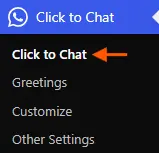
We can add multiple lines in the Pre-Filled Message along with the variables.
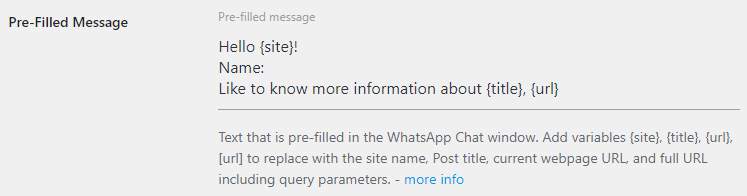
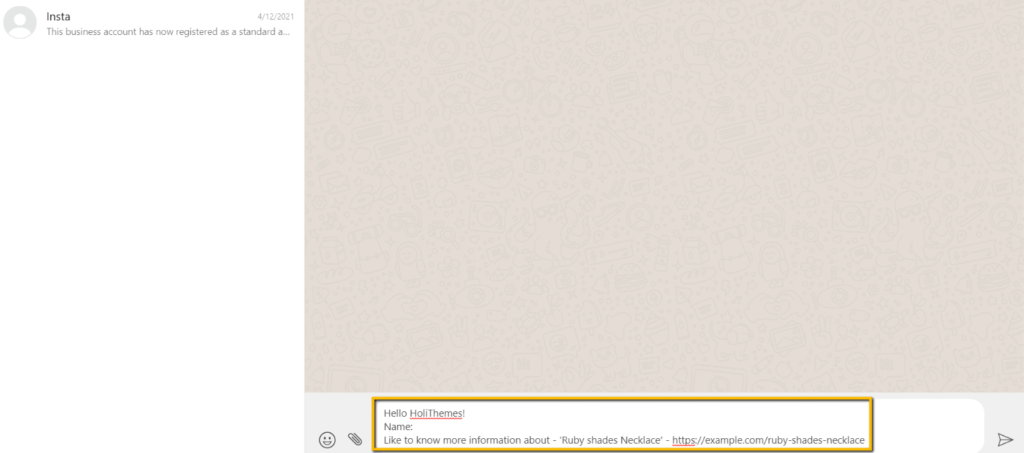
Along with the text, we can add variables like {URL}, {site} {title}
- {site} – Name of the website [e.g. HoliThemes]
- {title} – The current page title [e.g. Ruby shades Necklace]
- {url} – The current page link [e.g. https://example.com/ruby-shades-necklace]
- [url] – url in square brackets – replaces with full URL including the query parameters
[e.g. https://example.com/ruby-shades-necklace/path?carat=24&diamond=true]
Example:
Hello {site}!
Name:
Like to know more information about - '{title}' - {url}This Pre-Filled text will display in the WhatsApp chat window. Variables will be replaced based on the page where the user clicks on WhatsApp Icon/Button.
At the chat window, the variables are replaced with the below values.
Hello HoliThemes!
Name:
Like to know more information about - 'Ruby shades Necklace' - https://example.com/ruby-shades-necklaceWooCommerce variables
Click to Chat have some variables specific to WooCommerce pages like the Shop page, Single Product Pages, Cart page, Account page, and Checkout page.
- {product} – Name of the Product
- {price} – The discounted price of the Product
- {regular_price} – Price of the Product/Undiscounted price of the Product
- {sku} – Stock left
- {{price}}: Price with currency formatting (symbol, decimal & thousand separator)
Want to grab your website visitors attention right away? Use a Call to Action to invite users to chat.