PRO Feature
Set the Business hours – Online / Offline Timings
Based on the Business Hours
- Change Display settings (Hide When Offline)
- Change WhatsApp Number when Offline
- Change Call to Action when Offline
Set Business Hours
Start Time and End Time leave blank for 24 hours display.
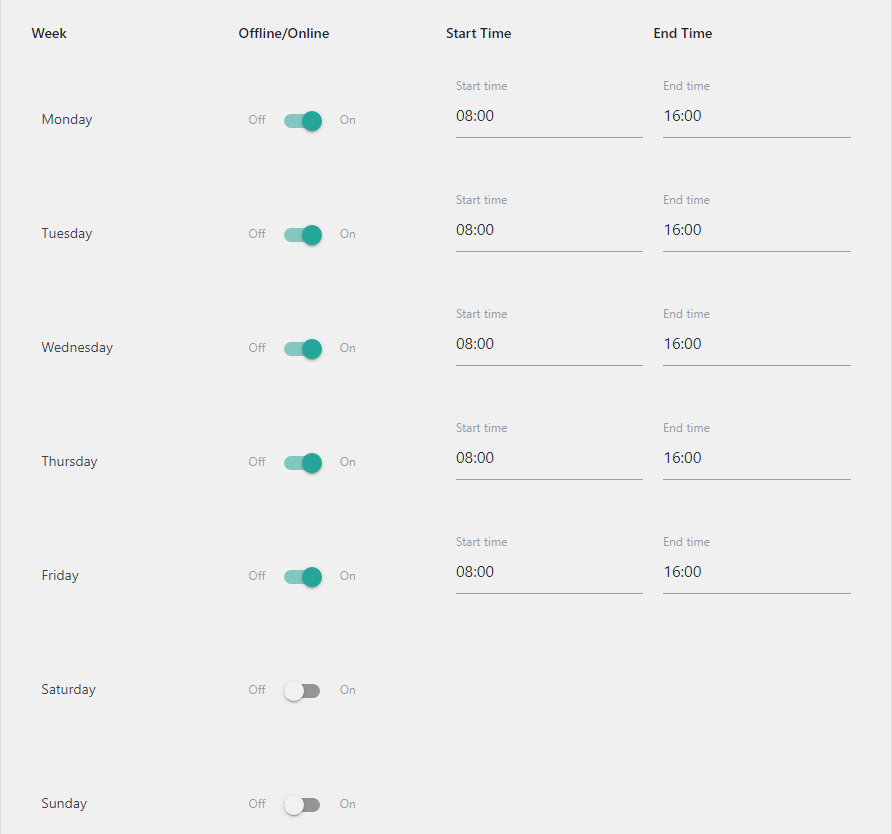
On the image, Monday to Friday 08:00 AM to 04:00 PM online – and the rest of the time is offline.
Saturday and Sunday are offline.
Now we can change the WhatsApp Number, Call to Action or We can Hide WhatsApp icon/button When offline.
Hide When Offline
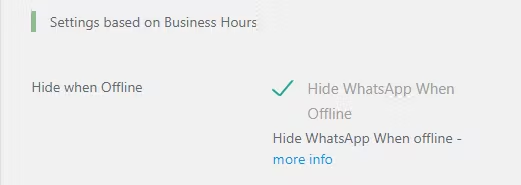
If ‘Hide WhatsApp When Offine’ is checked, the WhatsApp button/Icon won’t display when offline.
Change WhatsApp number when offline:
Instead of hiding the WhatsApp number when offline, we can change the WhatsApp number for Offline hours.
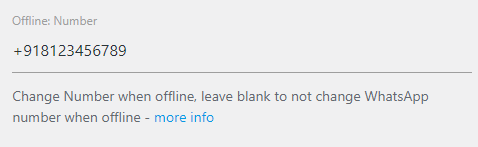
Uncheck “Hide when Offline” to add a WhatsApp number for offline hours.
From the image, during offline hours i.e. Monday to Friday 16:01 PM to 07:59 AM, and Saturday, and Sunday, all 24 hours are offline hours.
Now, the default WhatsApp number works when online, and this offline number (+918123456789)works for offline hours.
Change Call to Action when offline:
We can set a separate Call to Action value for the Offline hours.
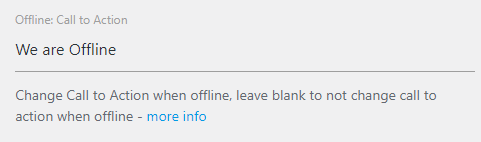
Uncheck “Hide when Offline” to add a Call to Action for offline hours.
Now, the Call to Action “We are Offline” displays along with the WhatsApp button during offline hours.