Define specific URLs for desktop and mobile users by configuring the Custom URL settings. This feature enables targeted redirection based on the device, which is useful for tracking campaigns, using different numbers, or routing users to tailored conversations.
🔗 Included in the PRO plan — View Pricing
Navigate to: “Click to Chat” and Scroll to the “URL Structure” section.
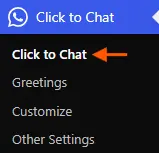
Custom URL for Desktop:
When users click the WhatsApp widget on a desktop, they’ll be redirected to the URL defined in the Desktop URL Structure field.
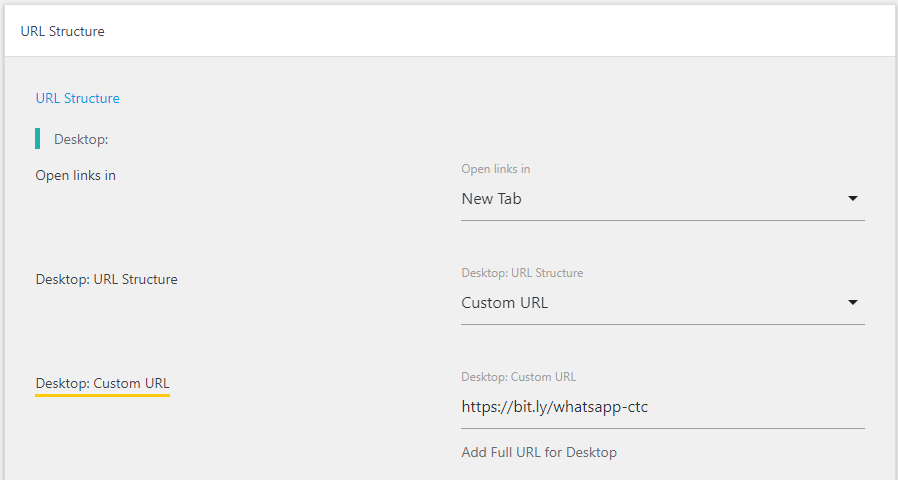
Custom URL for Mobile:
When users click the WhatsApp button on a mobile, they’ll be redirected to the URL defined in the Mobile URL Structure field.
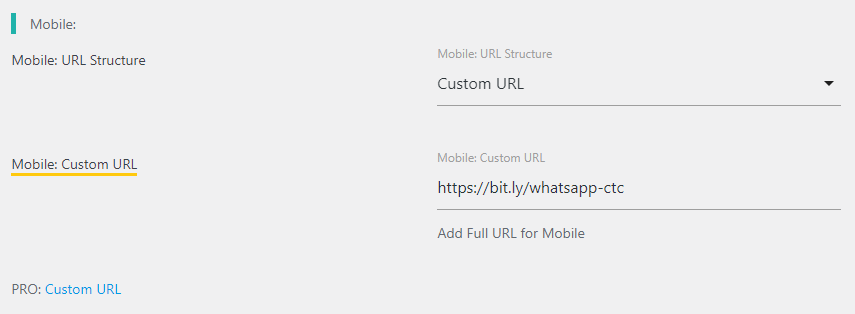
This feature is useful for:
- Assigning different WhatsApp numbers for mobile and desktop
- Adding UTM or campaign tracking parameters
- Sending users to specific message templates or workflows
(page level settings for custom URL – we are planning to release sooner)
Priority Logic for Redirection
When a WhatsApp icon is clicked, the plugin checks each level of configuration to determine which URL or number to use.
Custom URLs take the highest priority, bypassing any default WhatsApp number or pre-filled message settings. The table below shows which setting takes effect when multiple configurations exist
| Page-level Custom URL | Page-level WhatsApp number | Click to Chat – Custom URL | Click to Chat – WhatsApp Number | Outcome |
|---|---|---|---|---|
| yes | yes | yes | yes | Page level Custom URL |
| no | yes | yes | yes | Page level Whatsapp number |
| no | no | yes | yes | Click to Chat – Custom URL |
| no | no | no | yes | Click to Chat – WhatsApp number |
Logic Overview
- Page-Level Custom URL
- Highest precedence
- Ignores all other settings including WhatsApp number and pre-filled message
- Page-Level WhatsApp Number
- Used when a page-specific custom URL is not available
- Global Custom URL ( mention that they are in display settings)
- Set in plugin settings; used if no page-level options exist
- Global WhatsApp Number
- Final fallback if no other configuration is present
This hierarchy ensures that the most relevant settings are applied first, allowing for maximum flexibility and consistency in user experience across your website.
Link WhatsApp Channels Using Click to Chat
With WhatsApp Channels growing in popularity, site owners can now direct users to their official channel using the Click to Chat plugin. Just add the channel invite link in the Custom URL field, and the chat button will take visitors straight to the channel.
Use cases:
- Redirect users directly to your WhatsApp Channel instead of a chat window
- Share updates, offers, and announcements with a wider audience
- Boost engagement without needing users to save your number