Elevate Every Hello
Create flexible WhatsApp greetings with smart triggers, styles, and actions that turn visitors into conversations.
Customizable Design
Style the WhatsApp greeting exactly how you envision it. Personalize layout, content, and appearance to perfectly match your brand.
- Customize the WhatsApp button appearance
- Apply different background colors to each section
- Use dynamic variables like {site}, {title}, and {url}

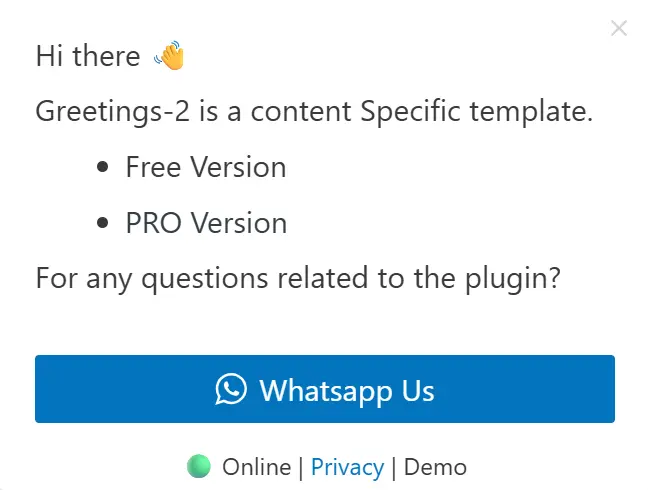
Content-Specific Greetings
Ideal for displaying welcome messages, offers, or key information—perfect for clear, distraction-free communication.
- Fully customizable text with emojis, links, and variables
- Ideal for long messages or brand introductions
- Adjust fonts, colors, and spacing effortlessly
Greetings Form
Prompt visitors to fill out a quick form before initiating the chat – perfect for lead generation, support tickets, or qualification.
- Add custom fields like text, email, dropdown, checkbox, textarea and more
- Include opt-in for user consent
- Collect key details upfront for better conversations
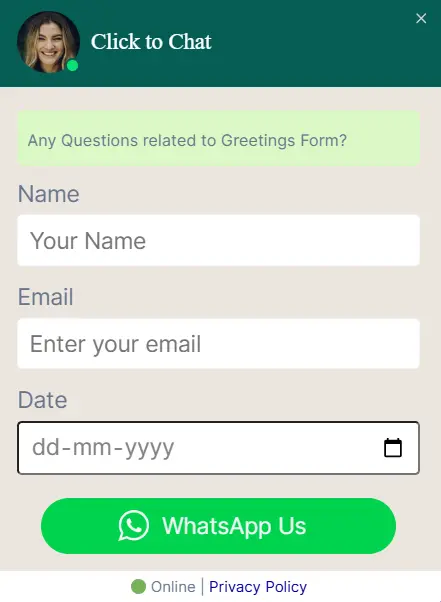
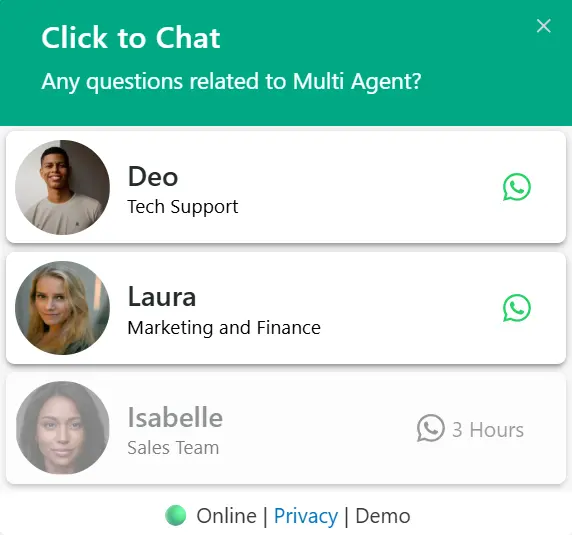
Multi-Agent Chat
Connect visitors with the right person by showing multiple agents based on their availability, team, or working hours.
- Assign agents from different departments (e.g., Sales, Support, etc.)
- Display next availability or alternate contact when offline
- Smart routing ensures faster and more relevant responses
Privacy Consent Opt-in
Add opt-in to ensure users accept your privacy policy and provide consent. Available across all greeting types for compliance.
- Ensure GDPR and privacy compliance
- Once accepted, it won’t ask again for that user
- Available in all greeting types
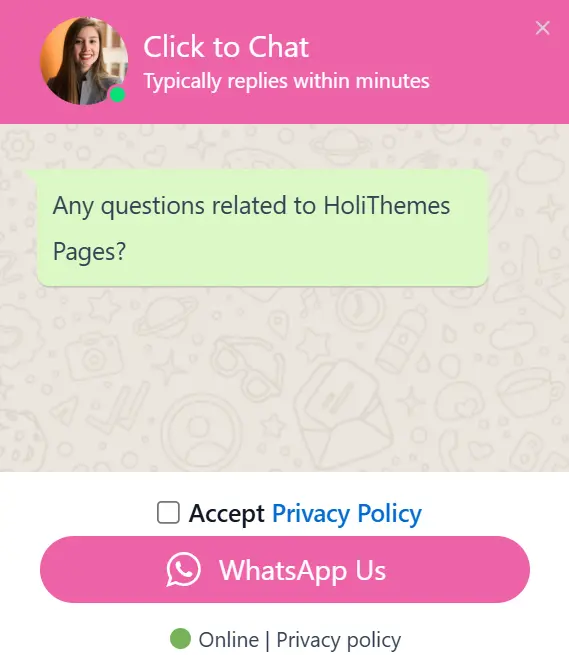
Greeting Triggers
Smart ways to launch greetings based on user interaction or behavior.
Time Delay
Show the greeting a few seconds after landing on the particular page
Scroll Trigger
Display the greeting when users scroll to a certain percentage.
Click Trigger
Display when a user clicks on element with ctc_greetings class.
ViewPort Trigger
Display when ctc_greetings_now class enters 25% of the viewport.
Greeting Dialog Styles
Choose how greetings appear – beside the WhatsApp button or as a centered modal with background blur.
Beside WhatsApp Button
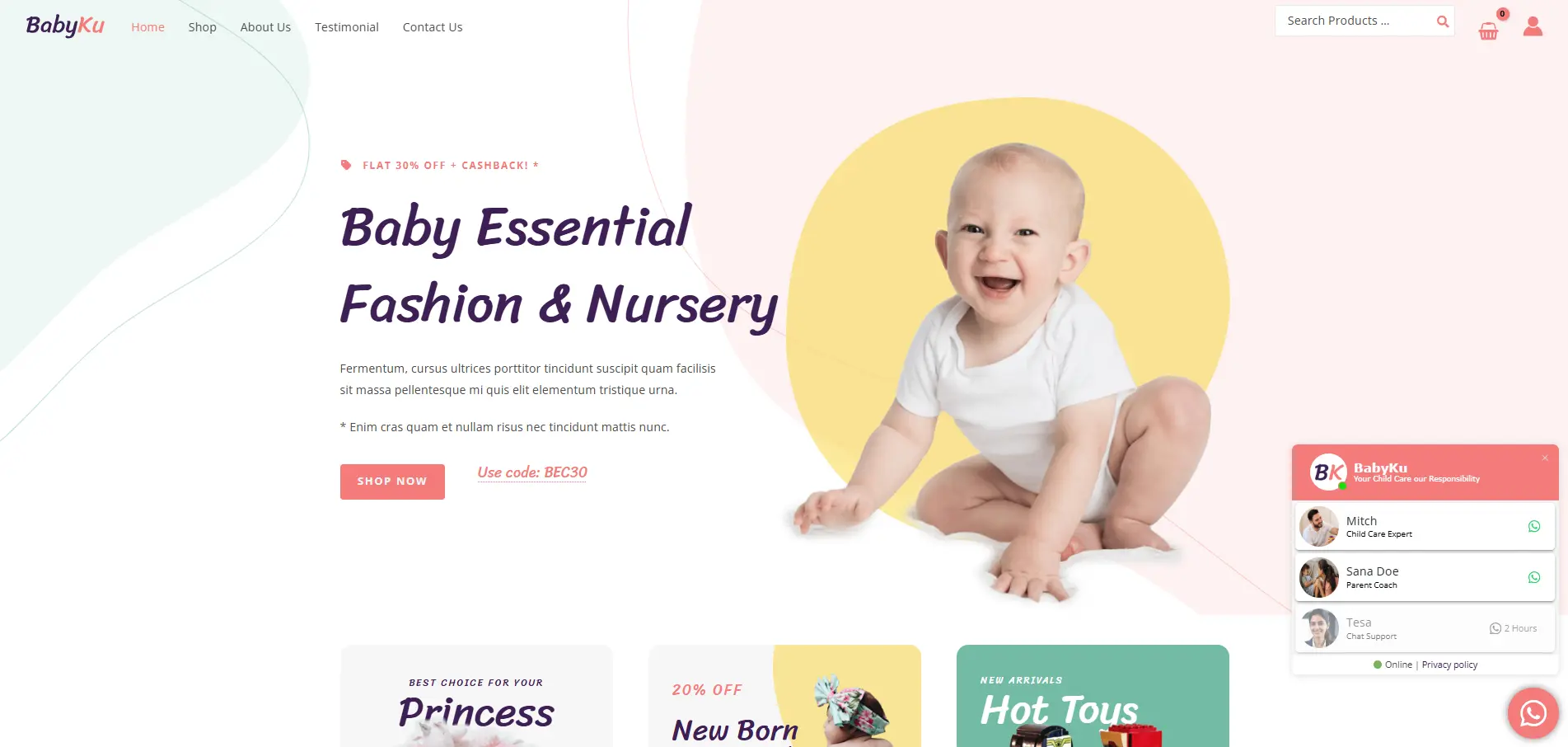
Positioned next to the WhatsApp button for seamless user interaction.
Center Modal
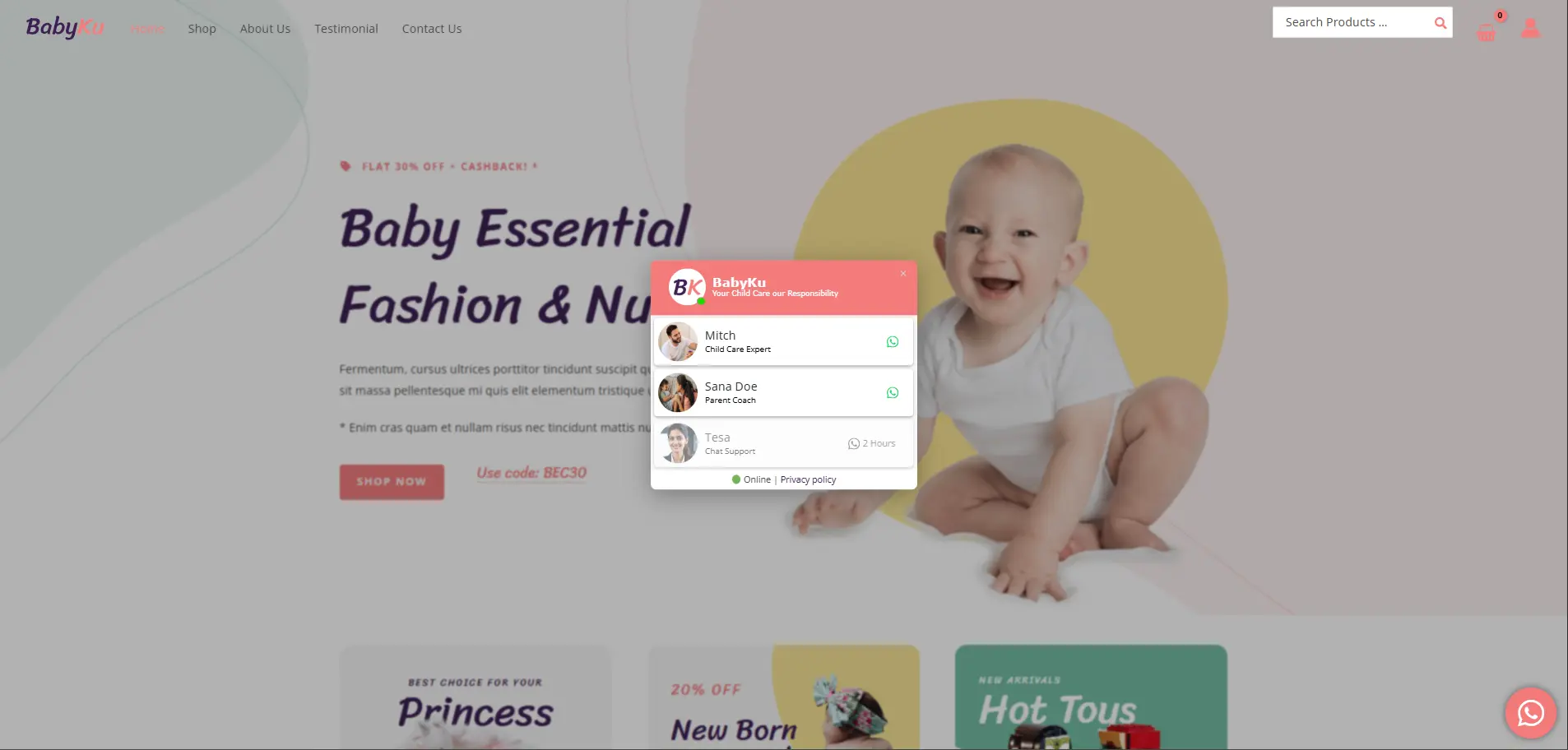
Appears as a modal with background blur for focused user attention.
🚀 Ready to Greet Smarter?
Enhance engagement and simplify support with Click to Chat – Trusted by 700,000+ WordPress sites worldwide.