Upgrading the Click to Chat license is quick and easy, Ensuring you always have access to the latest enhancements and premium support.
Steps to Upgrade Your License
1. Log In to Your Account
- Log in to the HoliThemes shop website. The username is the email ID used during the purchase of the Pro plugin.
2. Access Your License
- Once logged in, navigate to the License or My Account section.
- Select the license key you want to upgrade.
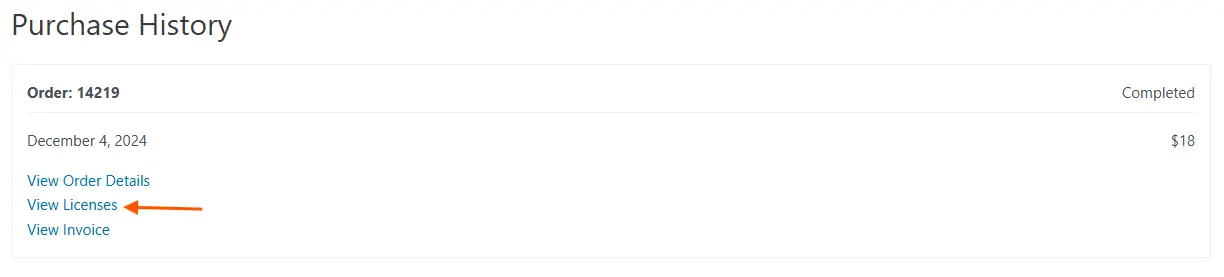
3. Choose an Upgrade Plan
- Click the Upgrade License button.
- You’ll see the available plans for upgrading your license. Choose the one that fits your needs.
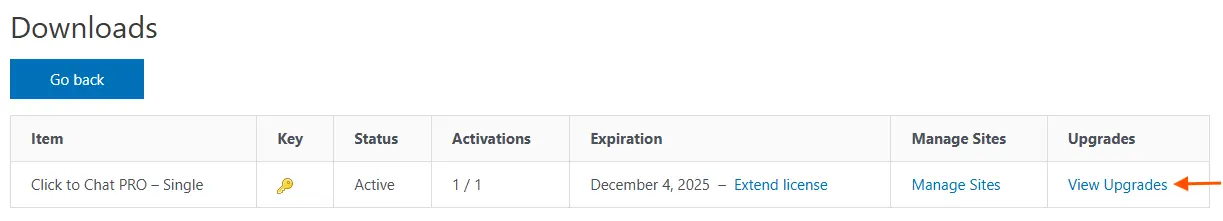
4. Complete the Payment
- Review your upgrade selection.
- Proceed to the checkout page and complete the payment.
- Once the payment is processed, your license will be automatically upgraded.
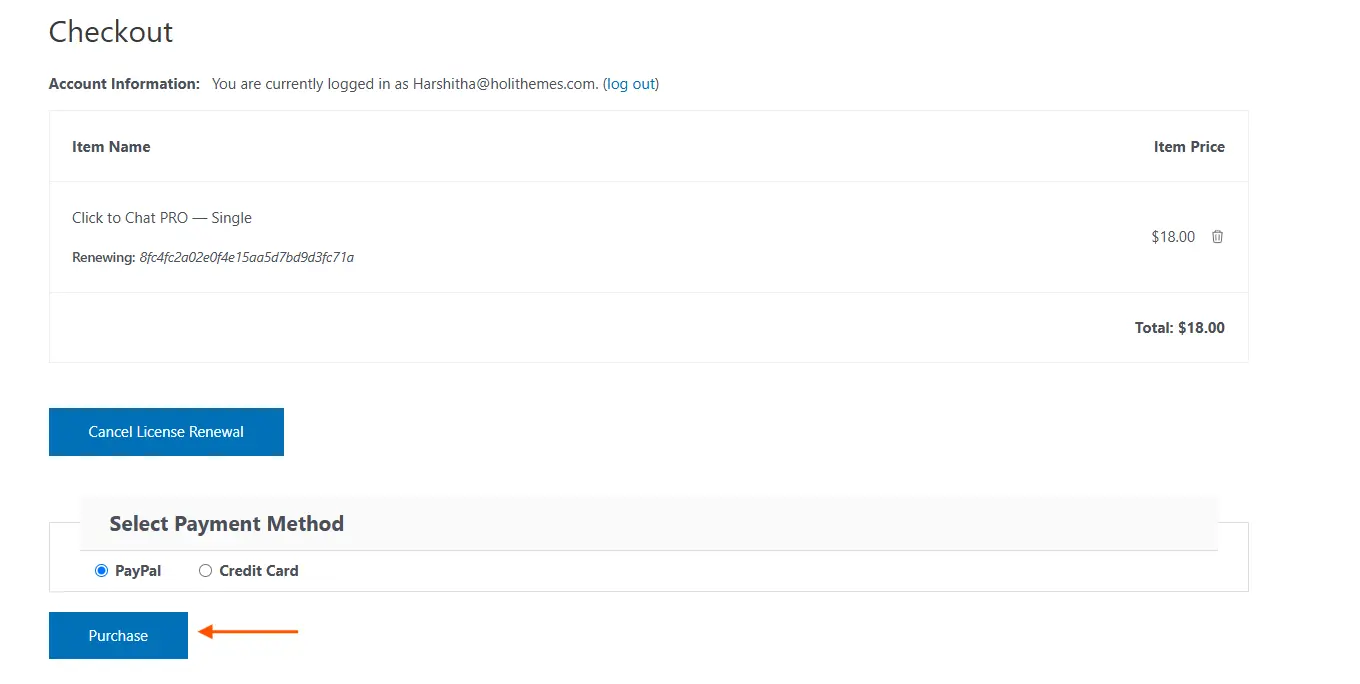
5. Activate the Upgraded License
- Go back to your WordPress dashboard.
- Navigate to Settings > Click to Chat > License.
- Enter your updated license key if required, and click Activate.
How to Extend or Renew Your License
If your license is about to expire and you want to maintain access to all features, you can extend or renew your license:
What Does Extend or Renew Mean?
- Extend: Adds more time to your existing license before it expires. For example, extending a 1-year license will move the expiration date forward by another year.
- Renew: Reactivates your license if it has already expired, giving you uninterrupted access to updates and support.
Steps to Extend or Renew
- Log in to your account on the Holithemes shop website.
- Navigate to the License or My Account section. Select the license key you wish to extend or renew.
- Click on the Extend License or Renew License button. Complete the payment process as instructed.
- Once the payment is processed, your license will show the updated expiration date.
If you encounter any issues or have further questions, feel free to contact us anytime. We’re here to help!