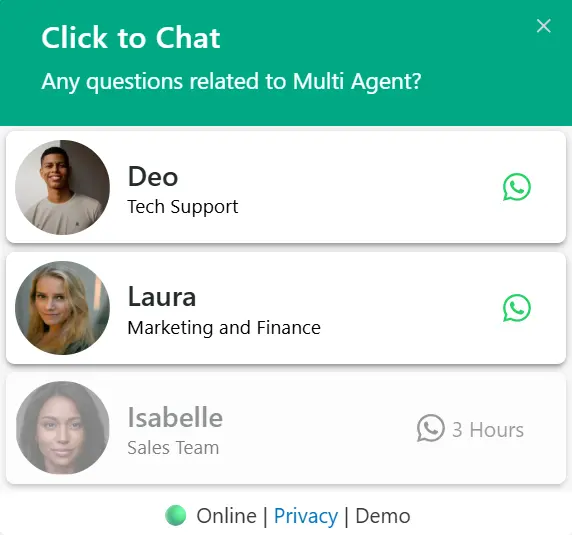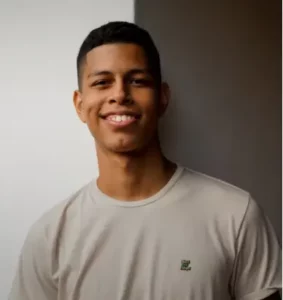Multiple Agents, One Widget
Let your customers choose who to chat with – Sales, Support, Billing, or any team member – all within one unified widget.
Flexible Agent Schedules
Define custom availability for each agent. Cover multiple shifts effortlessly – your team stays active 24/7.
Offline Behavior Control
Choose what happens when an agent is offline:
Keep user experience simple and clear with flexible offline handling.
Personalized Agent Profiles
Humanize your chat experience. Customize each agent’s name, photo, short description, and pre-filled greeting messages.
Multilingual & Localization Ready
Deliver localized support worldwide. Translate every agent’s name, message, and description with WPML or Polylang.
See the Difference: Default Widget vs Multi Agent
Before: Simple one-click chat – everyone goes to the same contact.
Now: Smart selection – visitors connect with the right department instantly.
Set Up Multi Agent in Minutes
Add Agents
✨ Quick Setup
Schedule
⏰ Smart Timing
Configure
🔄 Enable/Disable
Customize
🎨 Beautiful Interface
Publish Now
🤝Agent Added
Built for Every Team Type
Global Support Teams
Time zone coverage with custom agent schedules. Perfect for international businesses with distributed teams.
Role-Based Communication
Let users choose who they talk to. Direct inquiries to the right department from the start.
After-Hours Support
Hide offline agents or queue chats, showing the agent’s next availability time for smoother interactions.
Smart Trigger Actions
Trigger greeting dialogs smartly – by time, scroll, click, or viewport – for better engagement.
View PricingTime-Based Trigger
Automatically display the greeting after a specified time delay. Perfect for giving users time to explore before offering assistance.
Scroll Trigger
Trigger the greeting when users scroll a certain percentage of the page. Ideal for engaging users who show interest by scrolling.
Click Trigger
Launch the greeting when users click specific elements like buttons, links, or images. Perfect for contextual help and targeted assistance.
Viewport Trigger
Display the greeting when specific content enters the user’s viewport. Great for section-specific assistance and progressive disclosure.
📐 Size Settings
💬 Dialog Placement
Choose how your greeting forms appear to users. Position them strategically for maximum engagement and user experience.
Corner Placement
Positioned next to chat button in bottom corner
Modal Overlay
Centered modal-style overlay
Multi Agent in Action
See how Multi Agent adapts to different brand styles with customizable colors and agent configurations.
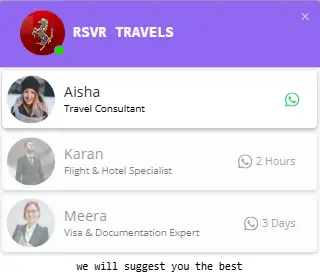
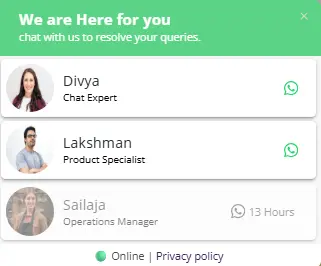
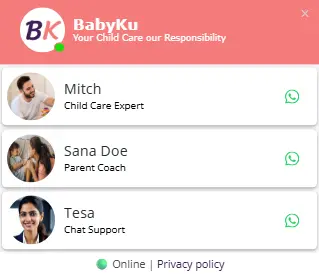
Got Questions About Multi Agent?
Explore Other Greeting Types
Choose from our complete collection of greeting widgets, each designed for specific use cases and business needs.

Customizable Design
Create stunning, personalized greeting dialogs. From colors to placement, make every interaction uniquely.
View Customizable Design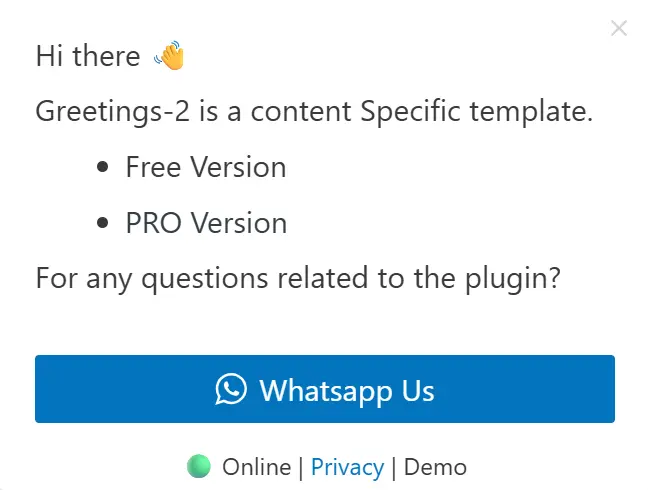
Content-Specific Greetings
Create dynamic greetings that respond to what users are exploring with intelligent content-aware messaging.
View Content-Specific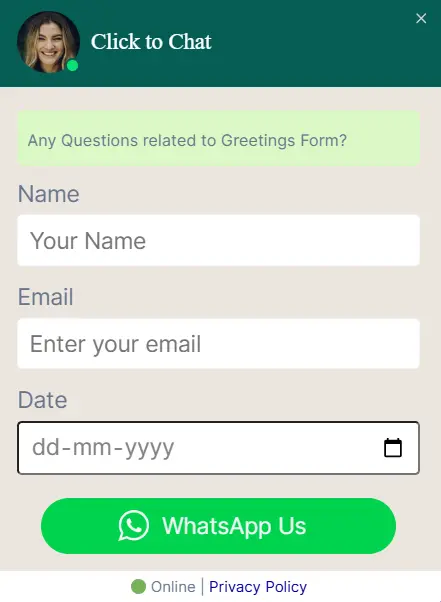
Greetings Form
Capture visitor information directly through interactive greeting forms with built-in lead capture and validation.
View Greetings Form🚀 Start Greeting Your Customers Today
Join thousands of businesses already using greeting widgets to boost conversions and engage visitors.