The Click to Chat plugin allows us to easily display a WhatsApp icon or image in widget areas using shortcodes.
Steps to Add WhatsApp via Shortcode:
- Navigate to: “WordPress Dashboard” → “Appearance” → “Widgets.”
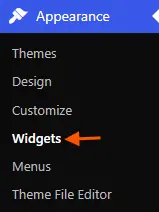
- Add a Custom HTML block to any widget area.
- Paste the Click to Chat Shortcode into the content field and save it.
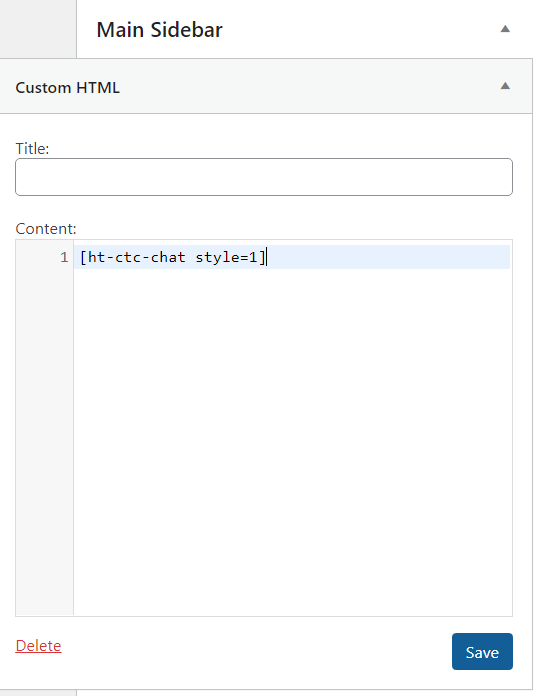
Example Placement:
Main Sidebar: Add the Shortcode inside a Custom HTML widget placed in the Main Sidebar area.
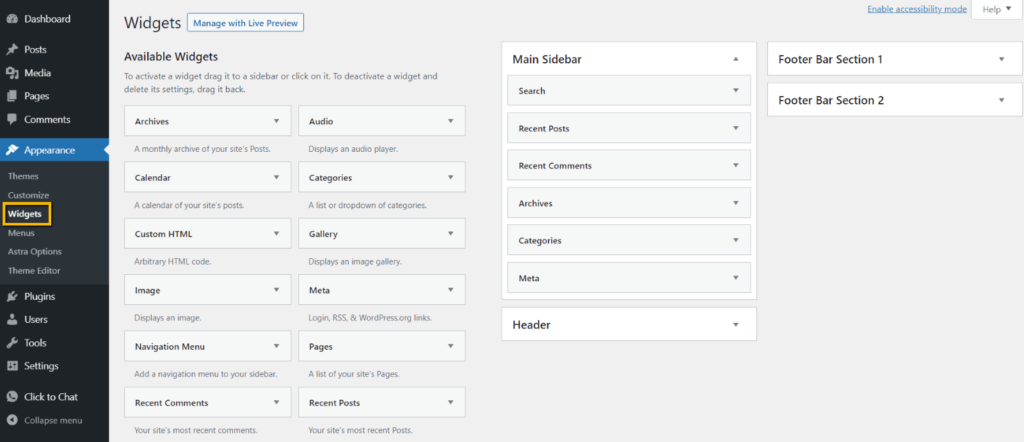
Right Sidebar: If the widget is placed in the right sidebar, the WhatsApp icon will appear on posts/pages where the right sidebar is active.
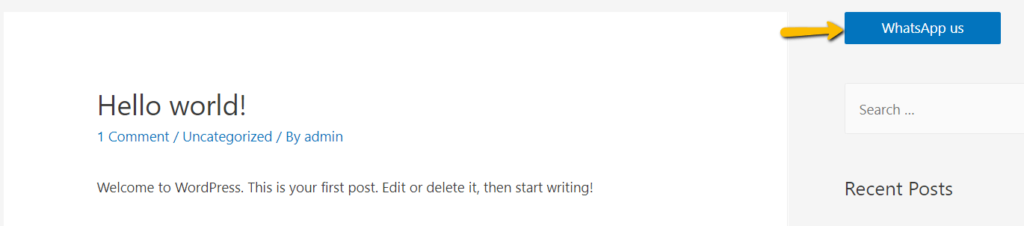
Shortcodes for Chat
Use the provided Click to Chat shortcodes to insert the WhatsApp button wherever needed within the widget areas for enhanced customer engagement.