To start receiving messages through WhatsApp, we first need to add our WhatsApp number in the plugin settings.
Navigate to Click to Chat settings page and in the WhatsApp Number field add or update your WhatsApp number.
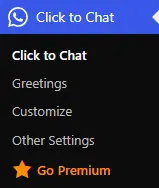
To ensure proper functionality, always enter the complete WhatsApp number in international format. This means
- Enter the number as a continuous string of digits.
- Include the country code.
- Do not use spaces, dashes, or special characters.

Examples:
- United States Country code:
+1, Area code:408, Phone number:456-7890Enter as:14084567890 - Singapore Country code:
+65, No area codes used Phone number:1234-5678Enter as:6512345678
The phone number must be linked to an active WhatsApp account.
Page-Level Settings
When we set a different WhatsApp number at the individual page level (using the Page/Post settings), it overrides the global WhatsApp number for that specific page.
- Always include the country code (e.g.,
+1,+44,+91) when entering the number in page-level settings.
- This is useful when we want to display different agents or numbers on specific product/service pages.
Localization (WPML / Polylang)
When using translation plugins like WPML or Polylang, each translated version of a page can have its own WhatsApp number. If a number is set in the translated version, it overrides the global/default number only on that specific language page.
- If we update the WhatsApp number, we must also update it in each translated version.
- Otherwise, those pages will continue redirecting to the old number set in the multilingual plugin.
PRO
Random Number
When visitors click the WhatsApp icon or button, a number is randomly selected from a predefined list configured in the admin settings..
Useful for distributing incoming chats among multiple team members.
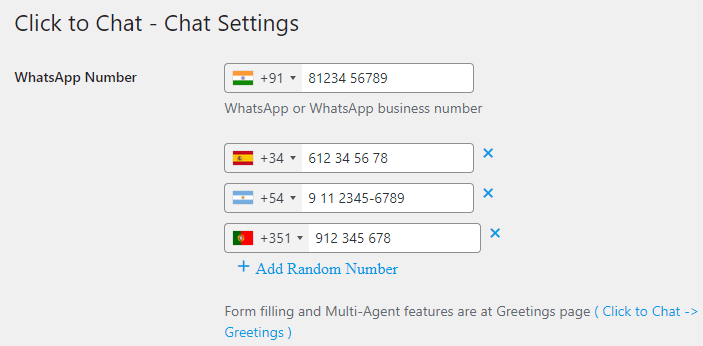
Multi Agent
Create multiple agents with different time slots and labels. Each agent can be displayed based on:
- Time of day
- Day of the week
- Custom rules
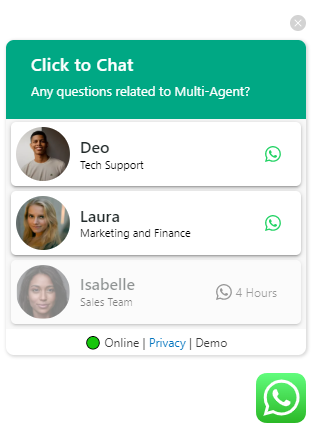
See full documentation: Multi-Agent Setup Guide