Analytics plays a crucial role in understanding user behavior and improving business decisions. The Click to Chat plugin supports multiple ways to track click events when users interact with the WhatsApp button.
Navigate to Click to Chat–> Other settings – Analytics
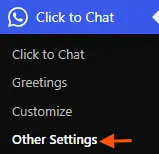
Supported Tracking Methods
We can track Click to Chat – Click Events using any of the following tools:
These options gives us flexibility in how we monitor and analyze user engagement with our chat widget.
Class Name for Tracking Elements
To assist in custom tracking setups, all Click to Chat elements include the class name:
.ctc-analytics- Alternatively, the parent container for the chat may use:
.ht-ctc-chat
We can use these classes to create custom triggers in our preferred analytics or tag manager tool.
Using analytics with the Click to Chat plugin helps us see how visitors interact with the chat button. It supports popular tools like Google Analytics and Facebook Pixel, making it easy to track clicks and improve how we connect with users.