The Click to Chat plugin allows you to track user interactions by capturing clicks on the Chat widget. By default, all clicks are recorded, but we can configure it to track only the first click per session for more precise analytics.
How to Update Click Tracking Settings
Navigate to Click to Chat → Other Settings – Analytics.
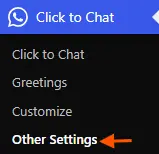
Under Click Tracking, choose one of the options:
- All Clicks: Records every click on the WhatsApp icon, regardless of how many times a user clicks chat widget
- One Click per Session: Tracks only the first click in the current browser tab session. Any additional clicks in the same session will be ignored.
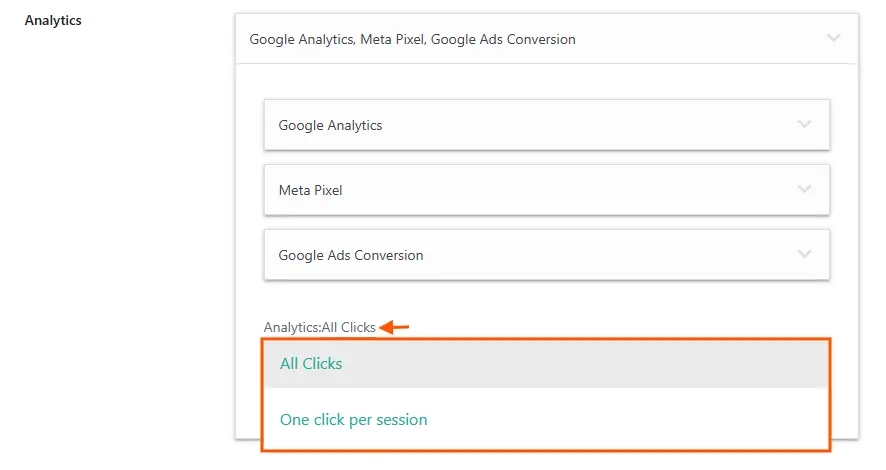
Adjusting the click tracking behavior allows you to tailor your analytics to suit your business goals—whether you’re measuring total interactions or focusing on unique user engagements.