The Click to Chat plugin integrates Google Ads Conversion tracking for WhatsApp clicks, Available in both Free and PRO versions.
Free Version – The plugin calls the gtag_report_conversion function, i.e., the Google Ads Conversion function.
PRO Version – Creates a Google Ads Conversion event based on the given conversion ID and conversion label.
To Enable Google Ads Conversion
Navigate to Click to Chat -> Other Settings – Analytics. Check-in “Google Ads Conversion.”.
Free Version
The Free version calls the gtag_report_conversion function when the WhatsApp button is clicked.
If this option is enabled, whenever a user clicks on WhatsApp, the plugin calls the gtag_report_conversion function. ( make sure gtag_report_conversion is already setup on your website.)
Note: Please set up Google ads (Global Site Tag) and conversation code (Event snippet). The plugin won’t install Google Ads. It just calls the ‘gtag_report_conversion’ whenever a user clicks on the WhatsApp icon/button.
PRO Version
Creates a Google Ads Conversion event based on the given conversation id, label. No need to add the gtag_report_conversion function. No need to install the Conversation Code (Event snippet). The plugin will handle this.
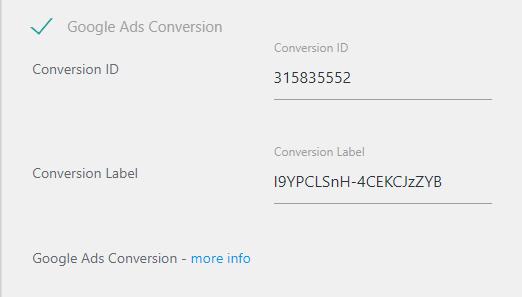
If the Google Ads Conversion option is enabled and Conversion ID, Label is added, the plugin will create a conversion. (in PRO: No need to add gtag_report_conversion function.)
Conversion ID and Conversion Label are available on Google Ads Conversion at the Tag Setup session.
Note: Please set up Google ads (Global Site Tag) on your website.