Click to Chat Integration with WP Rocket ensures compatibility with the plugin’s Delay JavaScript Execution feature, improving site performance while making sure our plugin works immediately—unless you choose to delay it.
What Is Delay JavaScript Execution?
When the Delay JavaScript Execution option is enabled in WP Rocket, JavaScript files are loaded only after the user interacts with the website (scroll, click, or move the mouse). This helps improve initial page load times and overall performance.
This makes the Click to Chat plugin load only after the user interacts with the page. However, since our plugin is important for user engagement from the beginning, we’ve added compatibility to ensure it works as expected.
How to Ensure Click to Chat Loads Immediately
- Navigate to Settings > WP Rocket > File Optimization > Delay JavaScript Execution.
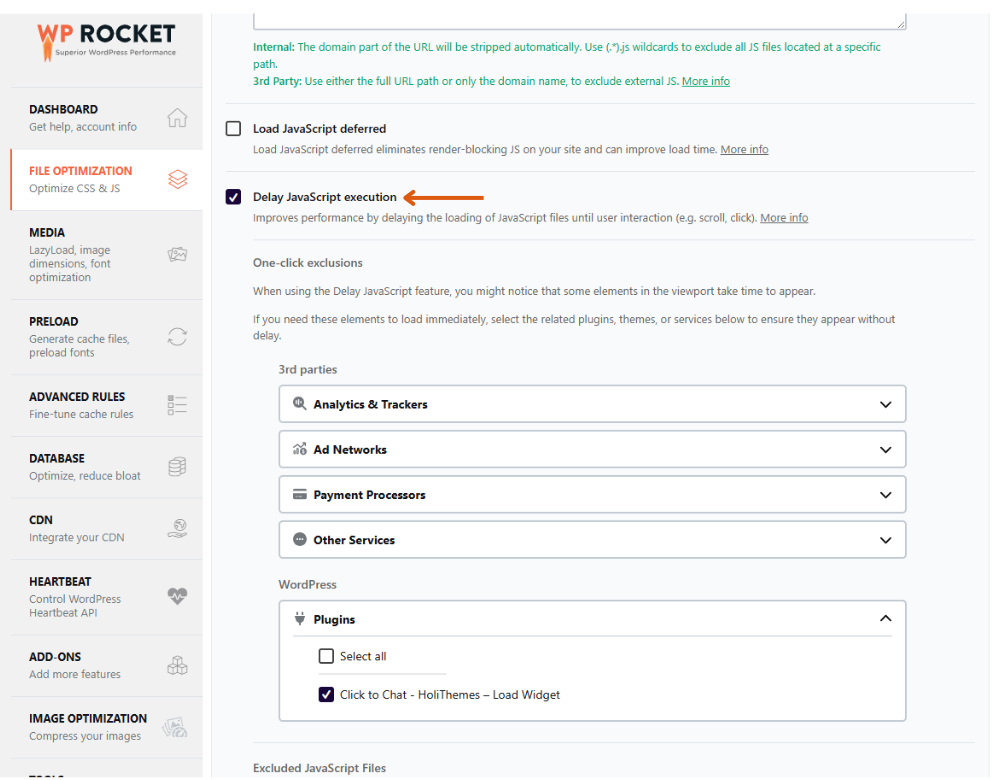
- Check the box for Delay JavaScript Execution.
- Scroll to the WordPress section.
- Select Click to Chat – Load Widget from the dropdown list.
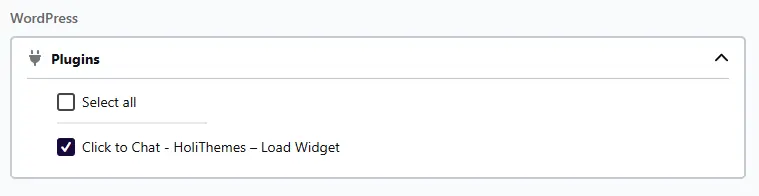
- This ensures that Click to Chat’s JavaScript files load immediately without waiting for user interaction.
In the Excluded JavaScript Files section:
- If the Click to Chat plugin is not available in the selection list, you can still enable this by manually adding the plugin’s JavaScript files or related keywords to the Excluded JavaScript Files section.
- Manually add the plugin’s related JavaScript keywords or file URLs.
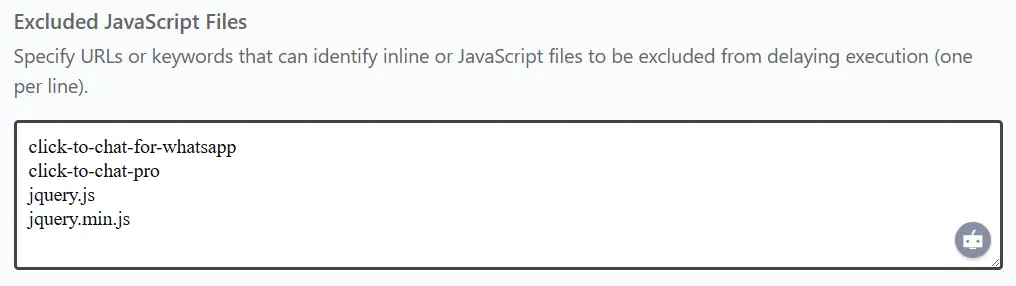
click-to-chat-for-whatsapp
click-to-chat-pro
jquery.js
jquery.min.jsAvailable for:
- Click to Chat – main plugin
- Click to Chat Pro version
By integrating with WP Rocket’s optimization features, we aim to improve website performance without compromising on functionality.