The Click to Chat plugin allows us to control where the chat widget display based on the visitor’s country. This feature is particularly useful for businesses that want to target specific regions.
🔗 Included in the PRO plan — View Pricing
Navigate to: “Click to Chat” – “Display Settings” – “Display based on country“
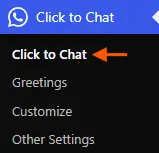
Choose Display Option
- To show the chat widget in all countries, select the “All Countries” option.
- To display the chat widget in only specific countries, select the Only Selected Countries option.

Select Countries
If you chose Only Selected Countries, a list will appear. Select the countries where you want the chat widget to be visible.
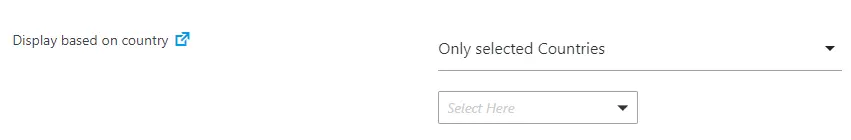
Now, select the countries to display the chat widget.
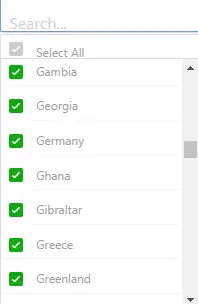
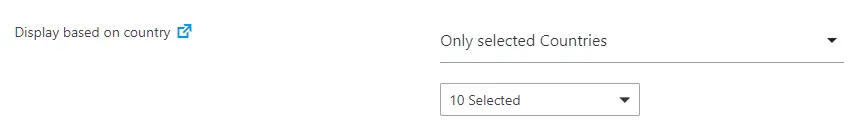
After selecting the list of countries where you want to display the chat widget, save the changes.
Once configured, the plugin will automatically display the chat widget only to visitors from the selected countries and hide it on the remaining countries. This allows you to deliver a more targeted, strategic user experience aligned with your business goals.