The Share feature allows your website visitors to quickly share the current web page or blog post via WhatsApp with just one click. This helps increase your website’s visibility and reach through direct sharing by users.
After enabling the share chat, the Share option will appear below the Click to chat menu! From here we can start changing the Share Settings!
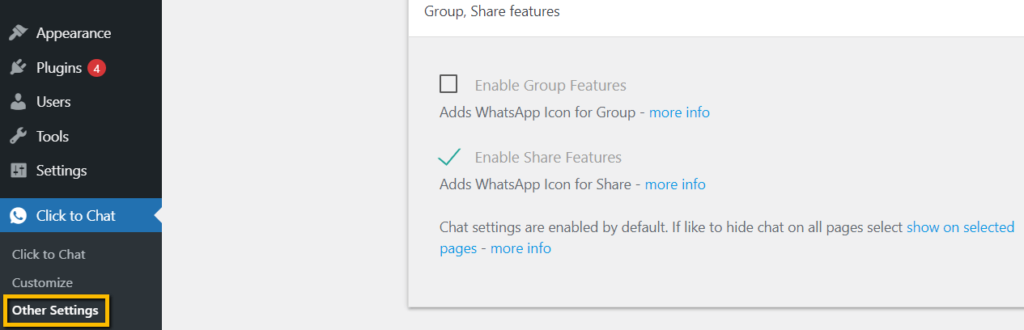
Share Settings
In the Share Chat settings section, you can
- Add a custom Share Text and Call to Action
- Choose between WhatsApp button or image-based styles
- Display styles based on the device type (mobile/desktop)
- Set the share icon’s position as a fixed element on the screen
- Show or hide the icon/styles as needed for different pages or conditions
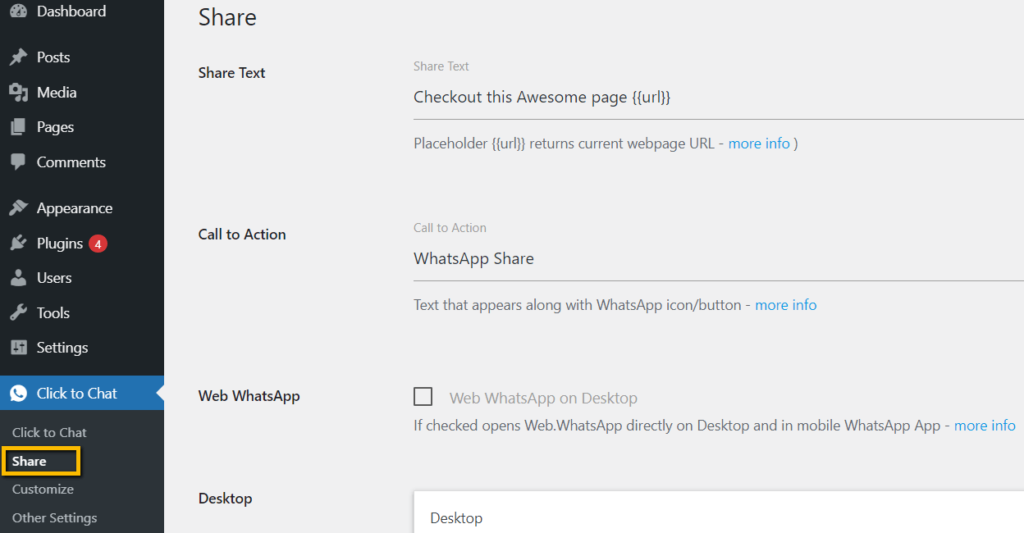
The Share Chat feature is a simple yet effective way to let your visitors promote your content. By offering an easy sharing experience through WhatsApp, you create more visibility for your pages while making it convenient for users to spread the message.