Click to Chat helps us to track WhatsApp interactions as Google Ads Conversions, making it easier to measure campaign performance and user engagement.
How it Works:
When a user clicks on the WhatsApp button, the plugin triggers a Google Ads Conversion event using the provided Conversion ID and Conversion Label.
Enabling Google Ads Conversion:
Navigate to: Click to Chat → Other Settings – Analytics – Google Ads Conversion
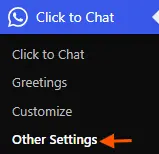
- Enable the “Google Ads Conversion” option.
- Add Conversion ID and Conversion Label (we can find them in our Google Ads account under the Tag Setup section).
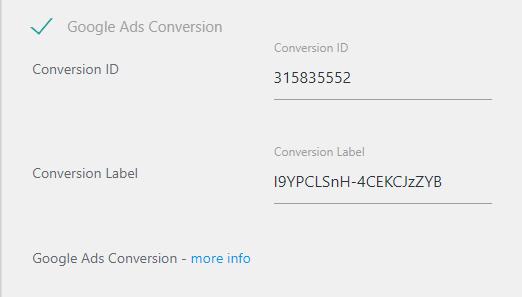
Note: Ensure we have the Global Site Tag (gtag.js) installed on our website for conversions to be tracked properly.
PRO Version Benefits:
- In the PRO Version, the plugin automatically sends the Google Ads Conversion event without requiring us to set up or call the
gtag_report_conversionfunction manually.
- This streamlines tracking and ensures accurate conversion reporting with minimal setup.
Using Click to Chat’s Google Ads Conversion integration, we can easily monitor the effectiveness of our ads and optimize our marketing strategies based on real user actions.
Additional Resources
Create Event from Google Tag Manager using dataLayer – send to Google analytics – Click to Chat
Setting up Meta Pixel Event Tracking with ‘Click to Chat’
Event Tracking for WhatsApp Button with Click to Chat Plugin in Google Analytics
Thank you! This feature is very useful.
Great, thanks really helpful
Hello, this feature is so useful and can be better if possible to add a tag of google ads, like conversion Id and label of conversion.
Hi David
Thank you so much for the message. This feature is available in PRO Version.
Have a nice day!
Great feature as mentioned, it woudl be great to add the conversion Id and label of conversion.
Hi @jorge,
This feature is available in PRO Version.
Thank you so much for the message.
Have a nice day!
Hi,
can you give me a step by step to implement it. please?
I have not succeeded.
Hi,
Thank you so much for the message. we will work on creating videos explanation.
Have a nice day!
Hello,
as “conversion” do you mean: click on whatsapp or message sent by the user?
Thanks
Hi,
conversion counts when user Click on WhatsApp.
Thank you
Thanks for your explanation. Is possible to enable enhanced tracking conversion and get the phone number?
Sorry, plugin can’t automatically get your vistors phone number.